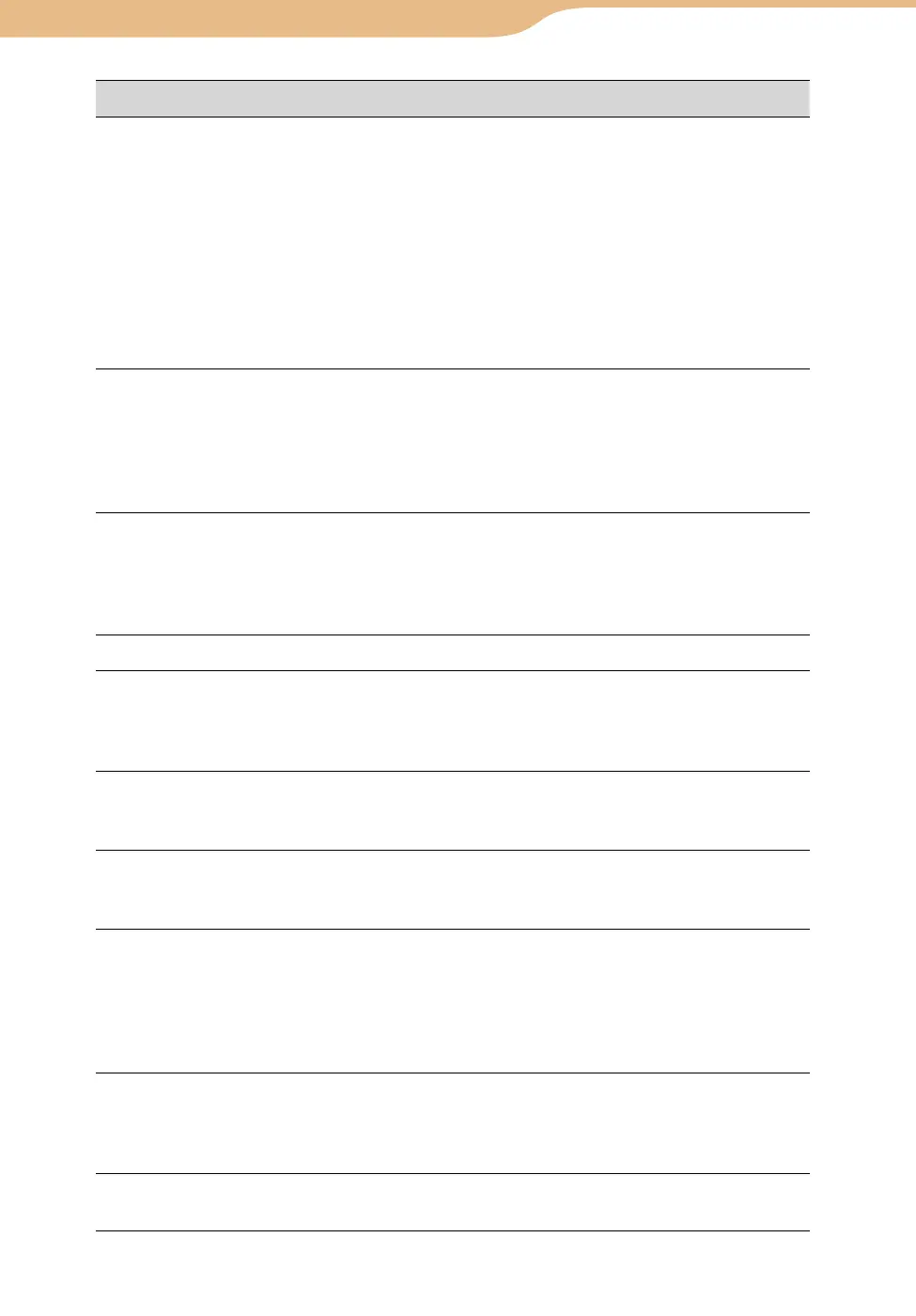COM-2.US.3-213-855-11(1)
84
84
Item Setting or operation
Settings-
Connection
Use port [ ] for incoming connections : Sets the port number
Skype uses.
Use port 80 and 443 as alternatives for incoming : When checked,
the unit uses port numbers 80 and 443 as alternatives.
Proxy Settings : The Connection screen appears.
Proxy : Select the proxy settings.
<Auto/Do Not Use/HTTPS/SOCKS5>
Host : Enter the host address.
Port : Sets the port number of the proxy Skype uses.
Proxy Authentication : When checked, enter a Username and
Password to be used by the Proxy Authentication.
Profile-General
Change my picture : You can change your picture.
Show my time : When checked, your time is displayed.
Time Zone : Adjusts the time zone.
<Blank/GMT +12 t
o -12>
Show how many Contacts I have : When checked, the number of
Contacts you have is displayed.
Profile-P
ersonal
Information
Full Name : You can edit and show your name to other users.
Gender : You can select your gender.
<Blank/Female/Male>
Birthdate : You can enter your birthday.
Home Page : Changes the URL of your homepage.
Profile-A
bout Me
About Me : You can edit your self introduction.
Profile-Location
Country/Region : You can select your country/region.
State : You can select your state.
City : You can select your city.
Language : You can select your language.
Profile-P
hone
Number
Home Phone : You can enter your home phone number.
Office Phone : You can enter your office phone number.
Mobile Phone : You can enter your mobile phone number.
Profile-E-mail
E-mail 1 : You can enter your first e-mail account.
E-mail 2 : You can enter your second e-mail account.
E-mail 3 : You can enter your third e-mail account.
Account-Overview
Skype Credit : Shows information about your currently available
Skype credit.
Voicemail : Shows information about your voicemail subscription.
<Active/Not Active>
SkypeIn : Shows information about your SkypeIn subscription.
<Active/Not Active>
Account-Advanced
Manage Account : The Web browser opens and displays the My
Account Page.
Change Password : You can change your password to sign in to
Skype.
A
bout Skype Displays the version number, Copyrights, Warning of the Skype
application.
Communication
···
Skyp e