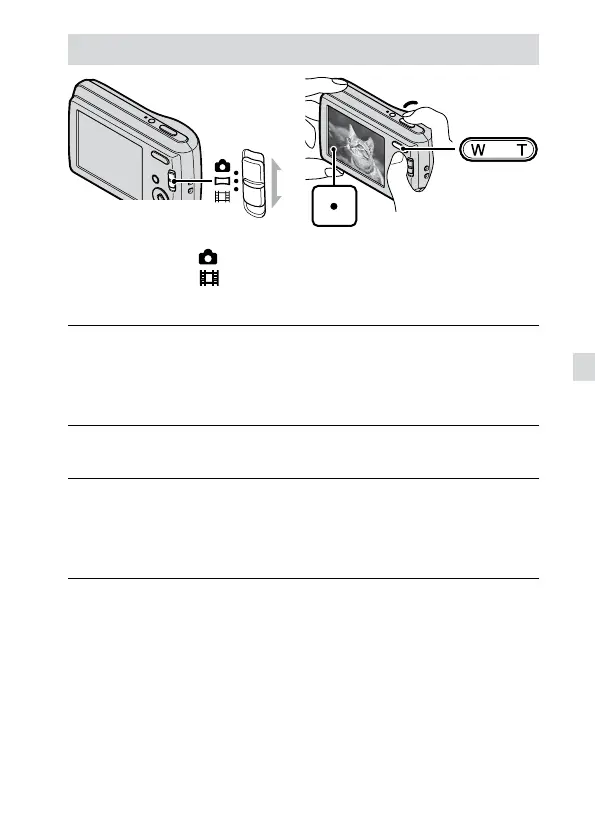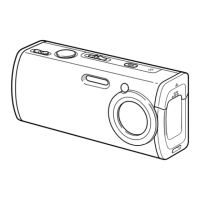TH
9
DSC-S3000
4-273-931-61(1)
TH
ถ่ายภาพนิ่ง/ภาพเคลื่อนไหว
สวิตช์เลือกโหมด
ปุ่มชัตเตอร์
: ภาพนิ่ง
: ภาพเคลื่อนไหว
W: ซูมออก
T: ซูมเข้า
ถ่ายภาพนิ่ง:
1
กดปุ่มชัตเตอร์ลงครึ่งหนึ่งเพื่อทำการโฟกัส
เมื่อภาพถูกโฟกัส จะมีเสียงบีปหนึ่งครั้ง และตัวแสดง สว่างขึ้น
2
กดปุ่มชัตเตอร์ลงจนสุด
ถ่ายภาพเคลื่อนไหว:
1
กดปุ่มชัตเตอร์ลงจนสุดเพื่อเริ่มต้นบันทึกภาพ
ท่านสามารถซูมภาพได้โดยกดปุ่ม W/T (ซูม) ก่อนถ่ายภาพ •
2
กดปุ่มชัตเตอร์ลงจนสุดอีกครั้งเมื่อต้องการหยุดบันทึก
