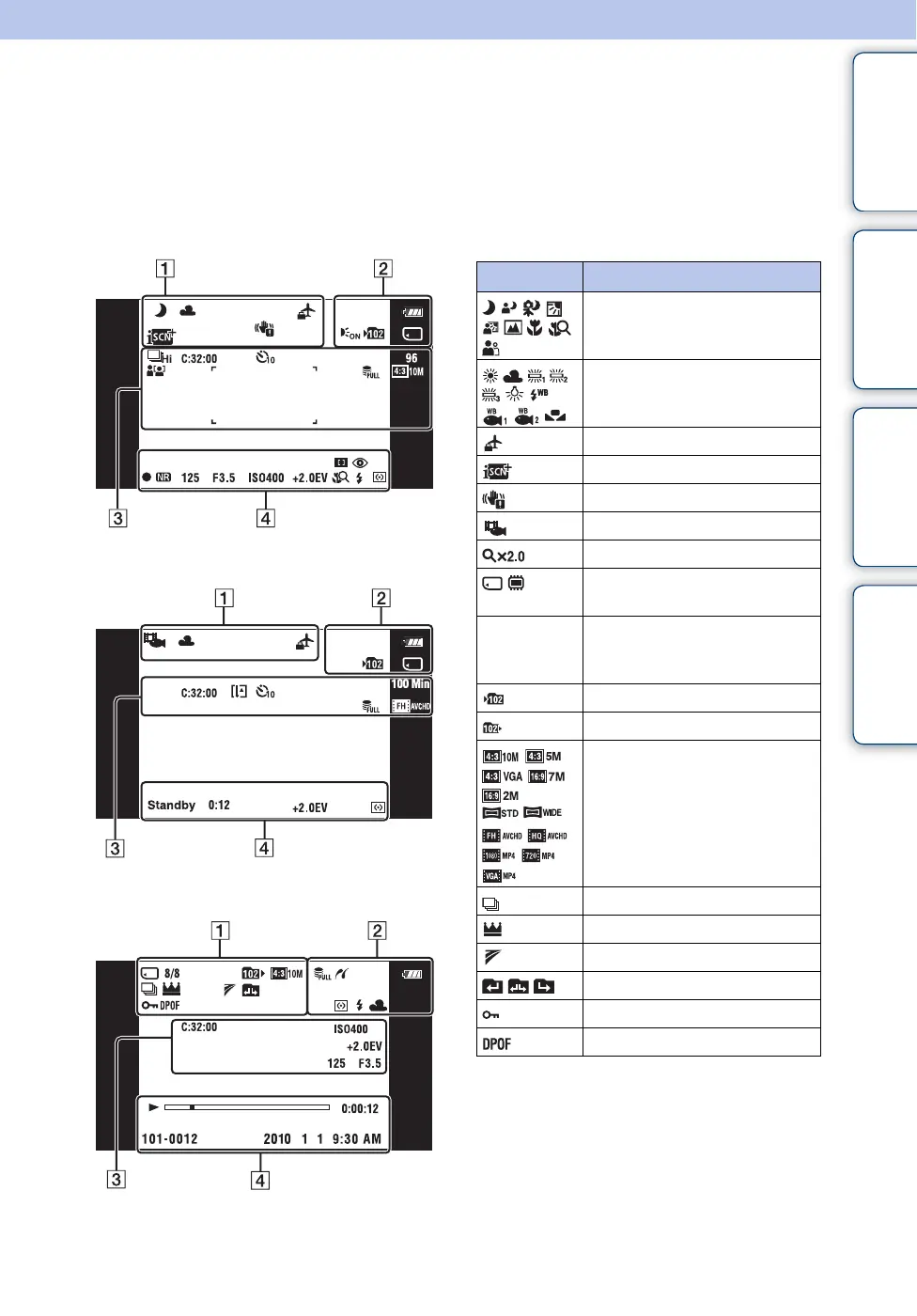Table of
contents
Operation
Search
MENU/Settings
Search
Index
18
GB
List of icons displayed on the
screen
Icons are displayed on the screen to indicate the camera status. The displayed icon positions may
differ according to the shooting mode.
When shooting still images
When shooting movies
When playing back
1
Display Indication
Scene Recognition icon
White balance
Destination
Scene Recognition
Vibration warning
Movie shooting scene
Playback zoom
Recording/Playback Media
(Memory card, internal memory)
8/8 Image number/Number of
images recorded in selected date/
folder
Recording folder
Playback folder
Image size/Quality
Burst shooting images
Main image in the burst group
TransferJet settings
Changing folder
Protect
Print order (DPOF) mark
Continued r
