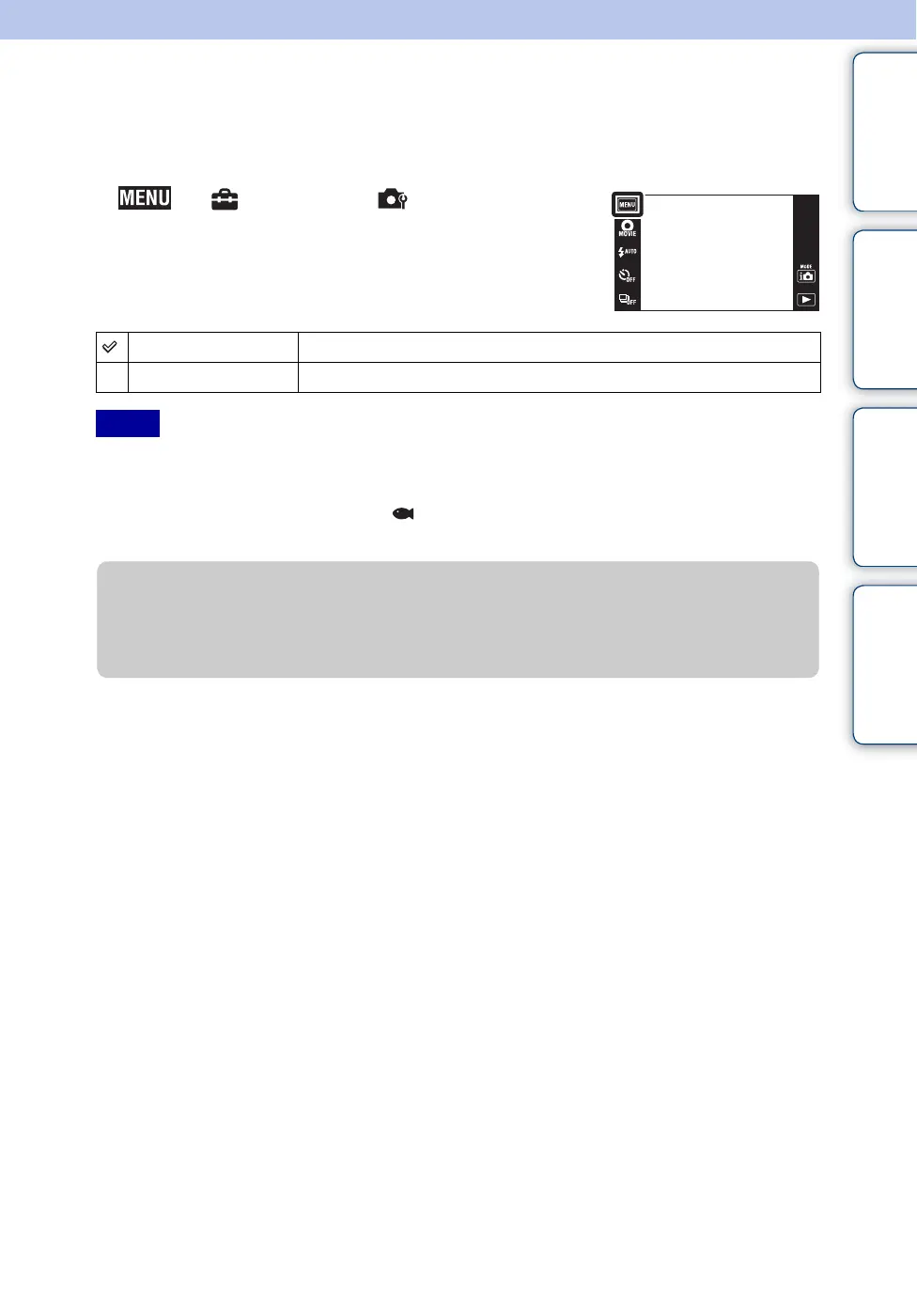Table of
contents
Operation
Search
MENU/Settings
Search
Index
97
GB
Auto Orientation
When the camera is rotated to shoot a portrait (vertical) image, the camera records its position
change and displays the image in the portrait position.
1 t (Settings) t (Shooting
Settings) t [Auto Orientation] t desired mode
• Black is displayed to the left and right of vertical orientation images.
• Depending on the shooting angle of the camera, the orientation of the image may not be recorded
correctly.
• You cannot use [Auto Orientation] when (Underwater) is selected in the Scene Selection or when
shooting movies.
On Records the image with the correct orientation.
Off Does not use Auto Orientation.
Notes
zRotating images after recording
If the orientation of an image is incorrect, you can use the [Rotate] on the MENU screen to
display the image in portrait position.
