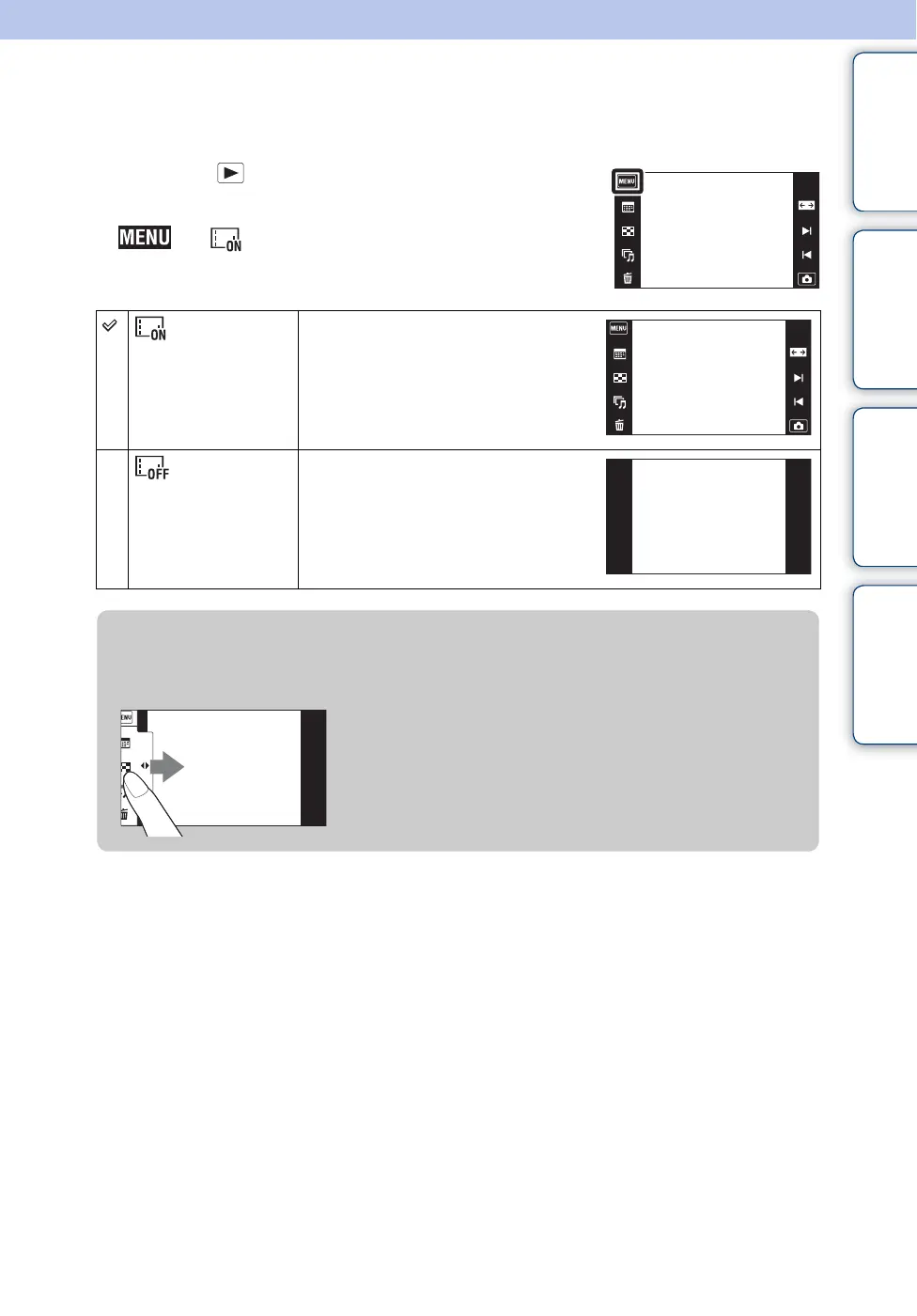Table of
contents
Operation
Search
MENU/Settings
Search
Index
89
GB
Display Settings
Sets whether to display the operation buttons on the LCD screen in viewing mode.
1 Press the (Playback) button to switch to
playback mode.
2 t (Display Settings) t desired
mode
(On) Displays the operation buttons.
(Off) Does not display the operation
buttons
.
zTo display the operation buttons when [Display
Settings] is set to [Off]
Touch the left side of the LCD screen and drag right to
display the operation buttons.
