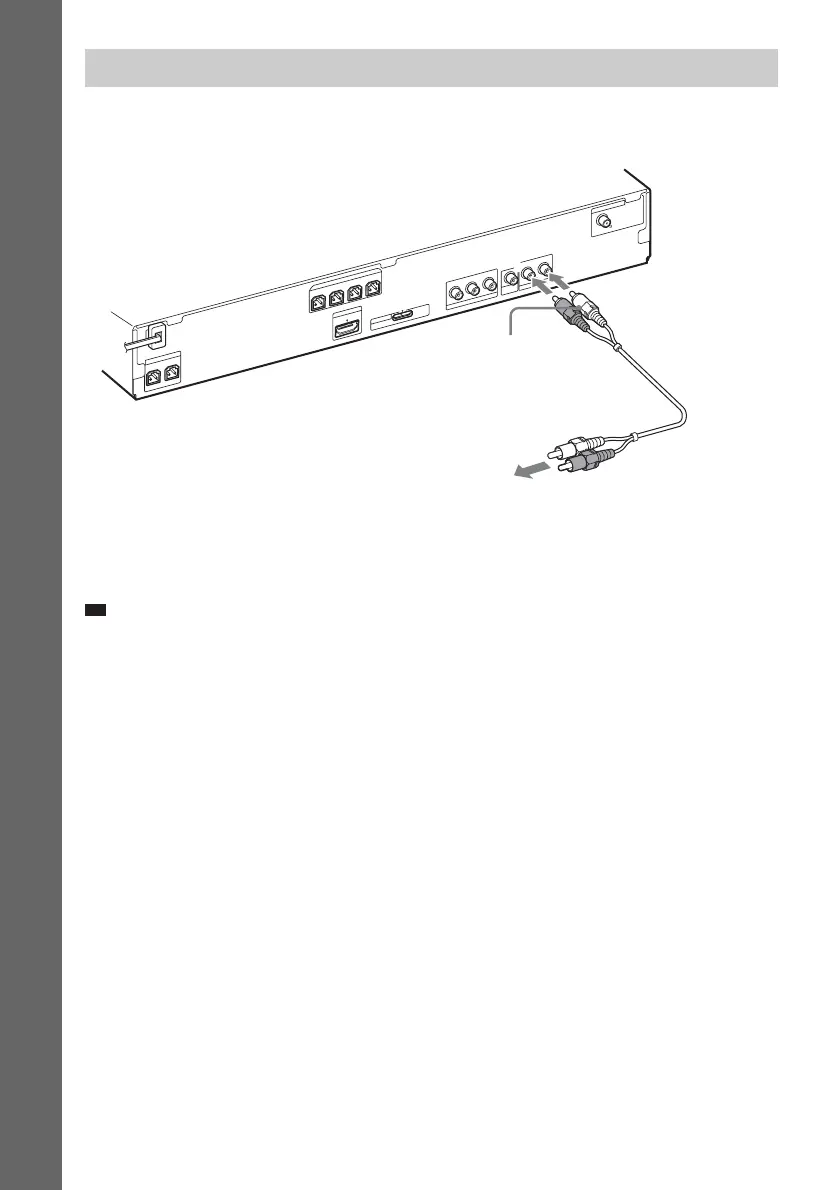20
GB
Getting Started
This connection sends an audio signal to the unit from the TV. To listen to TV sound via the system,
perform this connection.
Audio cord (D) connection
This connection sends an analog audio signal.
Ti
• You can connect another component, such as a VCR, digital satellite receiver, or PlayStation, to the TV/VIDEO
(AUDIO IN R/L) jacks instead of the TV.
Connecting the TV (Audio connection)
CENTER
S
U
B
W
O
O
F
E
R
FRONT R FRONT L
SUR R
SUR L
S
P
E
A
K
E
R
H
D
M
I O
U
T
S
P
E
A
K
E
R
COAXIAL 75
FM
A
N
T
E
N
N
A
D
M
P
O
R
T
DC5V
0.7A MAX
AUDIO IN
P
B
/C
B
P
R
/C
R
Y
LR
V
ID
E
O
O
U
T
T
V
/V
ID
E
O
C
O
M
P
O
N
E
N
T
V
ID
E
O
O
U
T
To the audio out jacks of
the TV.
D Audio cord (not supplied)
