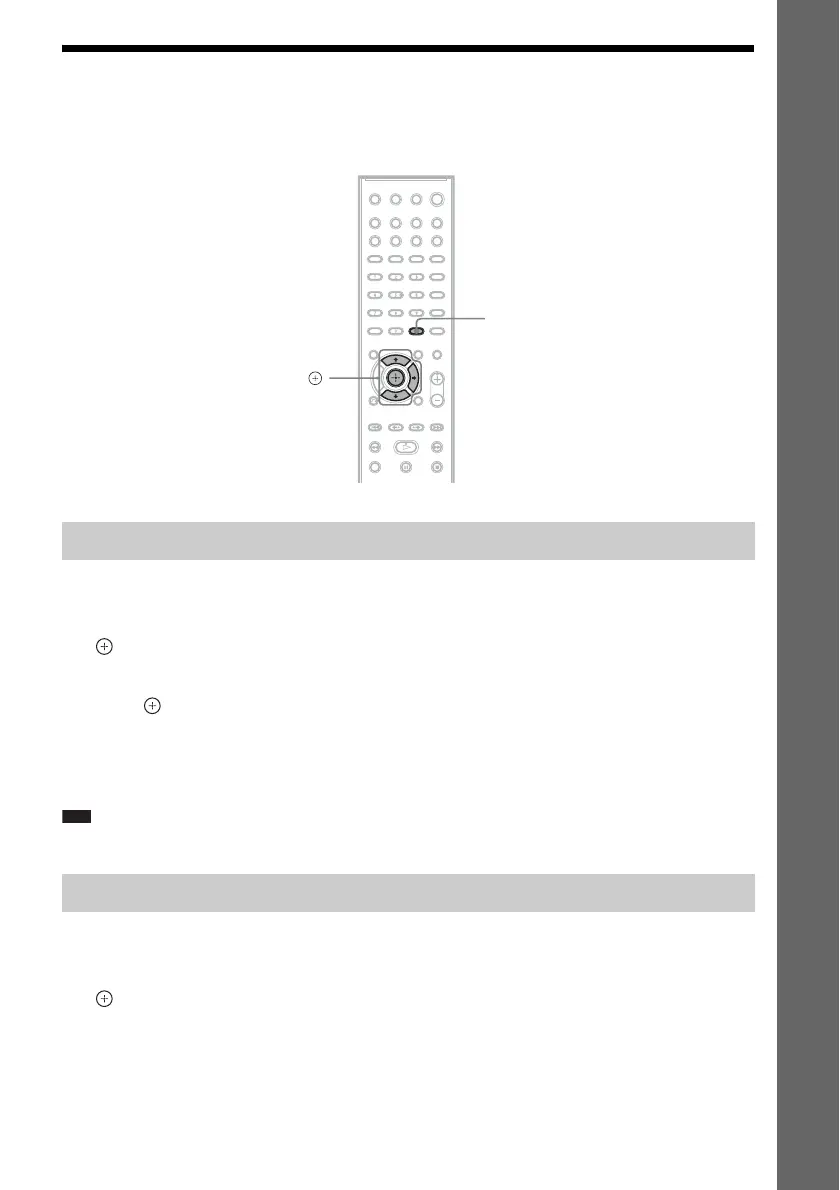29
GB
Getting Started
Step 5: Enjoying Surround Sound
You can enjoy surround sound simply by selecting one of the system’s pre-programmed decoding
modes. They bring the exciting and powerful sound of movie theaters into your home.
1 Press SYSTEM MENU.
2 Press X/x repeatedly until “DEC. MODE” appears in the front panel display, then press
or c.
3 Press X/x repeatedly until “PRO LOGIC” appears in the front panel display.
4 Press .
The setting is made.
5 Press SYSTEM MENU.
The system menu turns off.
Note
• When TV program sound is monaural, sound is output only from the center speaker.
1 Press SYSTEM MENU.
2 Press X/x repeatedly until “DEC. MODE” appears in the front panel display, then press
or c.
3 Press X/x repeatedly until the surround sound effect you want appears in the front panel
display.
See the table below for surround sound effect descriptions.
Enjoying TV sound with the 5.1 channel surround sound effect
Selecting surround sound effects based on your listening preference
SYSTEM MENU
X/x/c,
