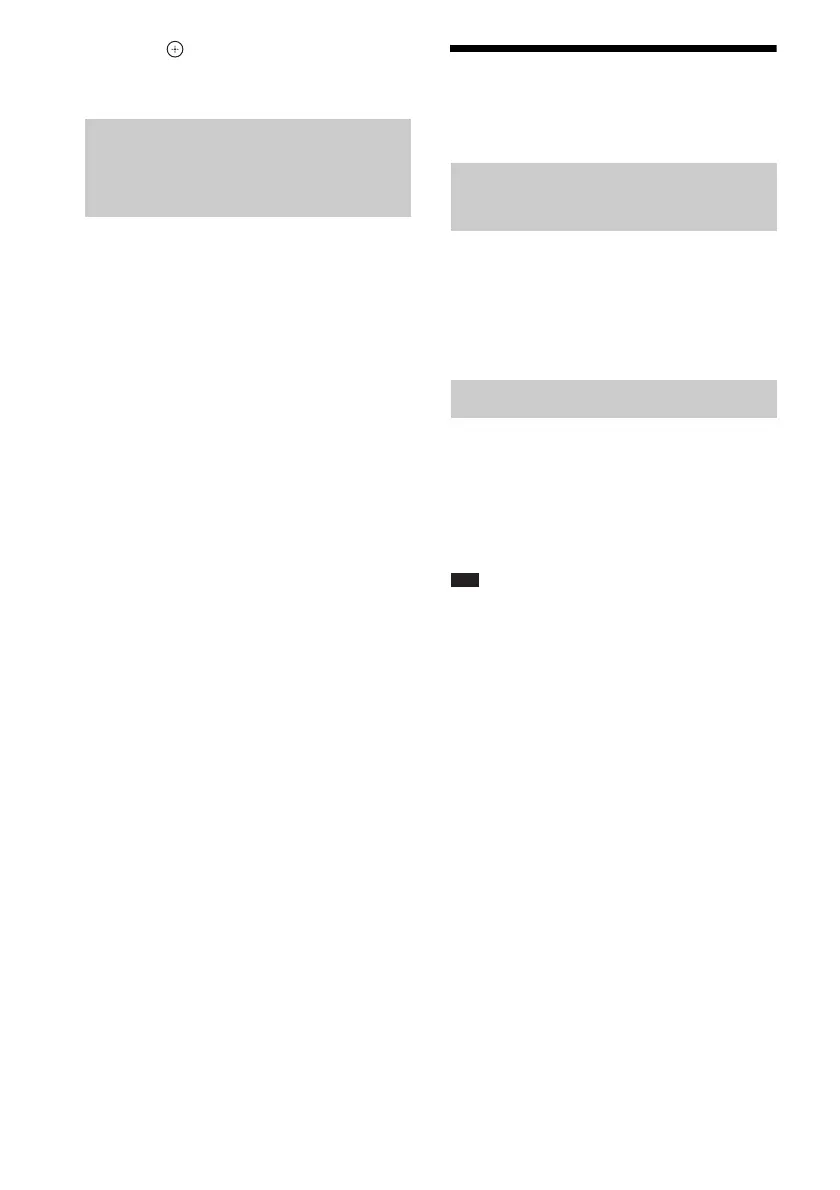40
GB
5 Press .
6 Press SYSTEM MENU.
You can check the station name or frequency
using the front panel display.
The first 8 letters of the station name are
displayed.
Press TIME/TEXT.
Each time you press TIME/TEXT, the display
changes as follows.
When the station name is received via the
RDS function
1 Station name
Ex. “SONY FM”
2 Frequency
Ex. “12 87.50”
3 The “FM MODE” setting
Ex. “STEREO”
When the station name is not set
1 Frequency
Ex. “12 87.50”
2 The “FM MODE” setting
Ex. “STEREO”
Using the Radio Data
System (RDS)
The Radio Data System (RDS) is a broadcasting
service that allows radio stations to send
additional information along with the regular
program signal. This tuner offers convenient
RDS features, such as station name display.
Simply select a station.
When you tune in a station that provides RDS
services, the station name* appears in the front
panel display.
* If an RDS broadcast is not received, the station
name does not appear in the front panel display.
Note
• Not all FM stations provide RDS service, nor do they
provide the same type of services. If you are not
familiar with RDS services, check with your local
radio stations for details and availability in your area.
Viewing the station name or
frequency in the front panel
display
What is the Radio Data
System?
Receiving RDS broadcasts