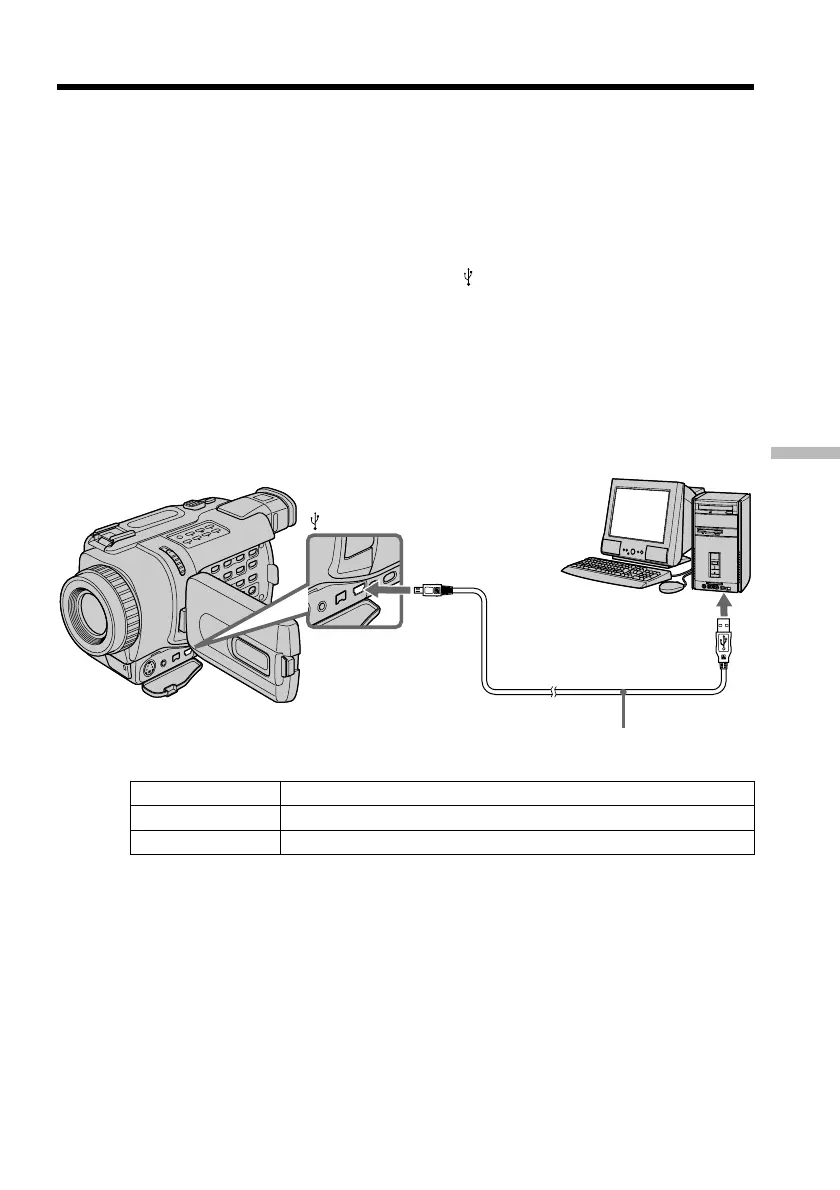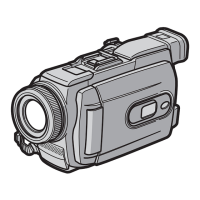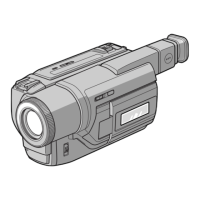159
“Memory Stick
” operations
Viewing images on Windows
An application such as Windows Media Player must be installed to play back moving
pictures in Windows environment.
(1) Turn on your computer and allow Windows to load.
(2) Insert a “Memory Stick” into your camcorder, and connect the AC power
adaptor to your camcorder and then to a wall outlet.
(3) Set the POWER switch to MEMORY.
(4) Connect one end of the USB cable to the
(USB) jack on the camcorder and the
other end to the USB connector on your computer.
USB MODE appears on the screen of your camcorder.
(5) Open “My Computer” on Windows and double-click the newly recognized
drive (Example: “Removable Disk (E:)”).
The folders inside the “Memory Stick” are displayed.
(6) Select and double-click the desired image file from the folder.
For the detailed folder and file name, see “Image file storage destinations and
image files” (p. 163).
Desired file type Double-click in this order
Still image “Dcim” folder t “100msdcf” folder t Image file
Moving picture* “Mssony” folder t “Moml0001” folder t Image file*
* Copying a file to the hard disk of your computer before viewing it is recommended. If
you play back the file directly from the “Memory Stick,” the image and sound may
break off.
Unplug the USB cable or eject the “Memory Stick”
– For Windows 2000 Professional/Me, Windows XP users
To unplug the USB cable or eject the “Memory Stick,” follow the procedure below.
(1) Move the cursor to the “Unplug or Eject Hardware” icon on the Task Tray and
click to cancel the applicable drive.
(2) A message to remove the device from the system appears, then unplug the
USB cable or eject the “Memory Stick.”
(3) Set the POWER switch of your camcorder to OFF(CHG).
Viewing images recorded on “Memory Stick”s on your computer
USB connector
USB cable
(USB) jack
