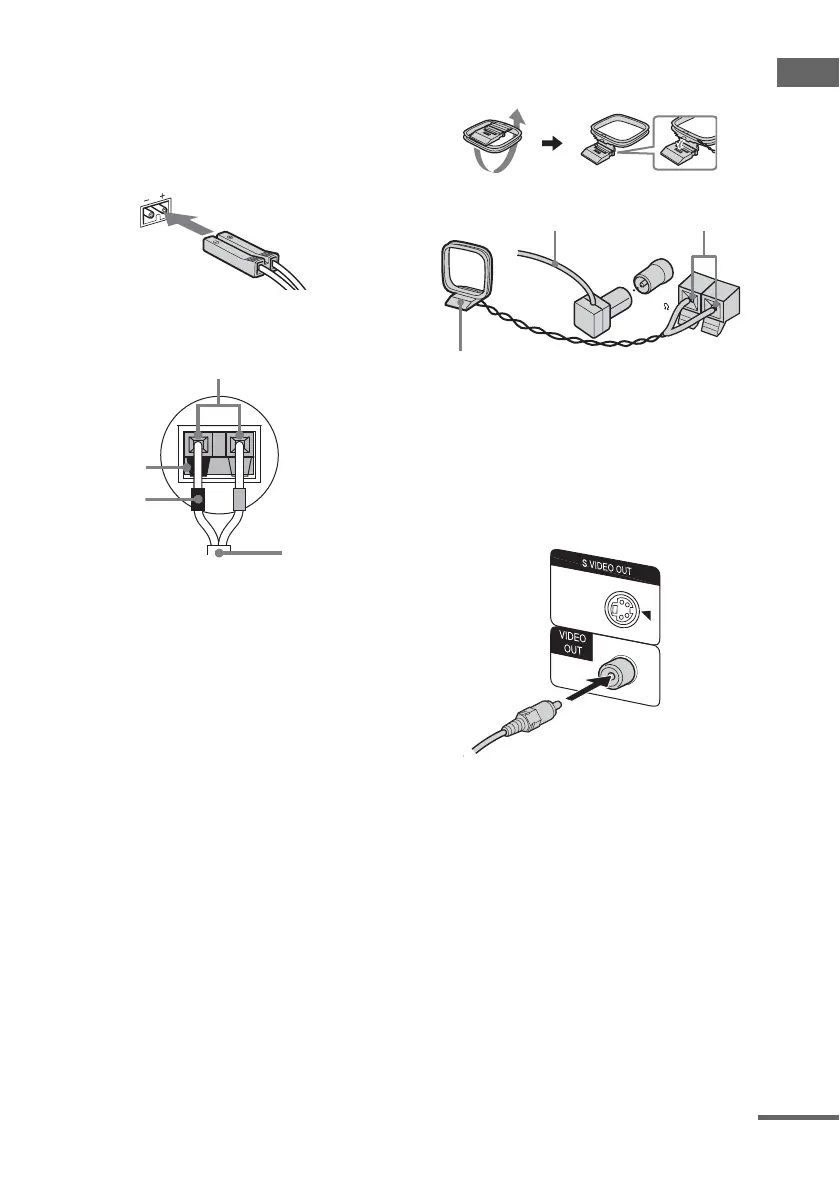Getting Started
9
GB
1 Connect the speakers and subwoofer.
Be sure to match the appropriate speaker
cords from the speaker terminals to the
corresponding SPEAKER terminals on the
unit.
Main unit
Front speakers/Center speaker*/
Surround speakers*
* DHC-AZ7DM only
Notes
• For the subwoofer (DHC-AZ7DM only), the speaker
cords are attached to the subwoofer. Connect the
speaker cords to the main unit only.
• The connector and the color tube of the speaker cords
are the same color as the speaker terminal to be
connected.
• Be sure to match the speaker cord to the appropriate
terminal on the components: 3 to 3, and # to #. If
the cords are reversed, the sound will be distorted and
will lack bass.
2 Connect the FM and AM antennas.
Set up the AM loop antenna, then connect
it.
Note
Keep the antennas away from the speaker cords.
3 Connect the video input jack of your TV
to the VIDEO OUT jack with the
supplied video cable.
When using a TV
Turn on the TV and select the video input so that you
can view the pictures from this system.
Black (#)
Black (#)
Color tube
Insert only the stripped portion
AM
FM
75
COAXIAL
AM loop antenna
Extend the FM lead
antenna horizontally
Insert only the
stripped portion*
* Strip off an end-portion of wire covering.
continued
