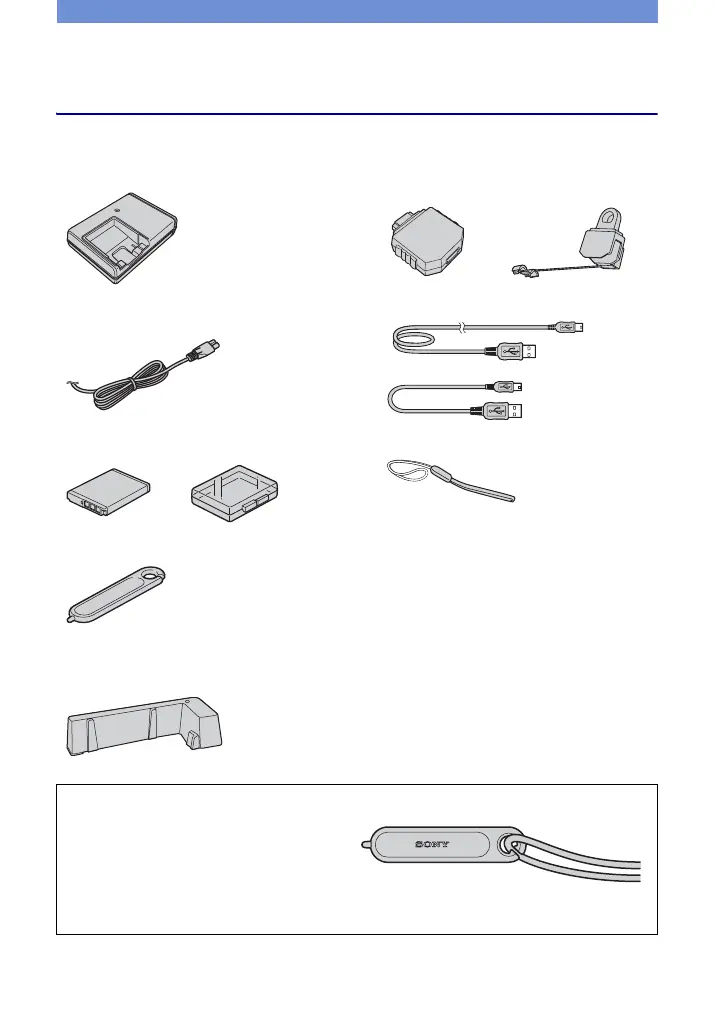9
Getting started
Checking the accessories supplied
• Battery charger BC-CSD (1)
• Power cord (mains lead) (1)
(not supplied in the USA and Canada)
• Rechargeable battery pack NP-BD1 (1)/
Battery case (1)
• Paint pen (1)
• Adaptor plate (1)
You can place the camera on the Cyber-shot
Station (not supplied) using the adaptor plate.
• USB adaptor for Multi connector (1)/
USB adaptor cap (1)
• USB cable (long) (1)/USB cable (short) (1)
• Wrist strap (1)
•CD-ROM (1)
– Cyber-shot application software
– “Cyber-shot Handbook”
– “Cyber-shot Step-up Guide”
• Instruction Manual (this manual) (1)
About the paint pen
• You can paint or put stamps on still images with
the paint pen.
• Attach the paint pen to the wrist strap (shown
right).
• Do not carry the camera by holding the paint
pen. The camera may fall off.
