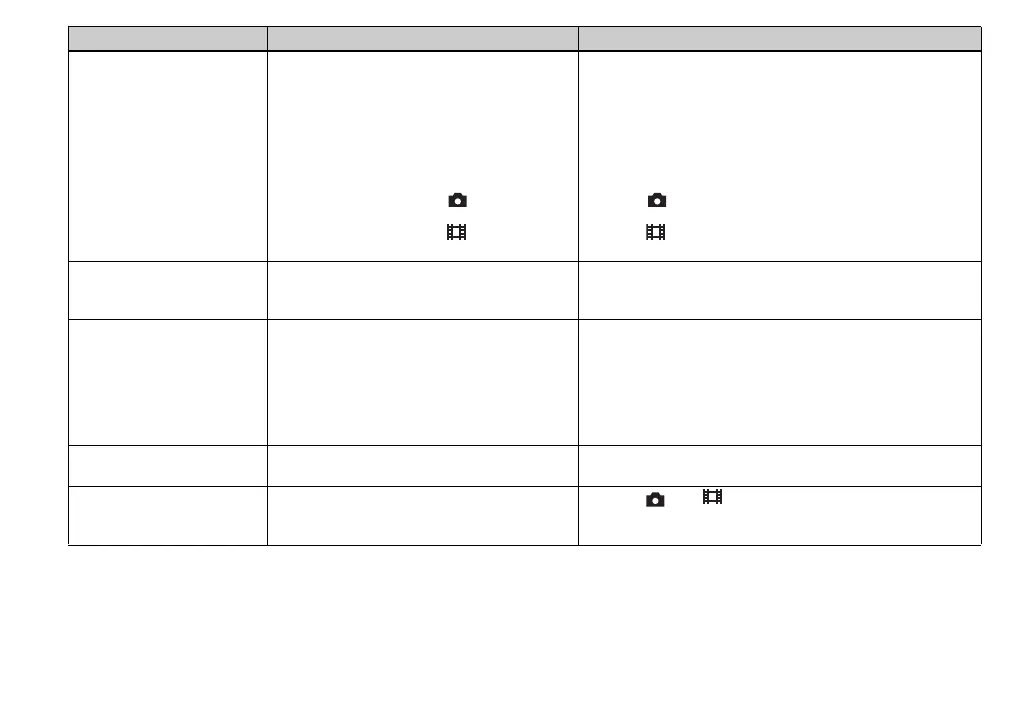100
Your camera cannot
record images.
• No “Memory Stick” has been inserted.
• The capacity of the “Memory Stick” is
insufficient.
• The write-protect switch on the “Memory Stick”
is set to the LOCK position.
• You cannot record images while charging the
flash.
• The mode dial is not set to , P, S, A, M or
SCN when shooting a still image.
• The mode dial is not set to
when shooting a
movie.
p Insert a “Memory Stick” (page 17).
p Delete the images saved in the “Memory Stick” (page 34) or
format it (page 37).
p Change the “Memory Stick” (page 17).
p Set it to the recording position (page 119).
—
p Set it to , P, S, A, M, or SCN (page 20).
p Set it to (page 79).
Recording takes a long
time.
• NR slow shutter function is activated. p Set to a faster shutter speed than 1/25 second when [ISO] is
[800], or a faster shutter speed than 1/6 second when [ISO] is
other than [800] (page 44).
A sound is made if the
NIGHTSHOT/
NIGHTFRAMING lever is
changed, or if the shutter
button is lightly pressed
while NIGHTFRAMING is
set.
• The sound is made by the lens in operation. p This is not a malfunction.
The image colors are not
correct.
• NIGHTSHOT or NIGHTFRAMING is set. p Cancel the Nightshot/NightFraming functions (pages 56 and
57).
NightShot or
NightFraming does not
function.
• The mode dial is set to S, A, M or SCN. p Set it to , P or (
NightFraming for Clip Motion)
(pages 56 and 57).
Symptom Cause Solution
