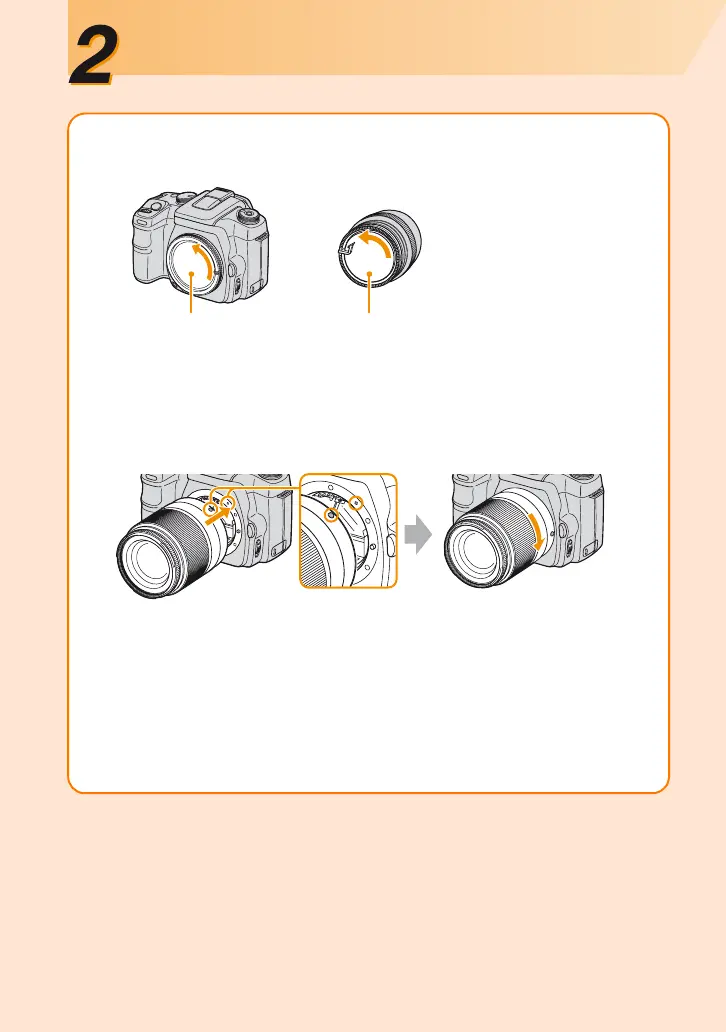6
Attaching a lens
1 Remove the body cap from the camera and the rear cap
from the lens.
• Do not leave the interior of the camera exposed to dust or water droplet, and do not touch or
damage the interior.
2 Attach the lens.
• When attaching a lens, do not press the lens release button.
• Do not use force when attaching a lens.
• When shooting without the flash, using a lens hood is recommended to prevent unnecessary
light from affecting your images. For details on attaching the lens hood, refer to the operating
instructions supplied with the lens.
Body cap
Rear cap
Mount the lens by aligning the orange
index marks on the lens and camera.
Turn the lens clockwise until it
clicks into the locked position.
Orange index marks
