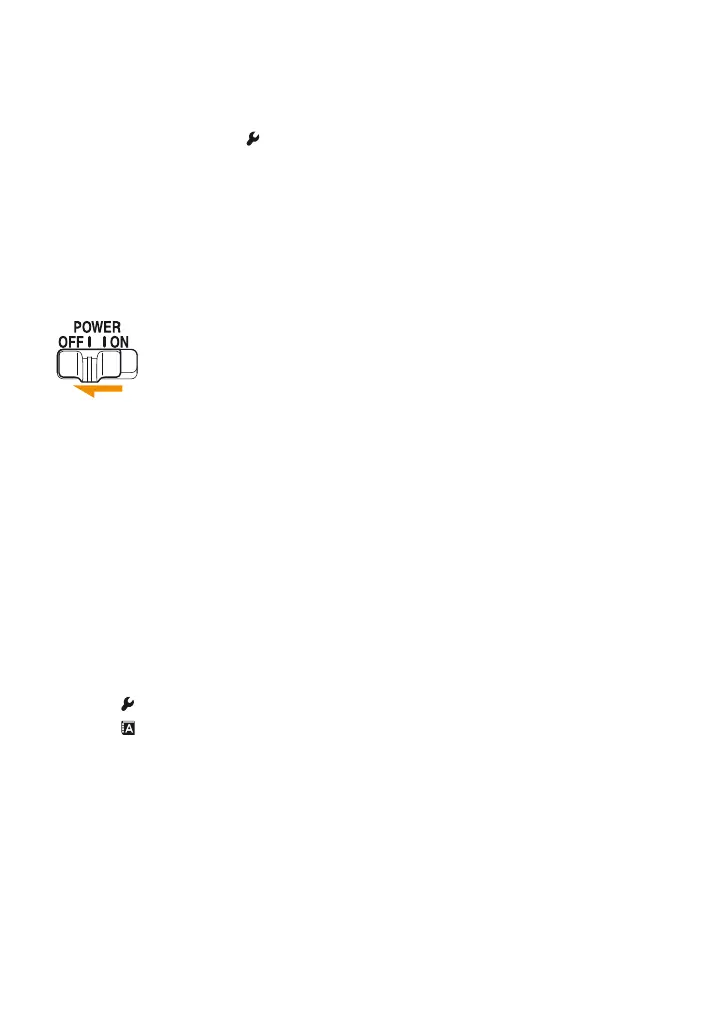9
To change the date and time
Select [Date/Time set] in the Setup menu and perform the procedure in step 2-2 to -4.
t “User’s Guide/Troubleshooting” (page 99)
When turning on the power
• Unless you set the clock, “Set date and time?” appears each time the camera is turned on.
To turn off the power
Set the POWER switch to OFF sliding in the arrow direction. Attach the lens cap. After you
remove the lens, store the camera with the body cap attached.
Power Save (The camera nearly shuts down if it is not operated)
If you do not operate the camera for about five seconds, the recording mode display on the
LCD monitor disappears. Also, if you do not operate the camera for about three minutes, the
camera turns to power saving mode and nearly shuts down (Power Save). To cancel the power
save, operate the camera, for example, by pressing the shutter button halfway down.
• You can change the time that must elapse to activate the function (the default settings are [5 sec.]/[3
min.]). t “User’s Guide/Troubleshooting” (page 102)
Changing the language setting
You can change the screen display to show messages in a specified language. To change the
language setting, follow the procedure below.
1 Press MENU to display the menu.
2 Select [ ] with the controller, then press the center of the controller.
3 Select [ Language] with v/V on the contoroller, then press B .
4 Select the desired language with v/V on the contoroller, then press the center of the
controller.
