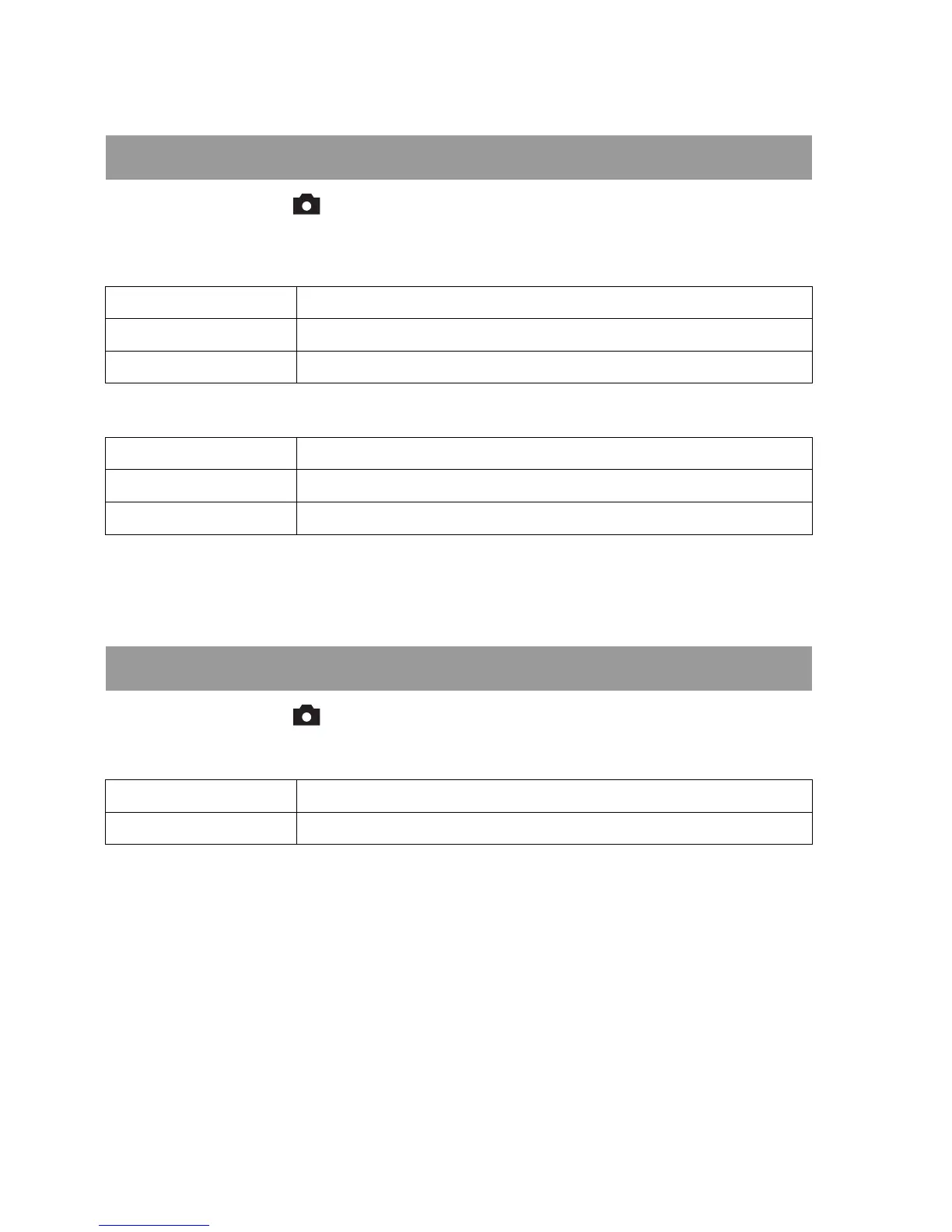116
Changing your setup
Setting image size and image quality
MENU button t 1 t [Image size] t Select the desired size
[Aspect ratio]: [3:2]
[Aspect ratio]: [16:9]
Note
• When you select a RAW image with [Quality], the image size of the RAW image
corresponds to L. This size is not displayed on the LCD monitor.
MENU button t 1 t [Aspect ratio] t Select the desired
ratio
Image size
L:14M 4592 × 3056 pixels
M:7.7M 3408 × 2272 pixels
S:3.5M 2288 × 1520 pixels
L:12M 4592 × 2576 pixels
M:6.5M 3408 × 1920 pixels
S:2.9M 2288 × 1280 pixels
Aspect ratio
3:2 A normal ratio.
16:9 An HDTV ratio.
