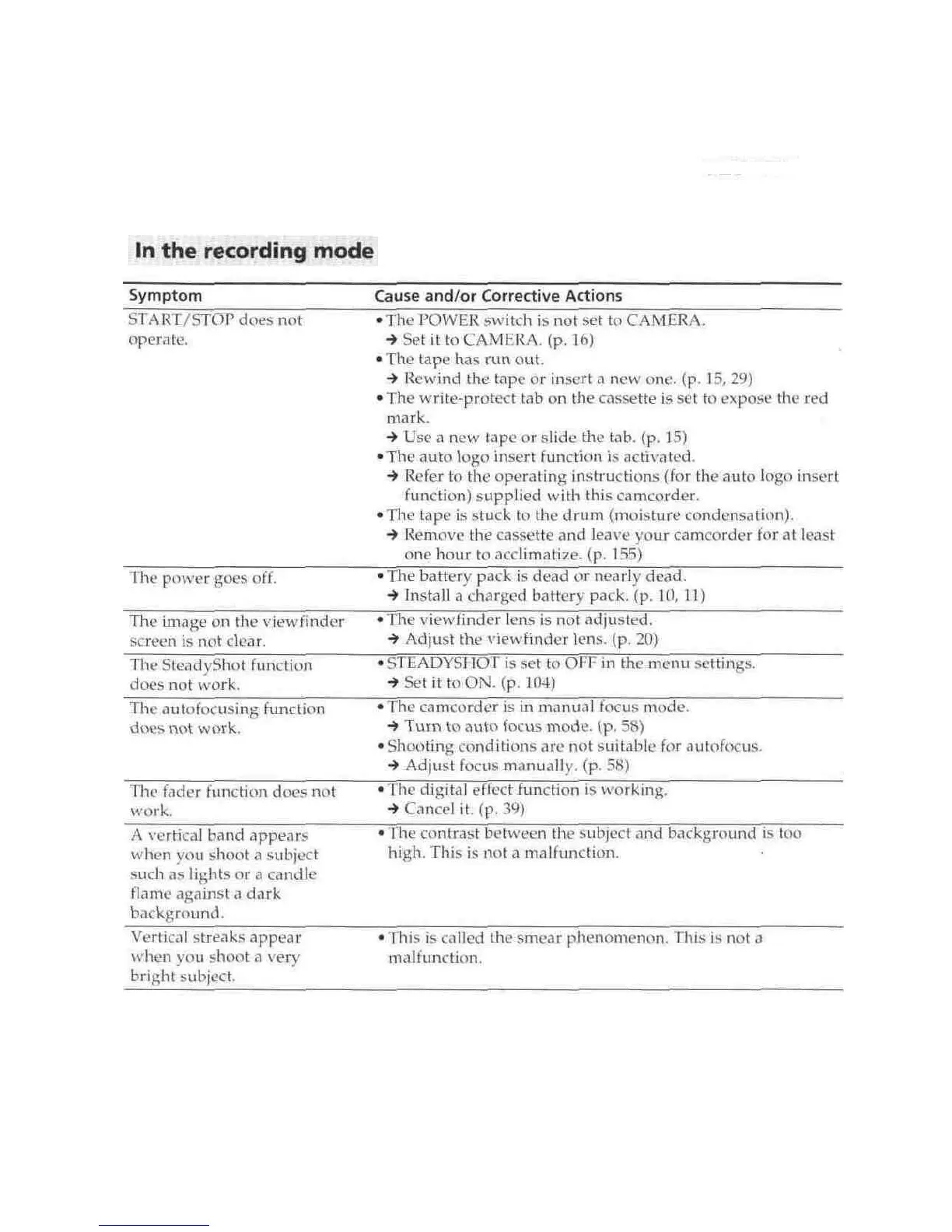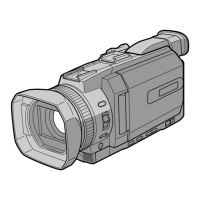Troubleshooting
If you run into any problem using your camcorder, use the following table to
troubleshoot the problem. If the problem persists, disconnect the power source and
contact your Sony dealer or local authorized Sony service facility. If "C:DD:DD"
appears on the LCD screen, display window or in the viewfinder, the self-diagnosis
display function has worked. See page 151.
(continued on the following page)
145
