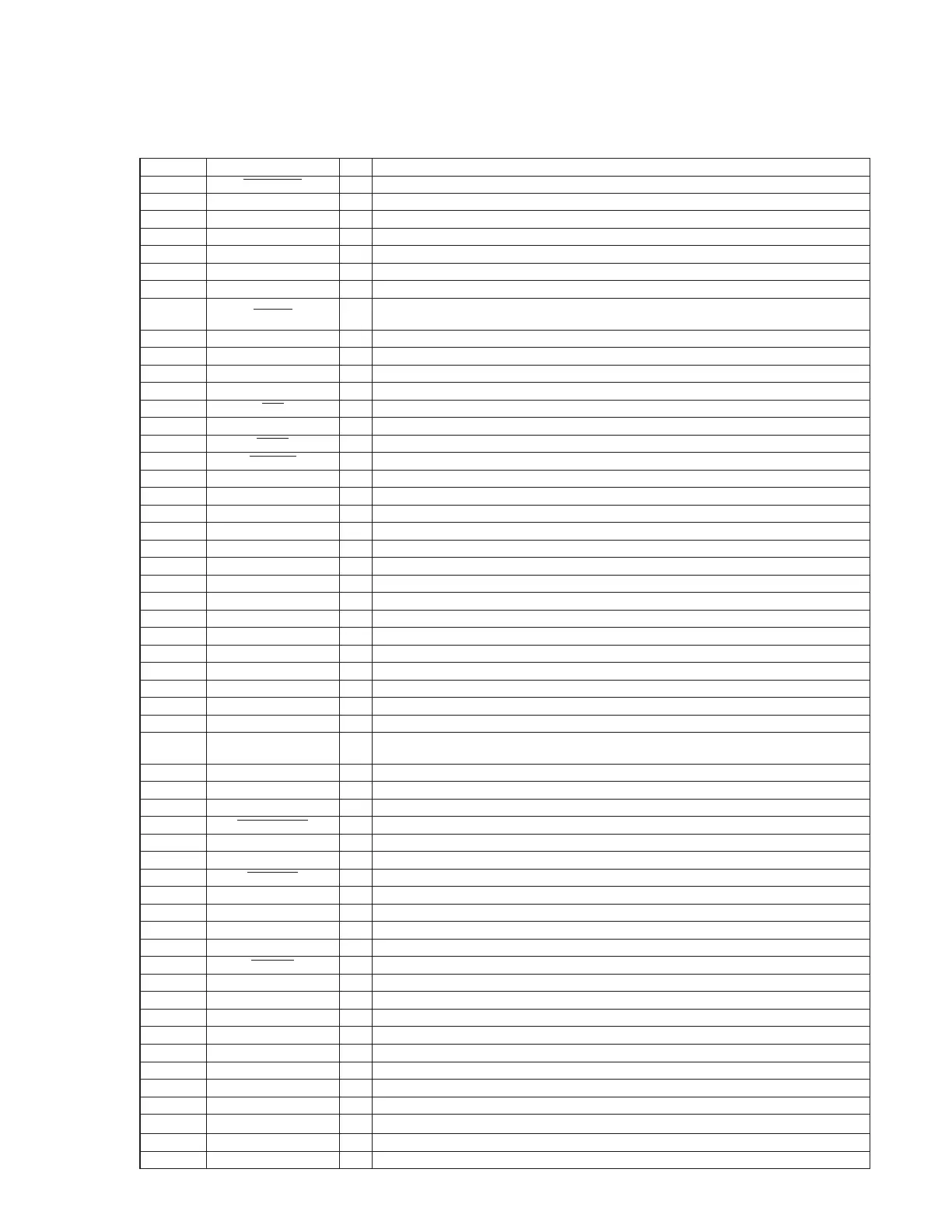DSX-A50BT
27
• IC Pin Function Description
MAIN BOARD IC101 R5F3650KCDZ98FB (SYSTEM CONTROLLER)
Pin No. Pin Name I/O Description
1 NOSE_SW
I Front panel remove/attach detection signal input terminal “L”: front panel is attached
2 SIRCS I Remote control signal input from the remote control receiver
3 to 5 NC - Not used
6 BYTE I External data bus width selection signal input terminal
7 CNVSS I Processor mode selection signal input terminal
8 XIN I Sub system clock input terminal (32.768 kHz)
9 XOUT O Sub system clock output terminal (32.768 kHz)
10 RESET
I
System reset signal input from the reset signal generator “L”: reset
For several hundreds msec. after the power supply rises, “L” is input, then it change to “H”
11 OSCOUT O Main system clock output terminal (7.92 MHz)
12 VSS - Ground terminal
13 OSCIN I Main system clock input terminal (7.92 MHz)
14 VCC1 - Power supply terminal (+3.3V)
15 NMI
I Non-maskable interrupt signal input terminal Fixed at “H” in this unit
16 CMD_ERR I Command error signal input from the USB controller
17 BUSY
I Busy signal input from the USB controller
18 SYSRST
O Reset signal output to the USB controller “L”: reset
19 CE O Chip enable signal output to the USB controller
20 SDI I Serial data input from the USB controller
21 SCK O Serial data transfer clock signal output to the USB controller
22 SDO O Serial data output to the USB controller
23 USB_IN I USB device detection signal input from the USB controller
24 SYNC_OUT O Frequency control signal output to the DC/DC converter
25 WDT_MON I Watch-dog timer status monitor input from the USB controller
26 BEEP O Beep sound output to the power amplifi er
27, 28 NC - Not used
29 FW_TXD O Serial data output terminal for fl ash writing
30 FW_RXD I Serial data input terminal for fl ash writing
31 FW_CLK I Serial data transfer clock signal input terminal for fl ash writing
32 FW_BUSY O Busy signal output terminal for fl ash writing
33 to 38 NC - Not used
39 EPM O EPM signal output terminal Fixed at “L” in this unit
40 to 43
DEBUG_1 to
DEBUG_4
O Debug terminal Not used
44 CE O Chip enable signal output terminal Fixed at “H” in this unit
45 HIT2_SDA I/O Two-way serial data bus with the tuner unit
46 HIT2_SCL O Serial data transfer clock signal output to the tuner unit
47 HIT2_RESET
O Reset signal output to the tuner unit “L”: reset
48 EN_USB O USB power switch on/off control signal output to the DC/DC converter “H”: switch on
49 NC - Not used
50 FLT_USB
I USB power supply switch fault status signal input from the DC/DC converter
51 EN_SYS O VBUS power supply on/off control signal output to the DC/DC converter “H”: power on
52 IPOD O Not used
53 NC - Not used
54 TELATT I Telephone attenuator detection signal input terminal Fixed at “L” in this unit
55 ACC_IN
I Accessory power detection signal input terminal
56 ATT O Audio muting on/off control signal output terminal “H”: muting on
57 AMP_MUTE O Amplifi er muting on/off control signal output to the power amplifi er “H”: muting on
58 AMPSTB O Standby signal output to the power amplifi er “L”: standby
59 ILL_ON O Power supply on/off control signal output terminal for illumination LED “H”: power on
60 VCC2 - Power supply terminal (+3.3V)
61 NC - Not used
62 VSS - Ground terminal
63 PIC_ERR I Error detection signal input from the power amplifi er “L”: error
64 NC - Not used
65 BT_MUTE (A50) I Muting on/off control signal input from the Bluetooth section “H”: muting on
66 BU_IN I Back-up power detection signal input terminal
