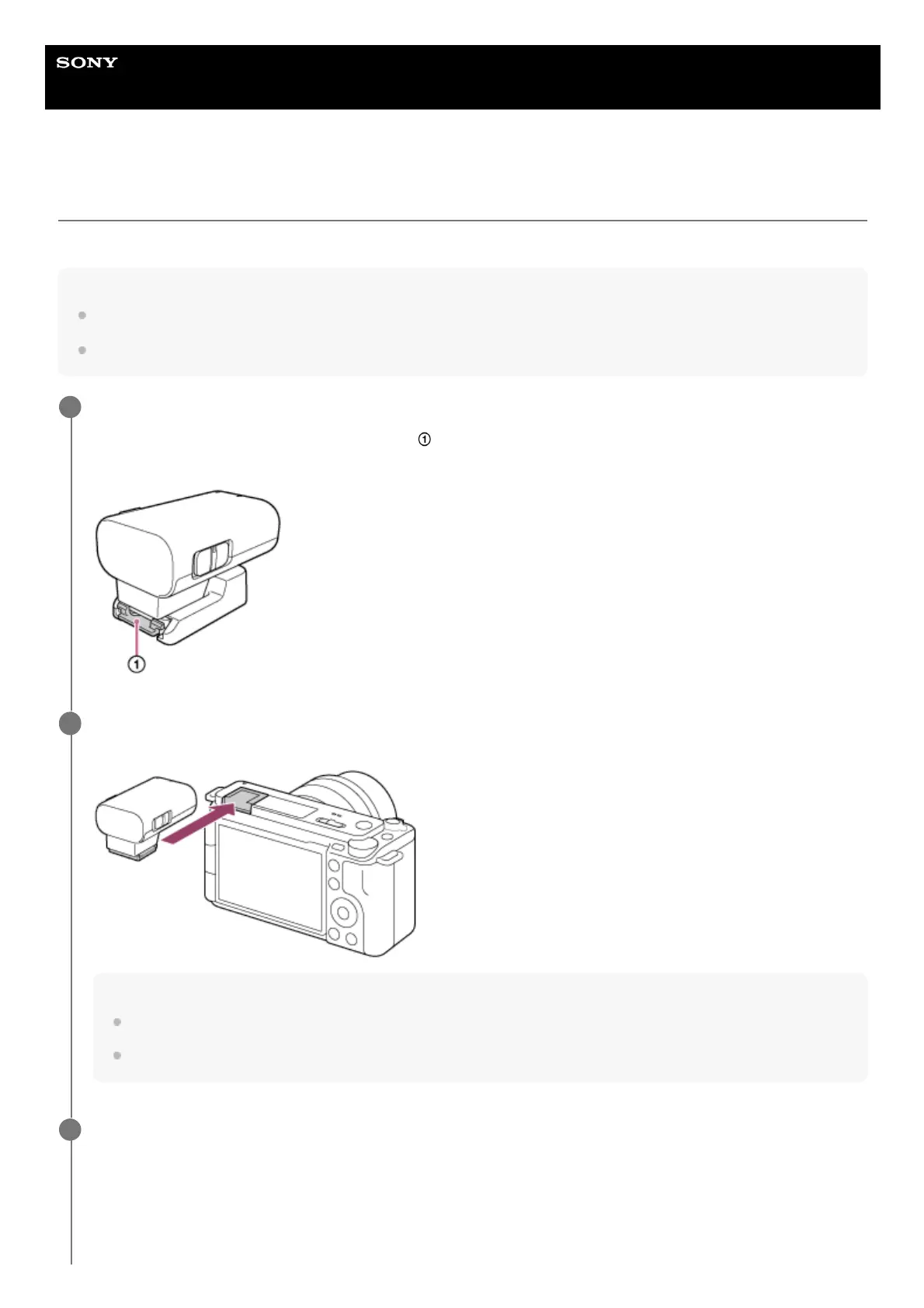Help Guide
Wireless/Streaming Microphone
ECM-S1
Attaching the receiver to a camera
Attach the receiver to a camera.
Note
Before attaching the receiver to the camera, charge the built-in battery of the receiver sufficiently enough.
Before attaching/removing the receiver to/from the camera, be sure to turn off the receiver and the camera.
Remove the connector protect holder/stand.
Slightly push down and hold the retention latch (
) on the connector protect holder/stand, and then pull out the
receiver.
1
Align the Multi Interface foot of the receiver with the Multi Interface Shoe on the camera and attach the
receiver.
Note
Firmly insert the receiver all the way into the Multi Interface Shoe of the camera.
If the built-in flash on the camera is popped up, put it down.
2
Check the position of the slide switch on the receiver.
3