
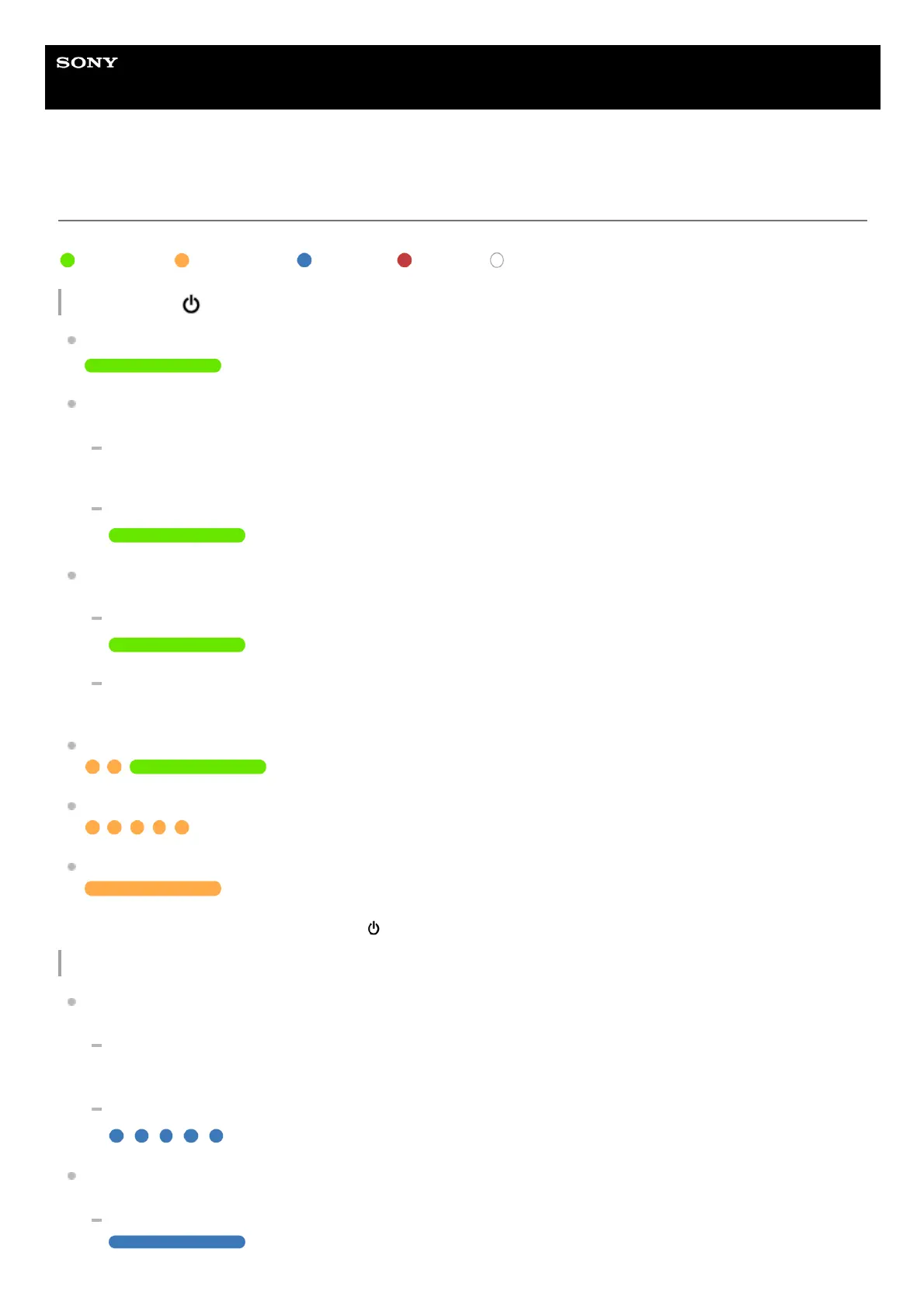 Loading...
Loading...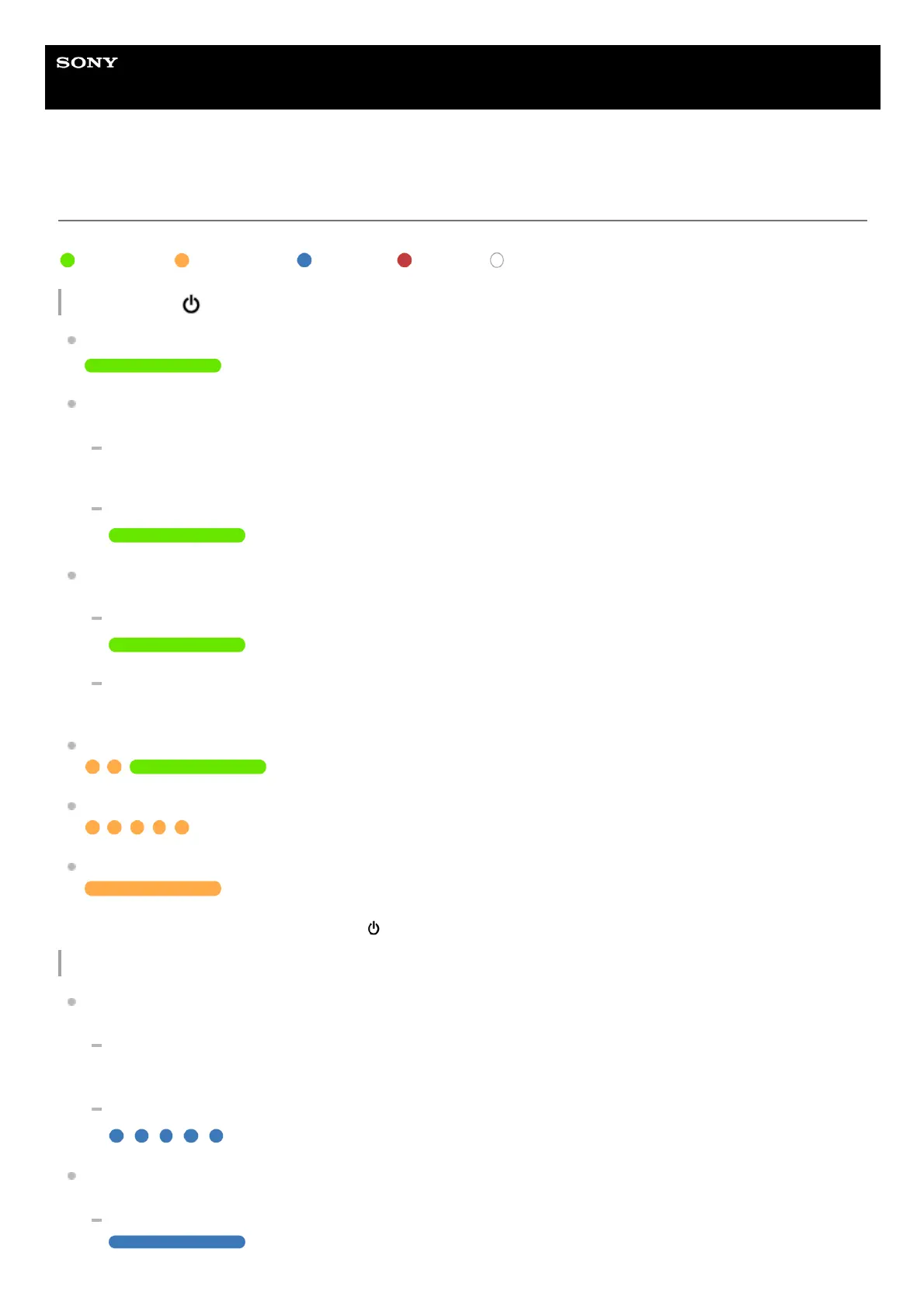
Do you have a question about the Sony ECM-S1 and is the answer not in the manual?
| Type | Digital camera microphone |
|---|---|
| Bit rate | 24 bit |
| Sample rate | 48 kHz |
| Wireless range | 150 m |
| Microphone type | Table microphone |
| USB port | Yes |
| Device interface | Bluetooth/3.5 mm |
| USB connector type | USB Type-C |
| Connectivity technology | Wired & Wireless |
| Control type | Buttons, Rotary |
| Product color | Black |
| Power source | Battery |
| Battery life (max) | 13 h |
| Receiver type | Camera mount receiver |
| Transmitter type | - |
| Number of products included | 1 pc(s) |
| Number of microphones included | 1 |