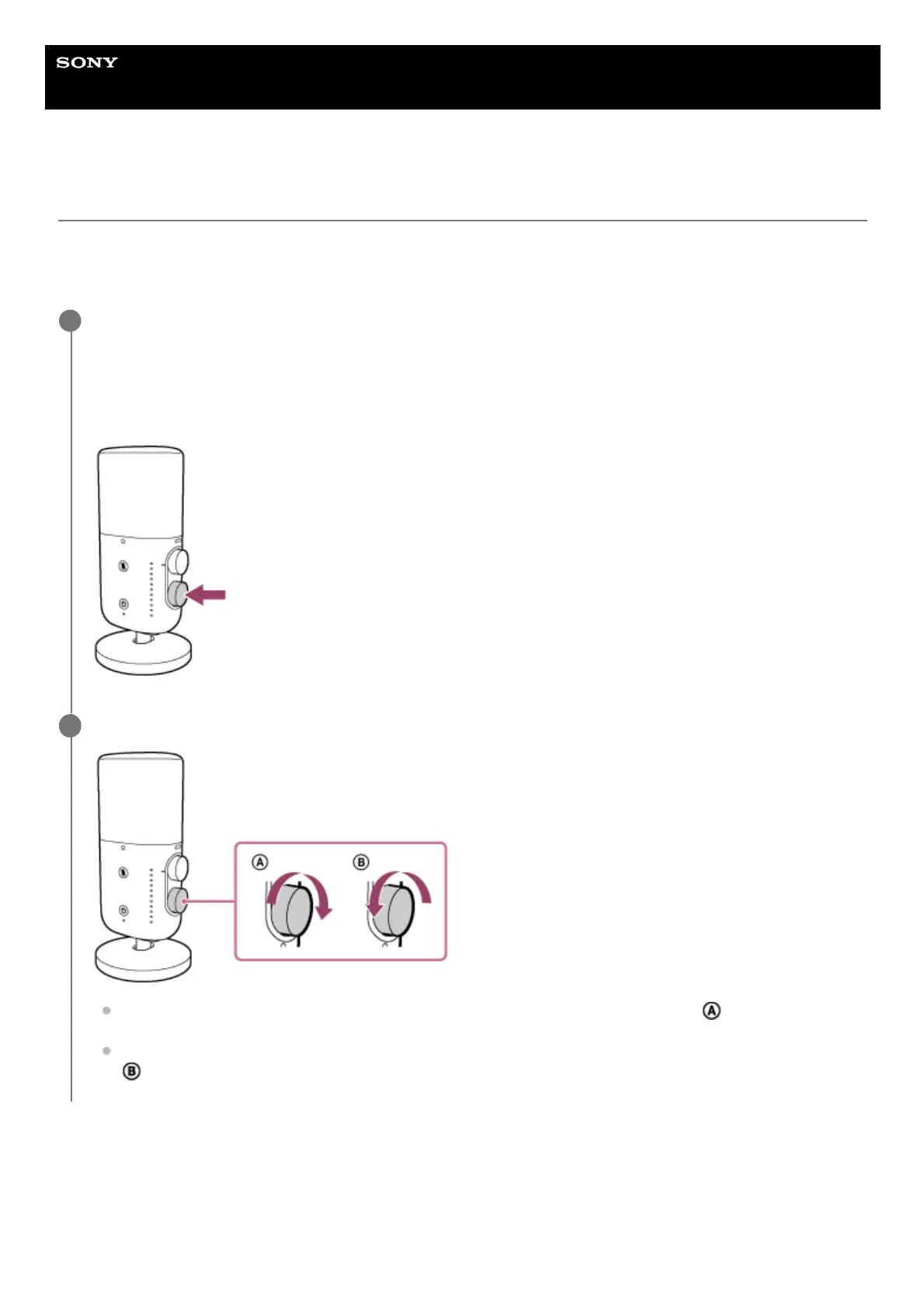Help Guide
Wireless/Streaming Microphone
ECM-S1
Adjusting the audio mixing ratio
You can adjust the audio mixing ratio between the input volume level of the audio from the microphone and that of the
audio from the computer or smartphone via the USB connection with the headphone volume/mixing ratio adjustment dial
on the microphone.
To bring the microphone out of mixing ratio adjustment mode
Press the headphone volume/mixing ratio adjustment dial briefly.
The indication of the indicator lamps changes from the one for mixing ratio adjustment mode to the one for level meter
mode.
Press and hold the headphone volume/mixing ratio adjustment dial for about 2 seconds.
The indication of the indicator lamps changes from the one for level meter mode to the one for mixing ratio
adjustment mode.
The middle indicator lamp lights in white.
For details, see Lamp indications.
1
Turn the headphone volume/mixing ratio adjustment dial to the left or right to adjust the audio mixing ratio.
To increase the output audio volume ratio for the microphone, turn the dial to the right ( ).
To increase the output audio volume ratio for the connected computer or smartphone, turn the dial to the left (
).
2
