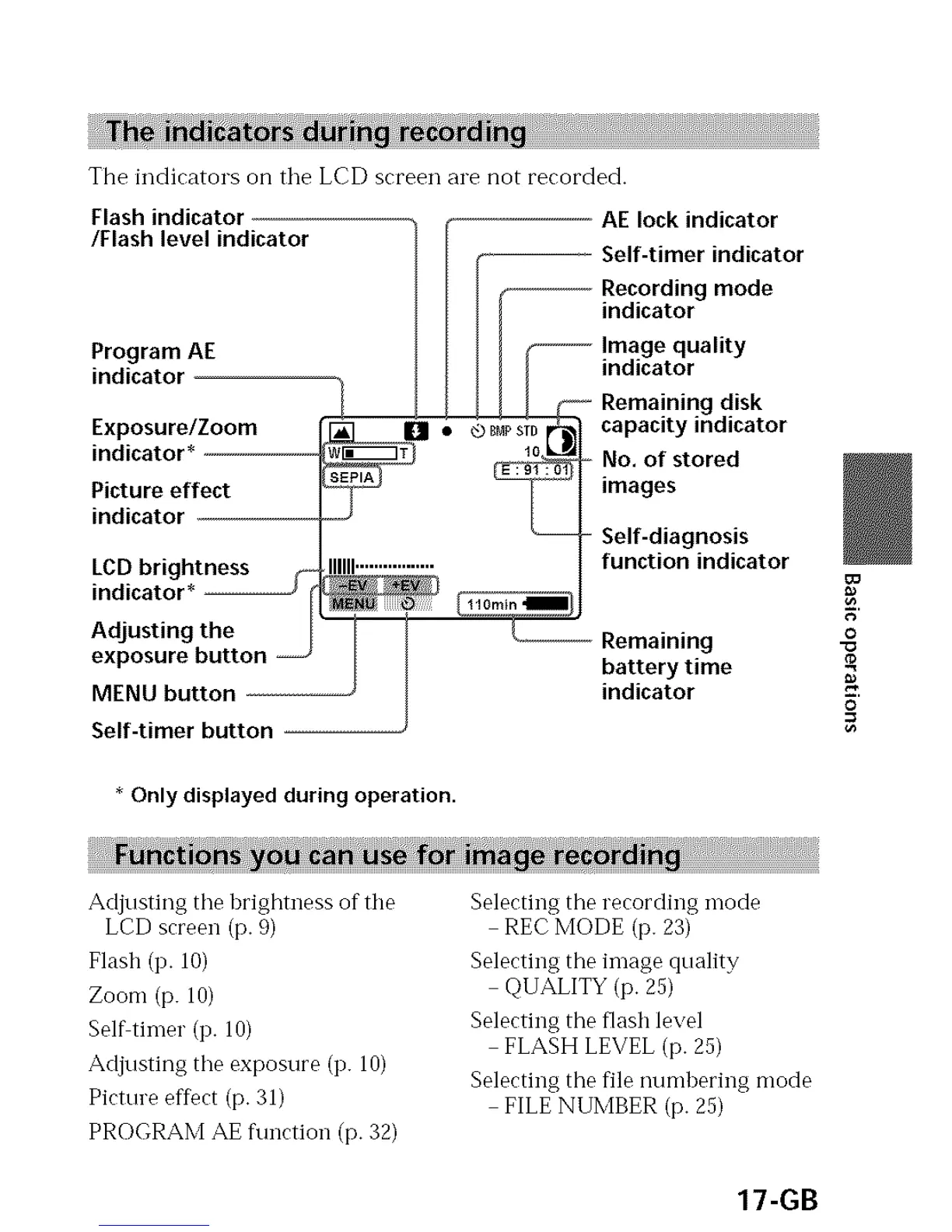The indicators on tile LCD screen are not recorded.
Flash indicator .......
/Flash level indicator I
Program AE
indicator / I
ii_i_rl,/f Z_ ®BMPSm
LBD brightness _= IIIIII.................
indicator* =======_
Adjusting the { (.
exposure button ==_
J
MENU button
Self-timer button
AE lock indicator
Self-timer indicator
Recording mode
indicator
Image quality
indicator
Remaining disk
capacity indicator
No. of stored
images
Self-diagnosis
function indicator
Remaining
battery time
indicator
* Only displayed during operation.
==
O
O
Adjusting tile brightness of the
LCD screen (p. 9)
Flash (p. 10)
Zoom (p. 10)
Selfftimer (p. 10)
Adjusting tile exposure (p. 10)
Picture effect (p. 31)
PROGRAM AE function (p. 32)
Selecting the recording mode
REC MODE (p. 23)
Selecting the image quality
QUALITY (p. 25)
Selecting the flash level
FLASH LEVEL (p. 25)
Selecting the file numbering mode
FILE NUMBER (p. 25)
17-GB
