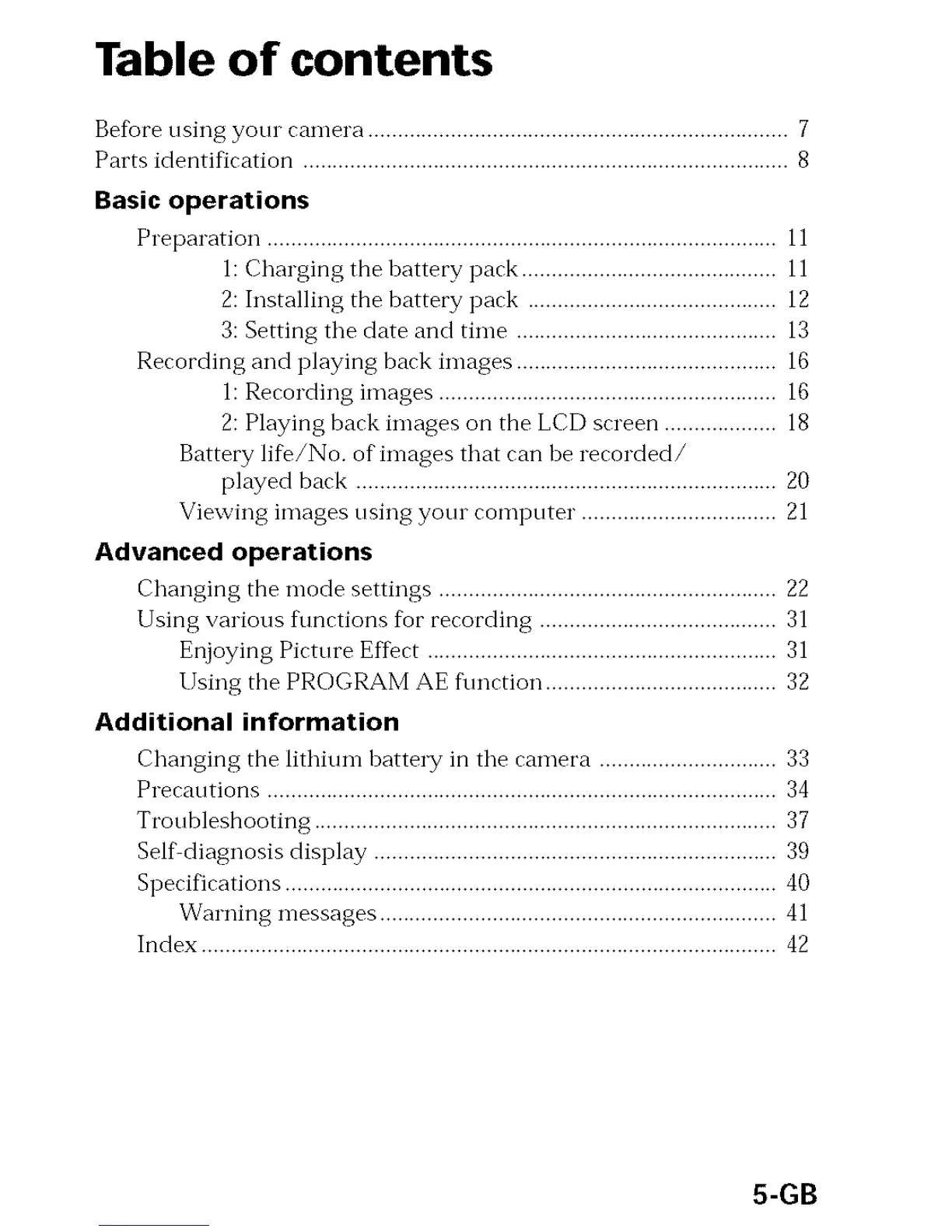Table of contents
Be%re using your camera ....................................................................... 7
Parts identification .................................................................................. 8
Basic operations
Preparation ...................................................................................... 11
l: Charging the battery pack ........................................... 11
2: Installing the battery pack .......................................... 12
3: Setting tile date and time ............................................ 13
Recording and playing back images ............................................ 16
1: Recording images ......................................................... 16
2: Playing back images on the LCD screen ................... 18
Battery li%/No, of images that can be recorded/
played back ....................................................................... 20
Viewing images t/sillg your computer. ................................ 21
Advanced operations
Changing the mode settings ......................................................... 22
Using various ftmctions for recording ........................................ 31
Enjoying Picture Effect ........................................................... 31
Using the PROGRAM AE f\mction ....................................... 32
Additional information
Changing the lithium battery in the ramera .............................. 33
Precautions ...................................................................................... 34
Troubleshooting .............................................................................. 37
Self diagnosis display .................................................................... 39
Specifications ................................................................................... 40
Warning messages ................................................................... 41
Index ................................................................................................. 42
5-GB
