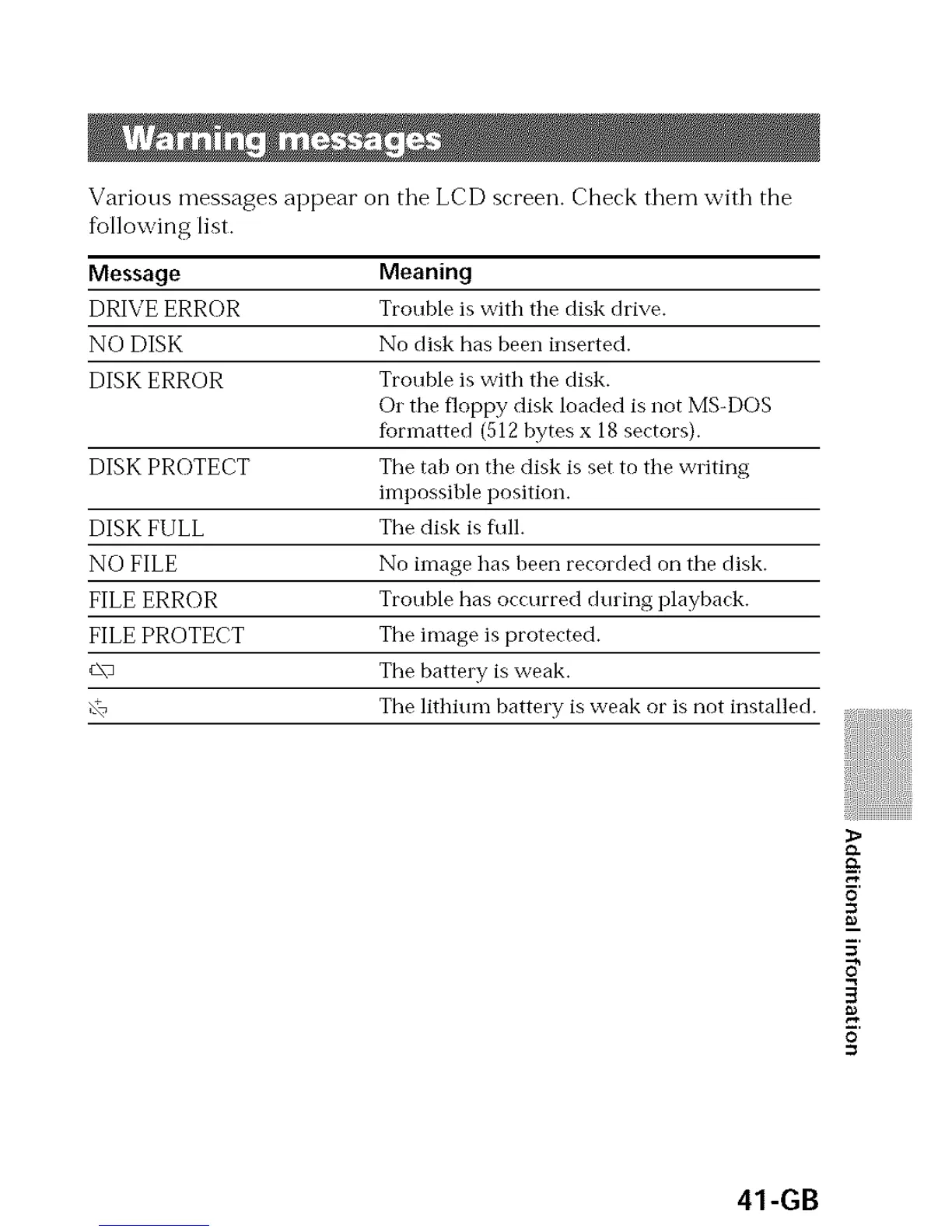Various messages appear on tile LCD screen. Check them with the
following list.
Message Meaning
DRIVE ERROR Trouble is with the disk drive.
NO DISK No disk has been inserted.
DISK ERROR Trouble is with the disk.
Or the floppy disk loaded is not MS-DOS
formatted (512 bytes x 18 sectors}.
DISK PROTECT The tab oi1 the disk is set to the writing
impossible position.
DISK FULL The disk is full.
NO FILE No image has been recorded on the disk.
FILE ERROR Trouble has occurred during playback.
FILE PROTECT The image is protected.
_\- The battery is weak.
,__ The lithimn battery is weak or is not installed.
O
41-GB
