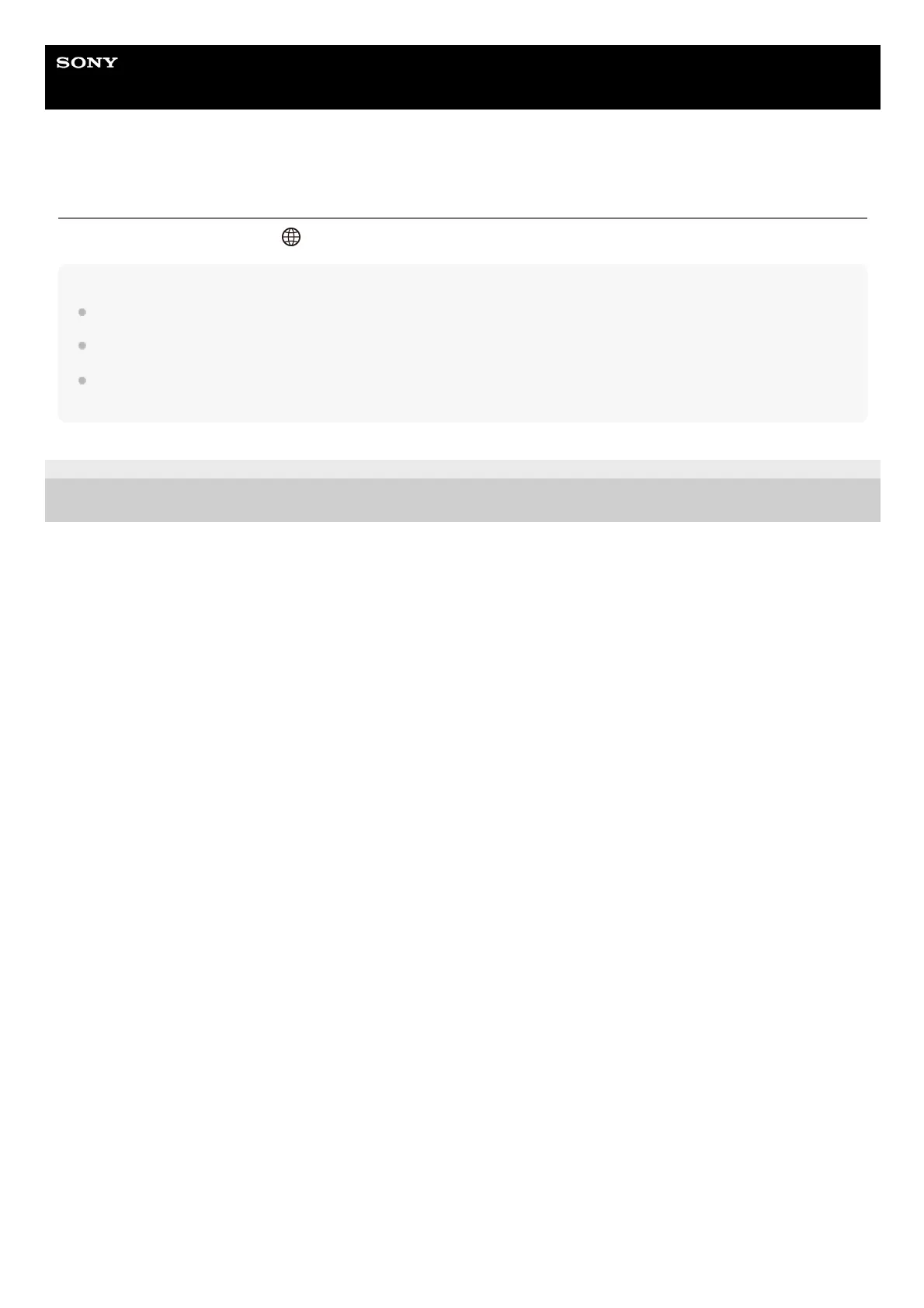Help Guide
Shooting Grip With Wireless Remote Commander
GP-VPT2BT
Confirming the setting on the camera
On the camera, select MENU →
(network) → [Bluetooth Rmt Ctrl] and make sure that [On] is selected.
Note
You cannot use the function for linking location information with a smartphone while [Bluetooth Rmt Ctrl] is set to [On].
You cannot use an infrared remote commander while [Bluetooth Rmt Ctrl] is set to [On].
While [Bluetooth Rmt Ctrl] is set to [On], the camera will not switch to the power-saving mode. Change the setting to [Off] when
you are done using the Bluetooth remote commander.
5-011-845-11(1) Copyright 2019 Sony Corporation
