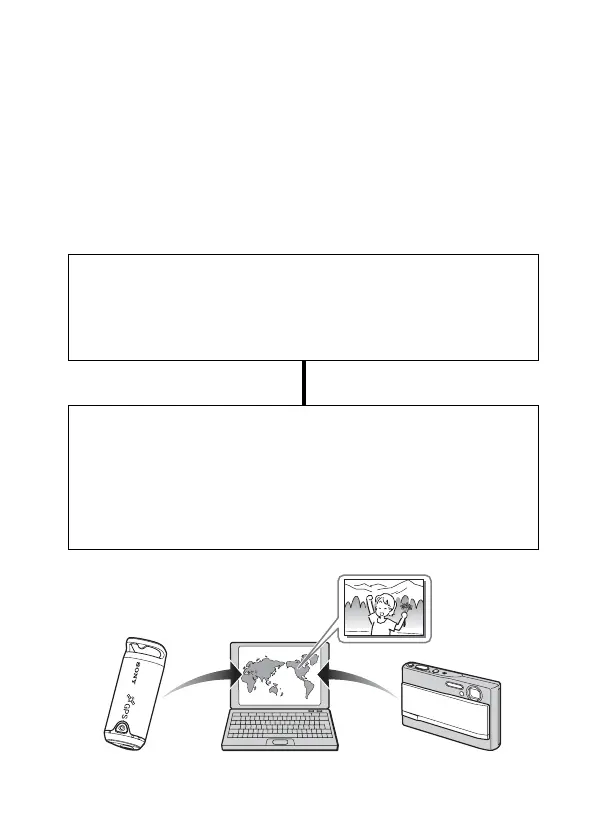D:\WORK\GPS_CS1\2688548111_UGGB\01GB-GPSCS1\01GB04BAS.fm
master:Left
GPS-CS1
2-688-548-11(1)
GB
6
Features
This unit is a portable GPS unit to receive and record position
information.
Using this unit and the supplied software, you can:
• Check the locations of where you took pictures on a trip, etc.
• Apply position information to the pictures you took.
Record the GPS log using the GPS unit
Turn on the unit, before you start taking pictures with your digital
camera, camcorder or digital single lens reflex camera (hereinafter
collectively called “camera”). The unit records the GPS log (moving
route) during your trip until the power is turned off.
Apply position information to the pictures using “GPS Image
Tracker”
• Launch the supplied software (GPS Image Tracker) and import the
GPS log recorded on the unit to your computer.
• Import the pictures to your computer from your camera, then match
the pictures with the GPS log file and apply the position information
of where you took the pictures.