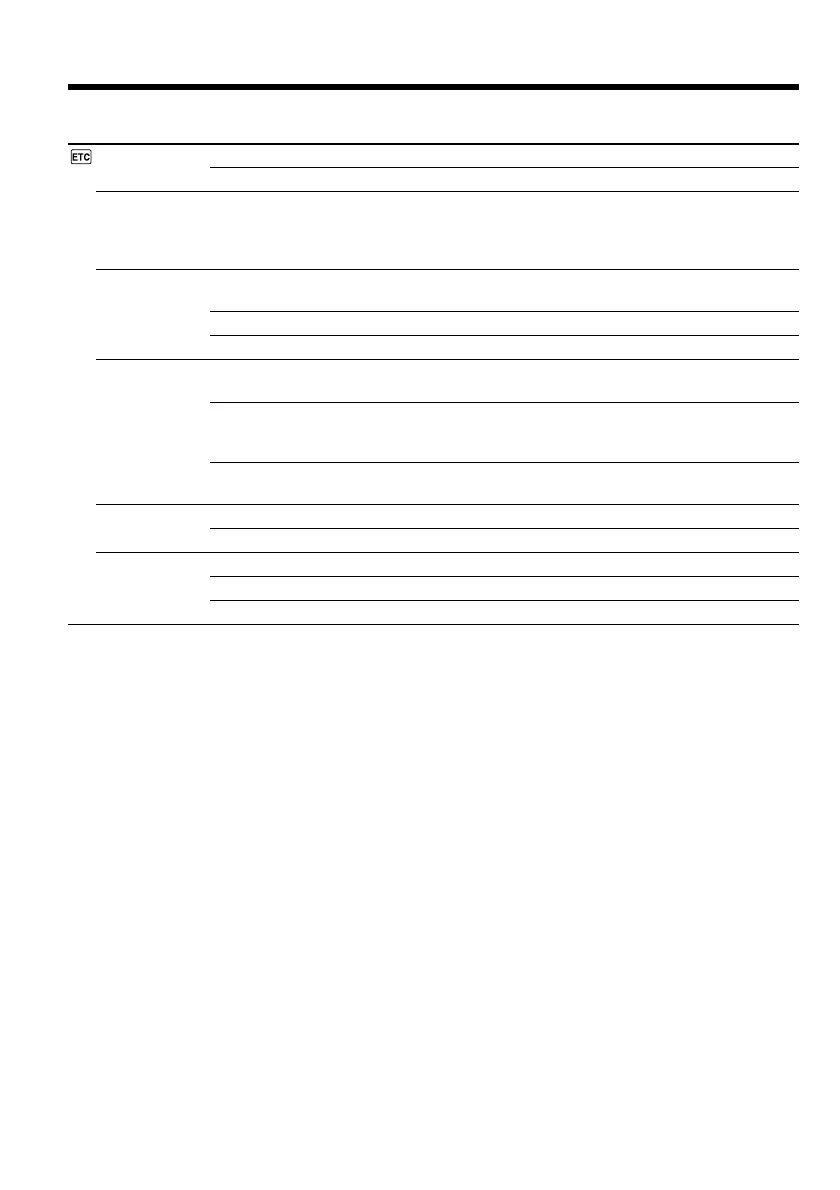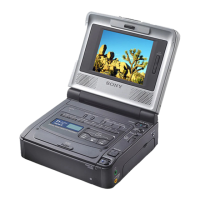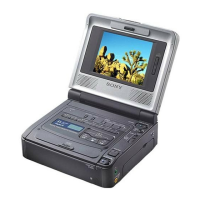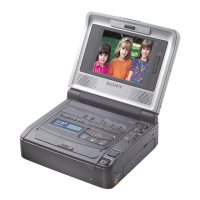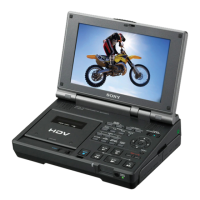112
Changing the menu settings
Icon/item
DATA CODE
WORLD TIME
BEEP
COMMANDER
DISPLAY
VIDEO EDIT
Meaning
To display date, time and various settings during playback (p. 64).
To display date and time during playback.
To set the clock to the local time
Turn the SEL/PUSH EXEC dial to set a time zone difference. The
clock changes by the time difference you set here. If you set the time
difference to 0, the clock returns to the originally set time.
To output a melody when an unusual condition occurs on your
VCR.
To output a beep instead of the melody.
To cancel all sound.
To activate your VCR with a Remote Commander supplied with
your VCR.
To activate your VCR with a Remote Commander supplied with a
Sony product.
For details, refer to “Playing back a tape” (p. 28).
To deactivate the Remote Commander to avoid remote control
misoperation caused by another VCR’s remote control
To show the display on the LCD screen.
To show the display on the TV screen and LCD screen.
To cancel video editing.
To program and perform video editing (p. 71).
To program and perform MPEG editing (p. 135).
Mode
z DATE/CAM
DATE
——
z MELODY
NORMAL
OFF
z VTR2
VTR1–6
OFF
z LCD
V-OUT/LCD
z RETURN
TAPE
MEMORY
Note on DISPLAY
The display does not appear when you connect and output through the i.LINK cable (DV connecting
cable).
Five minutes after removing the power source
The HiFi SOUND and AUDIO MIX items are returned to their default settings.
The other menu items are held in memory, even when the battery is removed.
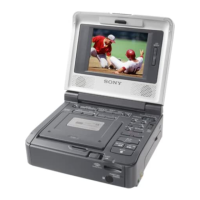