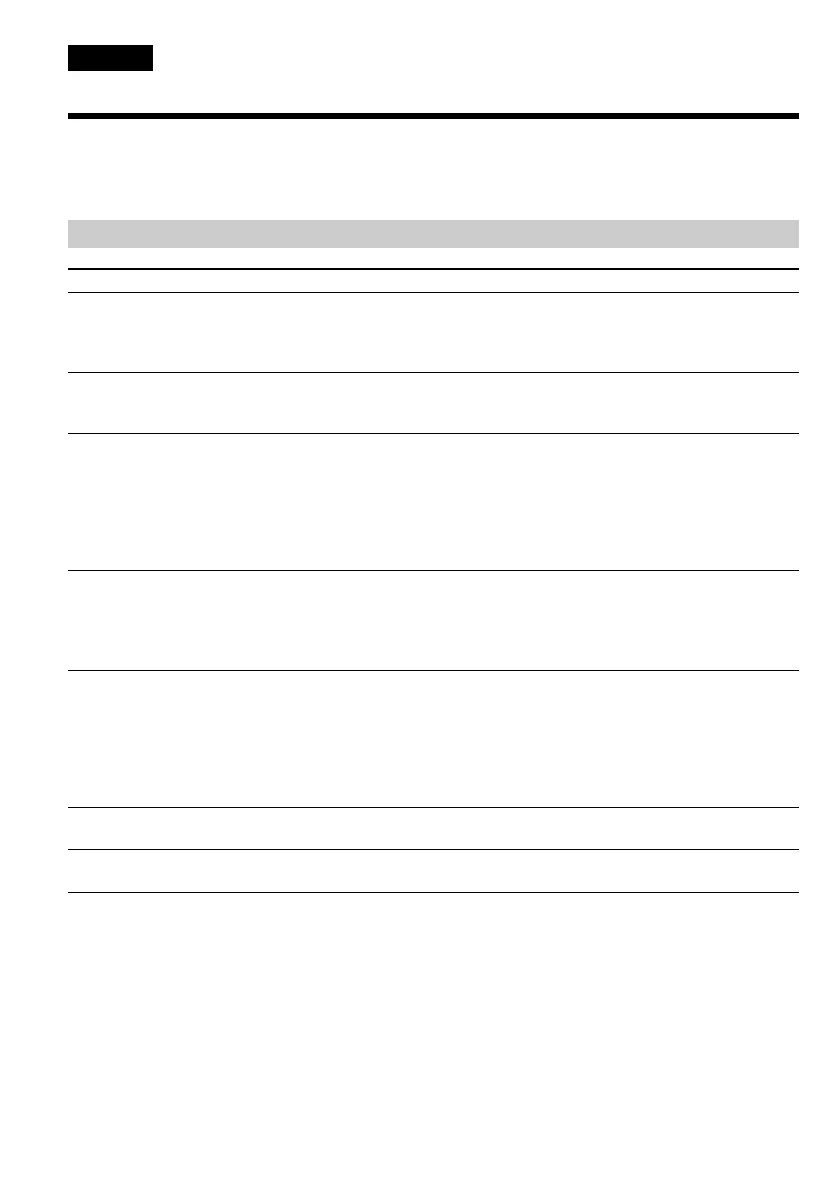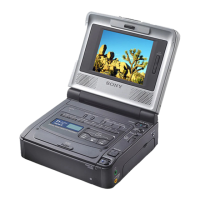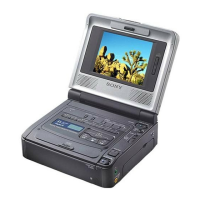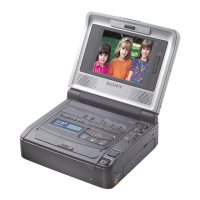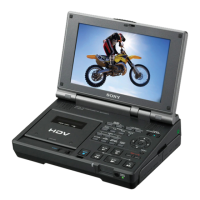174
— Troubleshooting —
English
Type of trouble and their solutions
If you run into any problem using your VCR, use the following table to troubleshoot the problem. If
the problem persists, disconnect the power source and contact your Sony dealer or a local authorized
Sony service facility. If “C:ss:ss” appears on the screen, the self-diagnosis display function is
activated. Refer to “Self-diagnosis display” (p. 180).
In the playback mode
Symptom Cause and/or Corrective Actions
• The POWER switch is not set to ON.
c Set it to ON (p. 23).
• The tape has run out.
c Rewind the tape (p. 25).
• The video head may be dirty.
c Clean the heads using the cleaning cassette (optional)
(p. 202).
• The volume is turned to minimum.
c Press VOLUME + (p. 23).
• A stereo tape is being played back with HiFi SOUND set to 2 in
the menu settings.
c Set it to STEREO (p. 108).
• AUDIO MIX is set to the ST2 side in the menu settings.
c Adjust AUDIO MIX (p. 95, 108).
• The tape has no cassette memory.
c Use a tape with cassette memory (p. 58).
• CM SEARCH is set to OFF in the menu settings.
c Set it to ON (p. 110).
• The tape has a blank portion in the recorded portion (p. 59).
• The tape has no cassette memory.
c Use a tape with cassette memory (p. 56).
• CM SEARCH is set to OFF in the menu settings.
c Set it to ON (p. 110).
• There are no titles in the tape.
c Superimpose the titles (p. 44).
• The tape has a blank portion in the recorded portion (p. 57).
• AUDIO MIX is set to ST1 side in the menu settings.
c Adjust AUDIO MIX (p. 95, 108).
• TITLE DSPL is set to OFF in the menu settings.
c Set it to ON (p. 110).
You cannot play back.
There are horizontal lines on the
picture or the playback picture is
not clear or does not appear.
No sound or only a low sound is
heard when playing back a tape.
Displaying the recorded date, date
search function does not work.
The title search function does not
work.
Additional sound added to the
recorded tape can not be heard.
The title is not displayed.
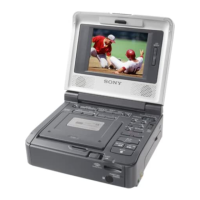