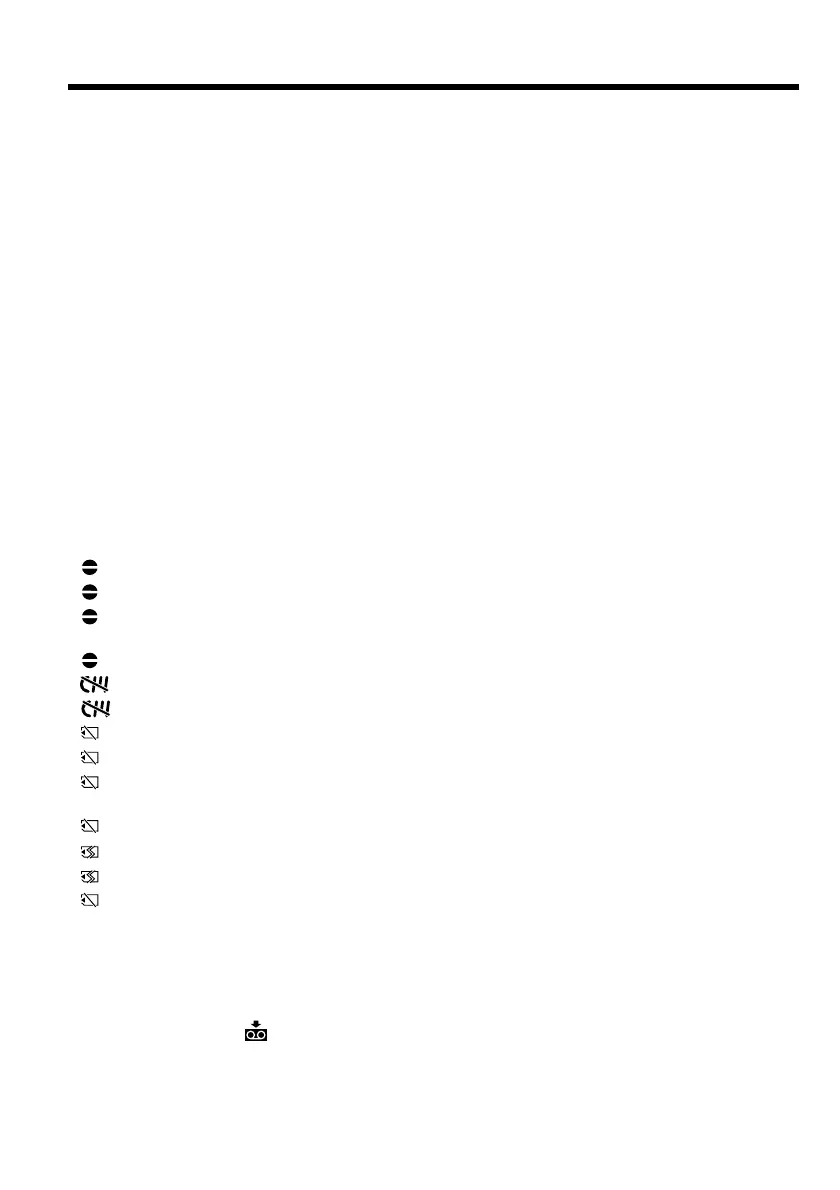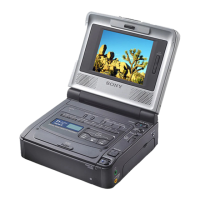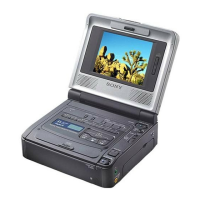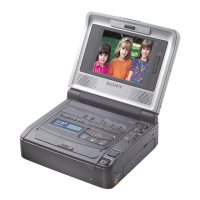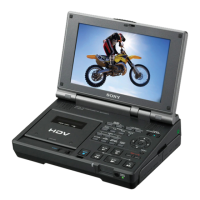182
Warning indicators and messages
5 No tape has been inserted.
When you press the REC button, this indication appears.
6 The write protect tab on the tape is set (red).
When you press the REC button, these indications appear.
7 You cannot dub the recordings.
You tried to record a picture that has a copyright control signal (p. 193).
8 The video heads may be contaminated (p. 202).
9 Moisture condensation has occurred (p. 201).
Eject the cassette, turn off your VCR, and leave if for one hour with the cassette compartment open.
q; Some other trouble has occurred.
Disconnect the power source and contact your Sony dealer or a local authorized facility.
qa No “Memory Stick” has been inserted.
Warning messages
•E This battery is weak or dead. Change the battery.
•FOR “InfoLITHIUM” Use an “InfoLITHIUM” battery pack (p. 18).
BATTERY ONLY
• 16BIT AUDIO MODE is set to 16BIT (p. 111).* You cannot dub new sound.
• REC MODE REC MODE is set to LP (p. 111).* You cannot dub new sound.
• TAPE There is no recorded portion on the tape.* You cannot dub new
sound.
• “i.LINK” CABLE i.LINK cable is connected (p. 94).* You cannot dub new sound.
• Insert a cassette tape with memory.
• FULL The tape cassette memory is full.*
• Check the “Memory Stick”.
• FULL The “Memory Stick” is full.*
• - The write-protect tab on the “Memory Stick” is set to LOCK
(p. 119).*
• NO FILE No still image is recorded on the “Memory Stick” (p. 143).*
• MEMORY STICK ERROR The “Memory Stick” data is corrupted (p. 121).*
• FORMAT ERROR The “Memory Stick” is not recognized. Check the format (p. 110).*
• - DIRECTORY ERROR There are more than two same directories (p. 143).*
•DELETING You have pressed PHOTO during deleting all images on “Memory
Stick.”*
•FORMATTING You have pressed PHOTO during formatting a “Memory Stick.”*
* You hear the melody or beep sound.
** The x indicator and “ CLEANING CASSETTE” message appear one after another on the screen.
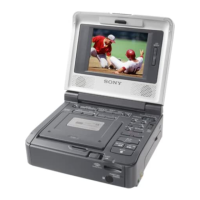