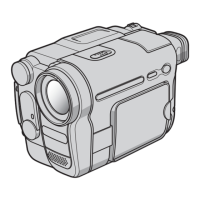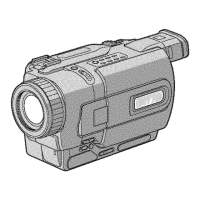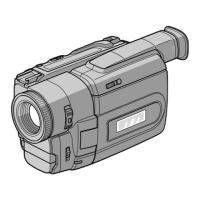203
“Memory Stick
” operations
Операции с “Memory Stick”
Enlarging still images
recorded on “Memory
Stick”s – Memory PB ZOOM
– DCR-TRV340E only
You can enlarge still images recorded on a
“Memory Stick.” You can select and view a
desired part from the enlarged still image. Also,
you can copy the desired part of the enlarged still
image to tapes or “Memory Stick”s.
Before operation
Insert a “Memory Stick” into your camcorder.
(1)Set the POWER switch to MEMORY or
PLAYER. Make sure that the LOCK switch is
set to the left (unlock) position.
(2)Press PB ZOOM on your camcorder while
you are playing back images recorded on
“Memory Stick.” The still image is enlarged,
and R r indicators showing the direction to
move the image appear on the screen.
(3)Turn SEL/PUSH EXEC dial to move the
enlarged image, then press the dial.
R : The image moves downward.
r : The image moves upward.
T t becomes available.
(4)Turn SEL/PUSH EXEC dial to move the
enlarged image, then press the dial.
T : The image moves rightward. (Turn
the dial downward.)
t : The image moves leftward. (Turn the
dial upward.)
(5)Adjust the zoom ratio by the power zoom
lever.
You can enlarge the image from 1.1 times up
to five times its size.
W : Decreases the zoom ratio.
T : Increase the zoom ratio.
Увеличение неподвижных изобра-
жений, записанных на “Memory
Stick” – Функция PB ZOOM памяти
– Только модель DCR-TRV340E
Вы можете увеличивать неподвижные
изображения, записанные на “Memory Stick”.
Вы может выбирать и просматривать нужную
часть увеличенного неподвижного
изображения. Вы можете также копировать
нужную часть увеличенного неподвижного
изображения на ленты или “Memory Stick”.
Перед выполнением операции
Установите “Memory Stick” в Вашу
видеокамеру.
(1)Установите переключатель POWER в
положение MEMORY или PLAYER.
Убедитесь, что фиксатор LOCK
установлен в левом (незафиксированном)
положении.
(2)Во время воспроизведения изображений,
записанных на “Memory Stick”, нажмите
кнопку PB ZOOM на Вашей видеокамере.
Неподвижное изображение увеличится, а
на экране появится индикация R r,
показывающая направление перемещения
изображения.
(3)Поверните диск SEL/PUSH EXEC для
перемещения увеличенного изображения,
а затем нажмите диск.
R : Изображение перемещается вниз.
r : Изображение перемещается вверх.
Опция T t становится доступной.
(4)Поверните диск SEL/PUSH EXEC для
перемещения увеличенного изображения,
а затем нажмите диск.
T : Изображения перемещается
вправо. (Поверните диск вниз.)
t : Изображение перемещается влево.
(Поверните диск вверх.)
(5)Отрегулируйте масштаб увеличения с
помощью рычага приводного
вариообъектива.
Вы можете увеличить изображение от 1,1
раза до пятикратного его размера.
W : Уменьшает масштаб увеличения.
T : Увеличивает масштаб увеличения.

