
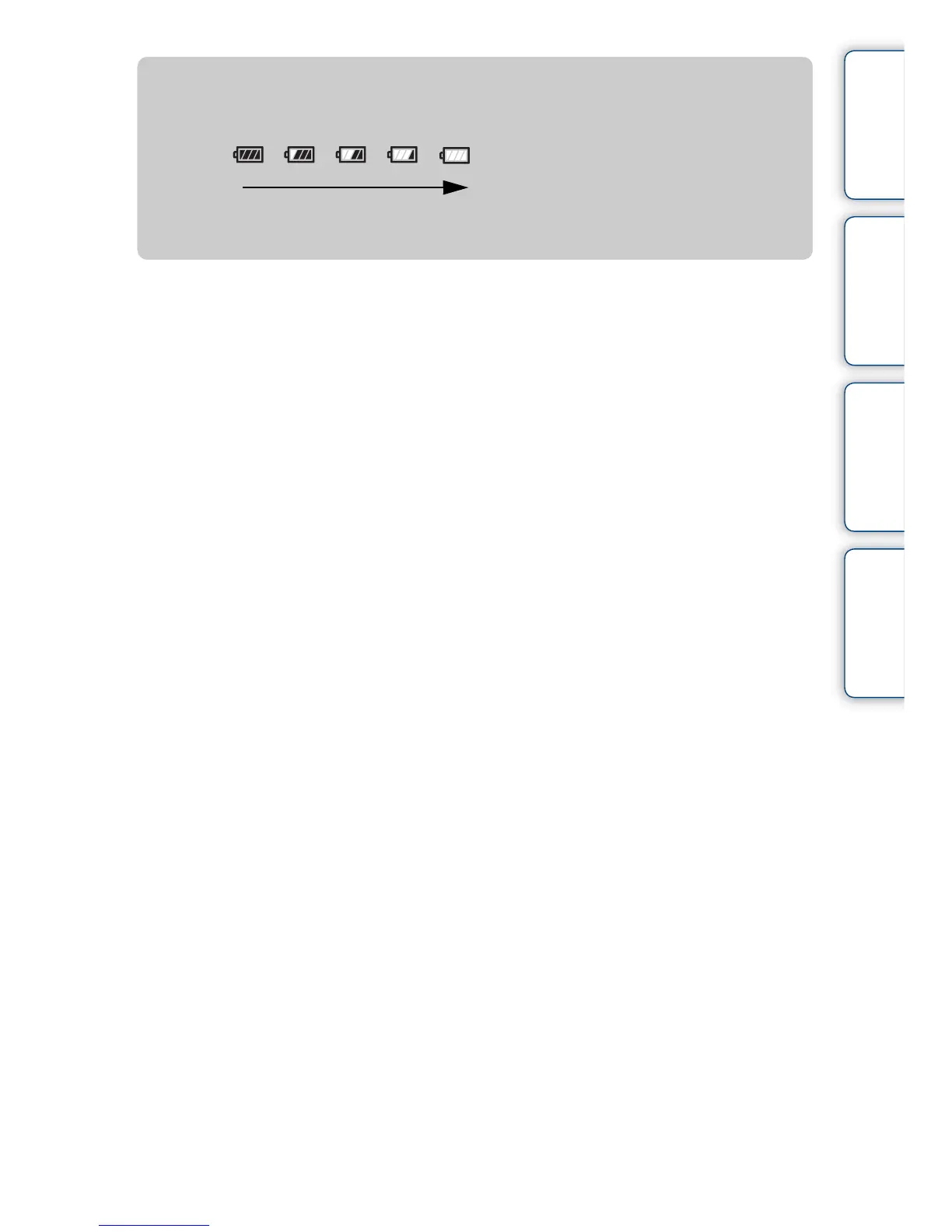 Loading...
Loading...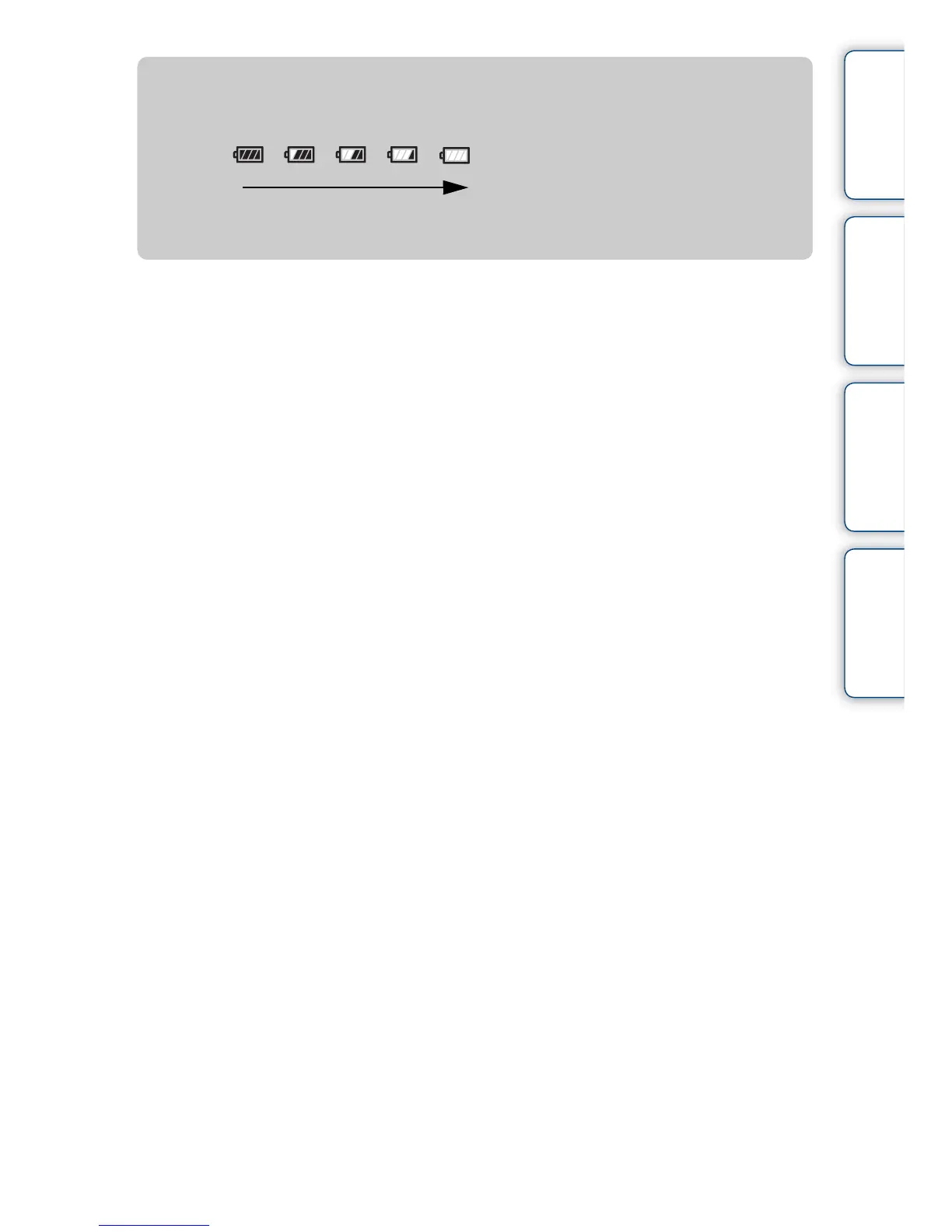
Do you have a question about the Sony HDR-AS15 and is the answer not in the manual?
| power requirements | Rechargeable battery pack, 3.6 V (NP-BX1), Rechargeable battery pack, 3.6 V (NP-BG1), USB, 5.0 V |
|---|---|
| USB charging | DC 5.0 V, 500 mA/600 mA |
| power requirements | Rechargeable battery pack, 3.6 V (NP-BX1), Rechargeable battery pack, 3.6 V (NP-BG1), USB, 5.0 V |
|---|---|
| USB charging | DC 5.0 V, 500 mA/600 mA |
| signal format | NTSC color, EIA standards |
|---|---|
| HDTV specification | 1080/60i, 1080/60p |
| power requirements | Rechargeable battery pack, 3.6 V (NP-BX1), Rechargeable battery pack, 3.6 V (NP-BG1), USB, 5.0 V |
|---|---|
| USB charging | DC 5.0 V, 500 mA/600 mA |
| signal format | NTSC color, EIA standards |
|---|---|
| HDTV specification | 1080/60i, 1080/60p |