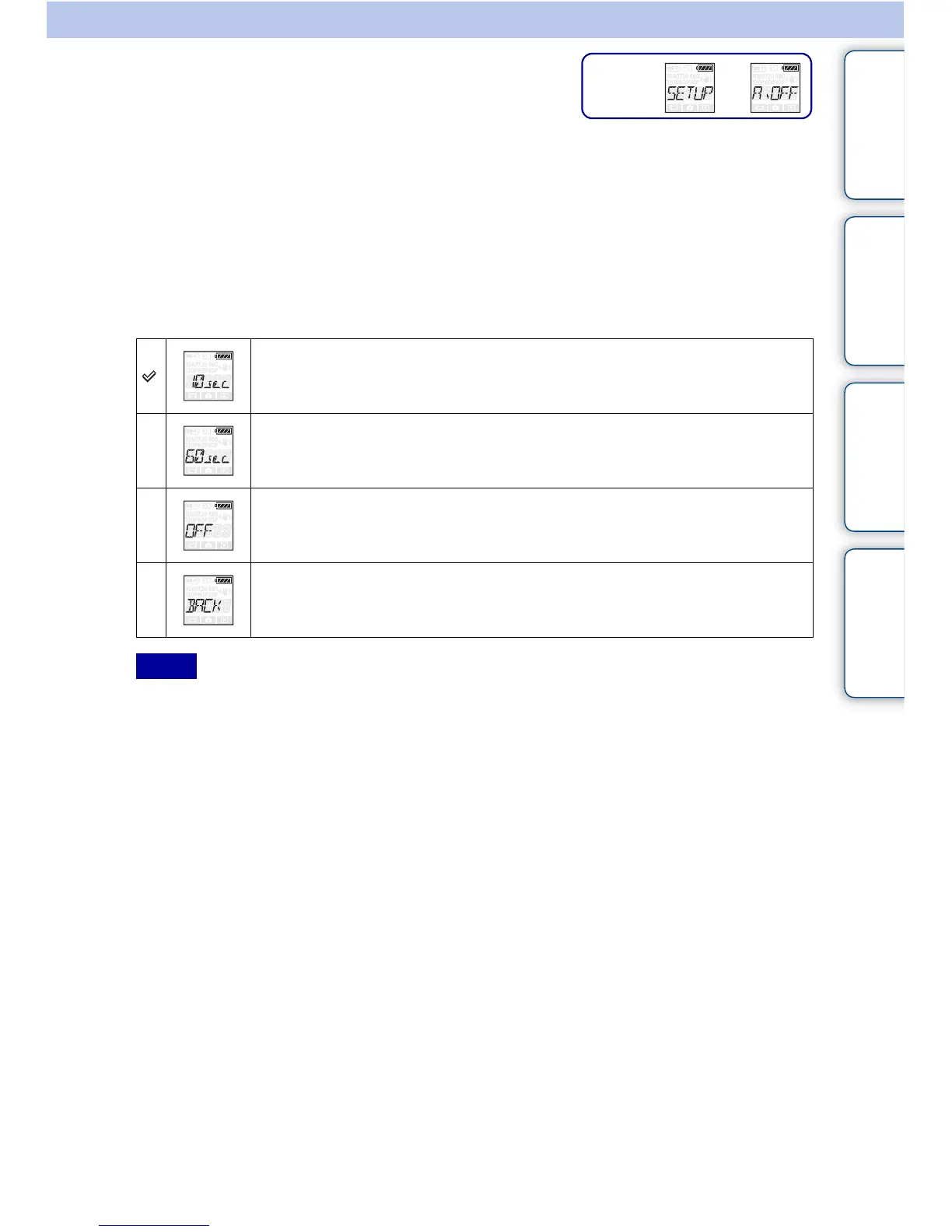Table of
contents
Operation
Search
Settings
Search
Index
23
US
Auto Power Off
You can change the setting of the Auto Power Off function.
To make the setting, select [SETUP] first.
1 Press the NEXT button to display [SETUP], then press the ENTER button.
2 Press the NEXT button to display [A.OFF] (Auto Power Off), then press
the ENTER button.
3 Press the NEXT button to select the setting, then press the ENTER
button.
• This function is not available in the following situations.
– Recording data to media
– Shooting movies, or shooting in interval photo recording mode
– During movie playback, or a slideshow
– Wi-Fi connection is in process, smart remote control is being connected, or an image is being uploaded
to a smartphone
– HDMI connection is being made
– Supplying power from a connected USB device
– Connecting a mass storage device
• In the following cases, even if you have selected [10sec] in the Auto Power Off function, the time that
elapses before the power turns off will be extended.
– while adjusting [SETUP] settings
– while playing back photos
– when [RMOTE] is set to [ON] and the Wi-Fi icon is displayed.
Turns the power off after about 10 seconds.
Turns the power off after about 60 seconds.
Does not turn off automatically.
Returns to the [A.OFF] menu.
Notes
t
Setting
display
