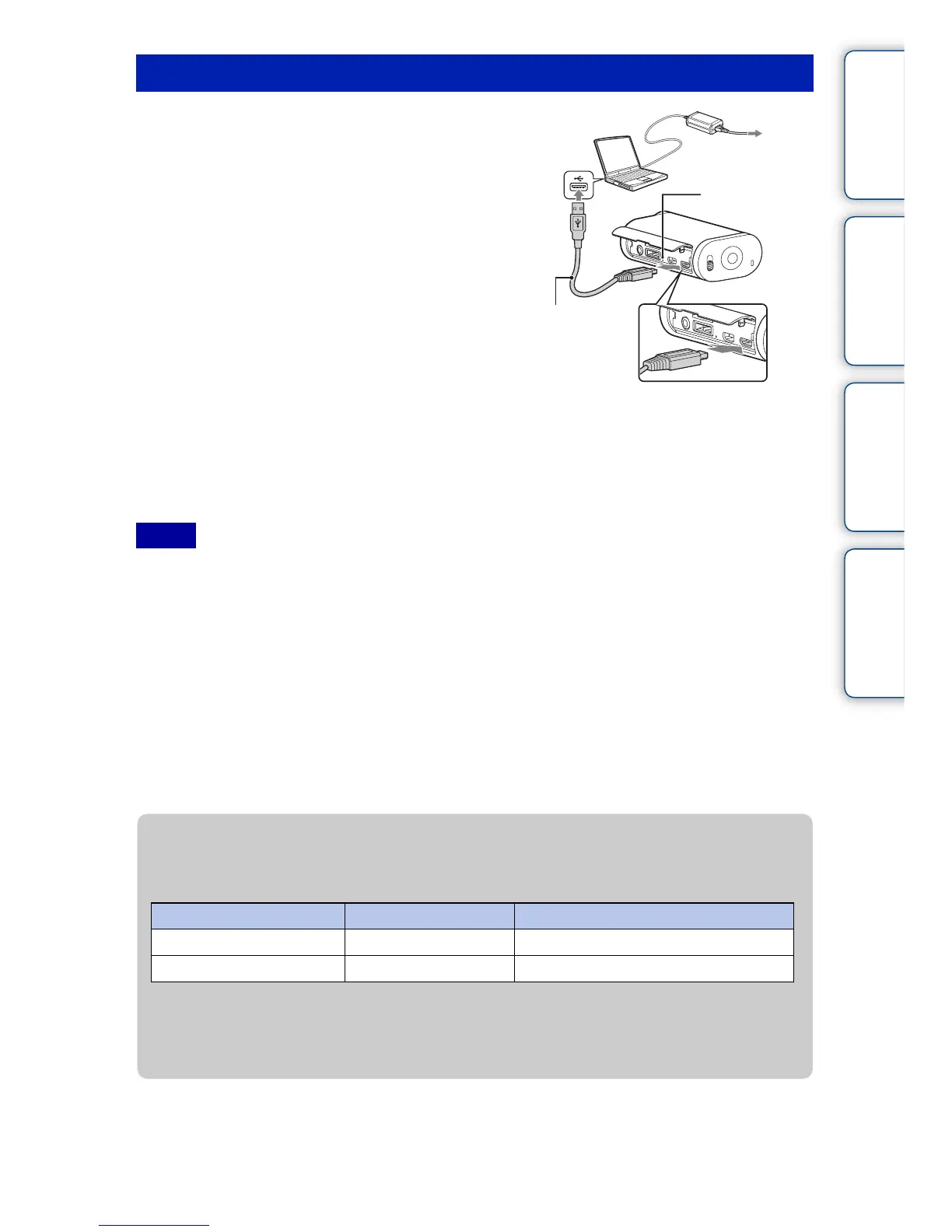Table of
contents
Operation
Search
Settings
Search
Index
14
US
1 Turn off the power of the camera.
Charging is not possible when the camera is turned
on.
2 Connect the camera to the computer that
is turned on with the micro USB cable
(supplied).
The CHG (Charge) lamp lights up.
3 When charging is finished, delete the USB connection between the
camera and the computer (page 44).
Charging is complete when the CHG (Charge) lamp turns off (full charge) (page 53).
• You can use only type X or G battery with this camera.
• Turn off the camera while charging the battery.
• Do not apply force to the camera, when you connect the camera to a computer. This may cause damage to
the camera or the computer.
• When you connect the camera to a notebook computer that is not connected to an AC power source, the
battery of the notebook computer may be depleted rapidly. Do not leave the camera connected to the
computer for a long time.
• Charging the battery pack or the connection with customized or hand-built computers is not guaranteed.
Depending on the type of USB device used, charging may not function properly.
• Operation with all computers is not assured.
• If you do not intend to use the camera for an extended period, charge the camera once every 6 to 12
months to maintain battery performance.
Charging the battery pack
Notes
CHG (Charge)
lamp
Micro USB
cable
(supplied)
Insert until fully
seated
zHow long does it take to charge the camera?
Charging time
• Time required to charge a fully depleted battery pack at a temperature of 25°C (77°F). Charging
may take longer under certain circumstances or conditions.
* Rapid charging is possible by using the USB charger AC-UD20 (sold separately). To connect to the
charger, use the micro USB cable (supplied).
Battery pack Via a computer Via AC-UD20* (sold separately)
NP-BX1 (supplied) Approx. 245 min. Approx. 175 min.
NP-BG1/FG1 Approx. 185 min. Approx. 140 min.
Continued r
