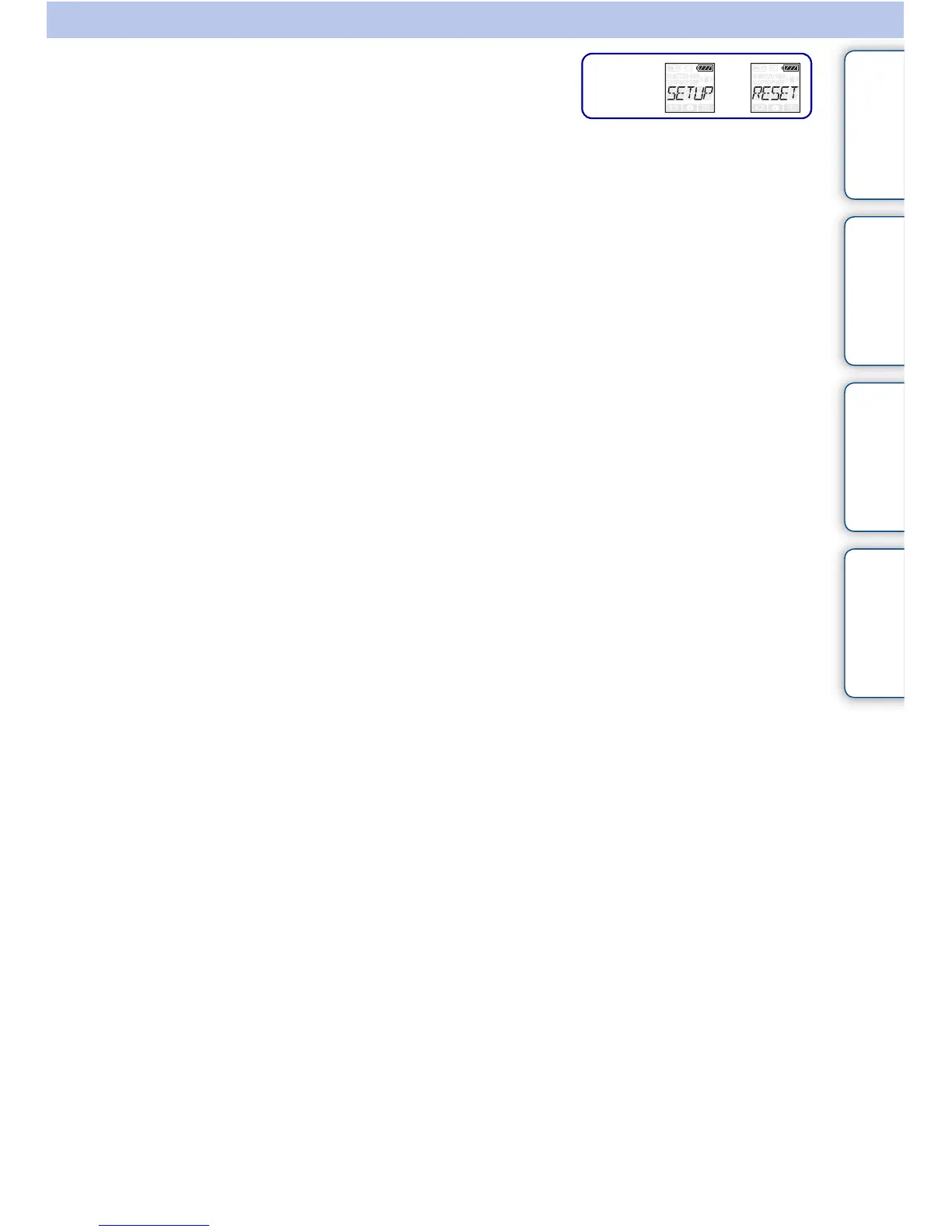Table of
contents
Operation
Search
Settings
Search
Index
26
US
Resetting the Settings
You can reset the settings to their defaults.
If you activate [RESET], movies are not deleted.
1 Press the NEXT button to display [SETUP], then press the ENTER button.
2 Press the NEXT button to display [RESET] (Reset), then press the
ENTER button.
3 Press the ENTER button to display [SURE?] while [OK] is displayed, then
press the ENTER button again.
The camera automatically restarts when resetting is complete.
To cancel resetting, press the NEXT button to select [CANCL] while [SURE?] or [OK] is
displayed, then press the ENTER button.
t
Setting
display
