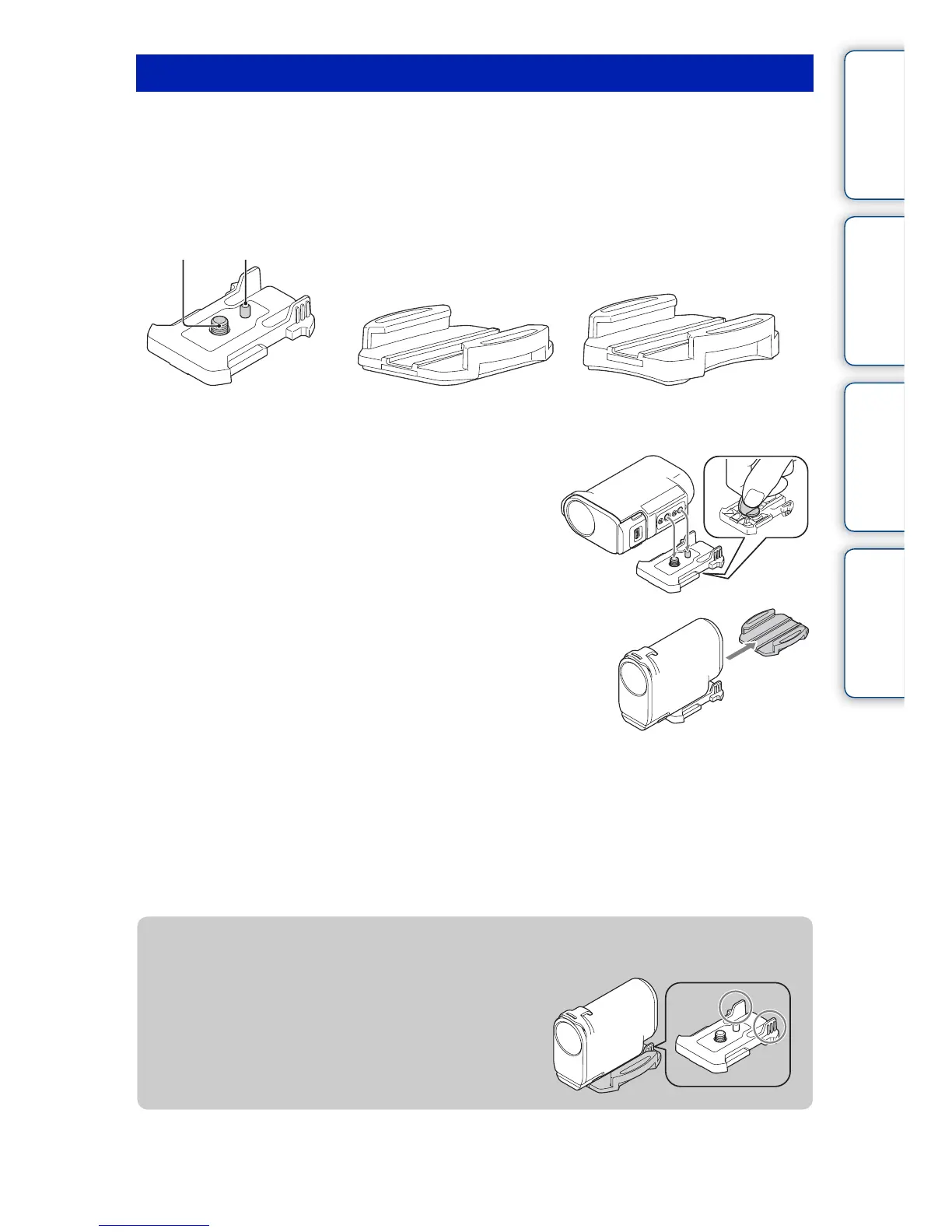Table of
contents
Operation
Search
Settings
Search
Index
32
US
The Adhesive Mount is used for fixing the Waterproof Case to an item you intend to use. The
Adhesive Mount is a general term for the Attachment Buckle, Flat Adhesive Mount, and Curved
Adhesive Mount. Insert the camera in the Waterproof Case before attaching.
Attachment method
1 Align the tripod screw hole in the bottom of
the Waterproof Case with the tripod screw
hole of the Attachment Buckle, and fix firmly
with the tripod screw.
• Confirm that the assembly is fixed securely.
2 Attach the Attachment Buckle (with the
Waterproof Case set in step 1) to the Flat
Adhesive Mount or Curved Adhesive Mount by
sliding it until it clicks into place.
3 Remove dust, moisture and oily substances
completely from the surface where the adhesive
mount is to be attached.
4 Peel off the release paper on the back, and fix the Adhesive Mount in the
desired location.
• Adhesive power reaches its maximum strength 24 hours after the Adhesive Mount is attached to the
desired location.
Adhesive Mount (VCT-AM1)
Attachment Buckle Flat Adhesive Mount Curved Adhesive Mount
Tripod
screw
Positioning pin
zTo attach to or detach from the Attachment Buckle
Press and hold the circled part to unlock, then slide it
in the opposite direction of step 2.
Continued r
