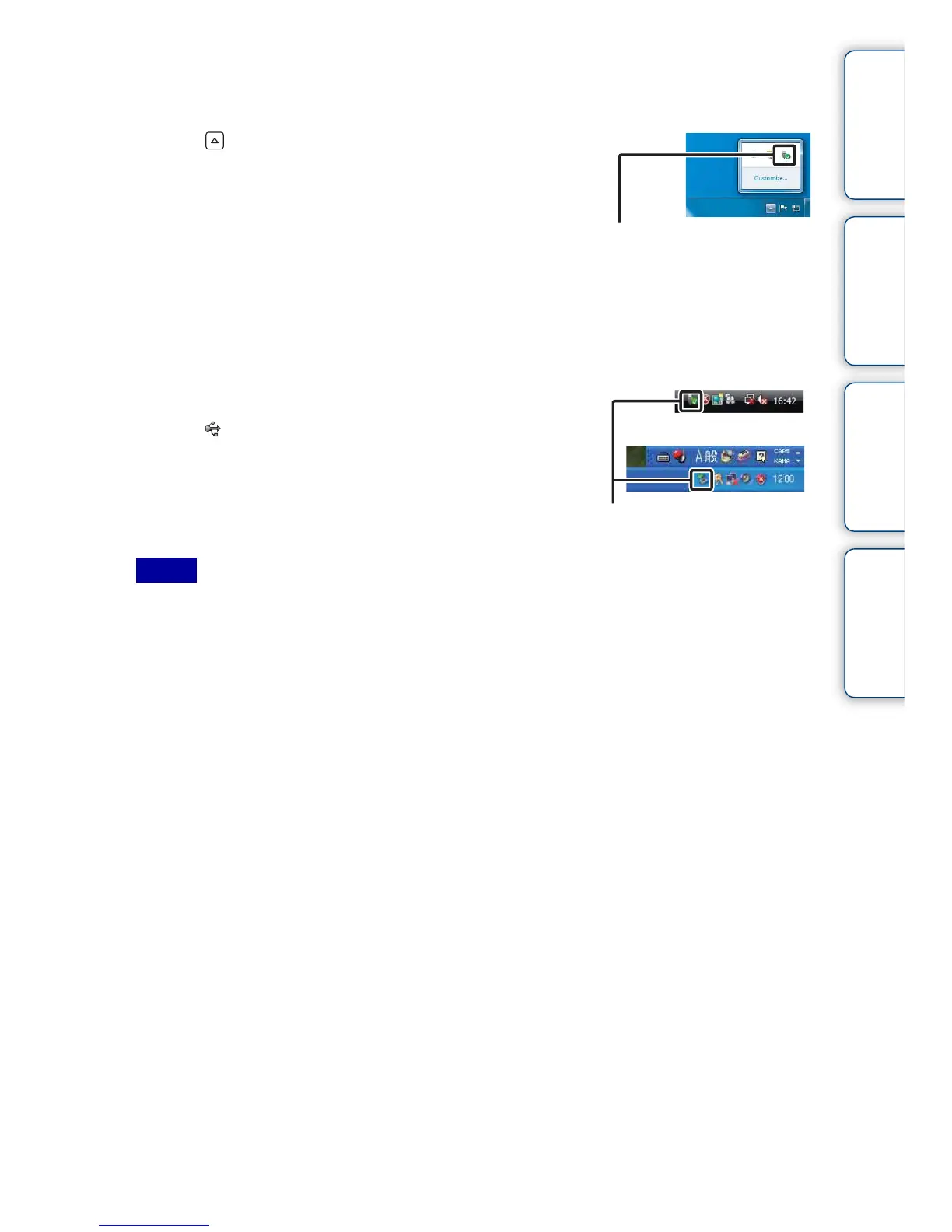Table of
contents
Operation
Search
Settings
Search
Index
44
US
To delete the USB connection
Windows7
1 Click on the task tray.
2 Click the disconnect icon in Customize.
3 Click the device to remove.
Windows Vista/Windows XP
Perform the procedures from step 1 to 3 below before:
• Disconnecting the micro USB cable (supplied).
• Turning off the camera.
1 Double-click the disconnect icon on the task
tray.
2 Click (USB Mass Storage Device) t [Stop].
3 Confirm the device on the confirmation
window, then click [OK].
• Do not format the memory card of the camera using a computer. If you do this, the camera will not
operate correctly.
• When you access the camera from the computer, use the “PlayMemories Home” software. Do not
directly modify the files or folders on the camera from the computer. The image files may be damaged or
may not be played back.
• Operation is not guaranteed, if you operate the data on the memory card of the camera from the
computer.
• Use the “PlayMemories Home” software when you import long movies or edited images from the camera
to a computer. If you use other software, the images may not be imported correctly.
• Drag and drop the drive icon to the “Trash” icon when you use a Mac computer, and the camera is
disconnected from the computer.
Notes
Disconnect icon
Windows Vista
Disconnect icon
Windows XP
