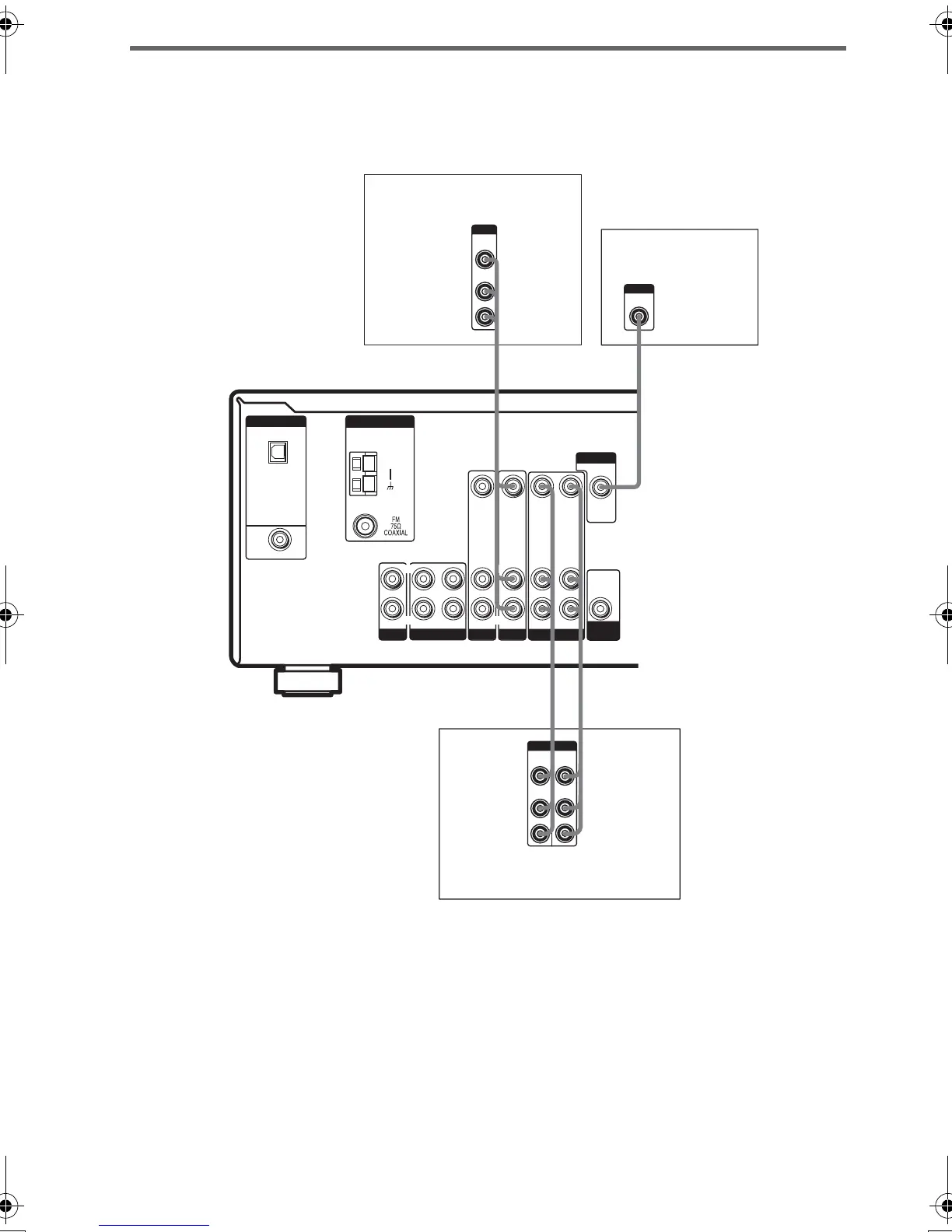masterpage:Left
lename[C:\Documents and
ettings\pc13\Desktop\J9031708_4252085411HT5800DPUS\4252085411\GB03CON_HT-
800DP-US.fm]
10
US
model name1[HT-5800DP]
model name2[HT-4850DP]
model name3[HT-4800DP]
-
-
-
Hooking up video components
If you connect your TV to the MONITOR VIDEO OUT jack, you can watch the video from the selected
input (page 18). For details on the required cords (A
–E), see page 6.
ANTENNA
DIGITAL
OPTICAL
VIDEO 2
IN
DVD IN
COAXIAL
L
R
L
R
MD/TAPE
CD
IN OUT
IN
R
L
R
MONITOR
SUB
WOOFER
VIDEO 2
DVD
AUDIO IN AUDIO IN
AUDIO OUT AUDIO IN
VIDEO IN VIDEO IN
VIDEO OUT VIDEO IN
VIDEO OUT
AUDIO
OUT
AM
BC
VIDEO
INPUT
INOUT
VIDEO
OUT
R
AUDIO
OUT
VIDEO
IN
AUDIO
IN
OUTPUTINPUT
L
L
L
BB
R
L
VIDEO
OUT
AUDIO
OUT
OUTPUT
R
L
VIDEO 1
L
TV monitor
VCR
VCR
GB01COV_HT-5800DP-US.book Page 10 Wednesday, March 17, 2004 5:48 PM
