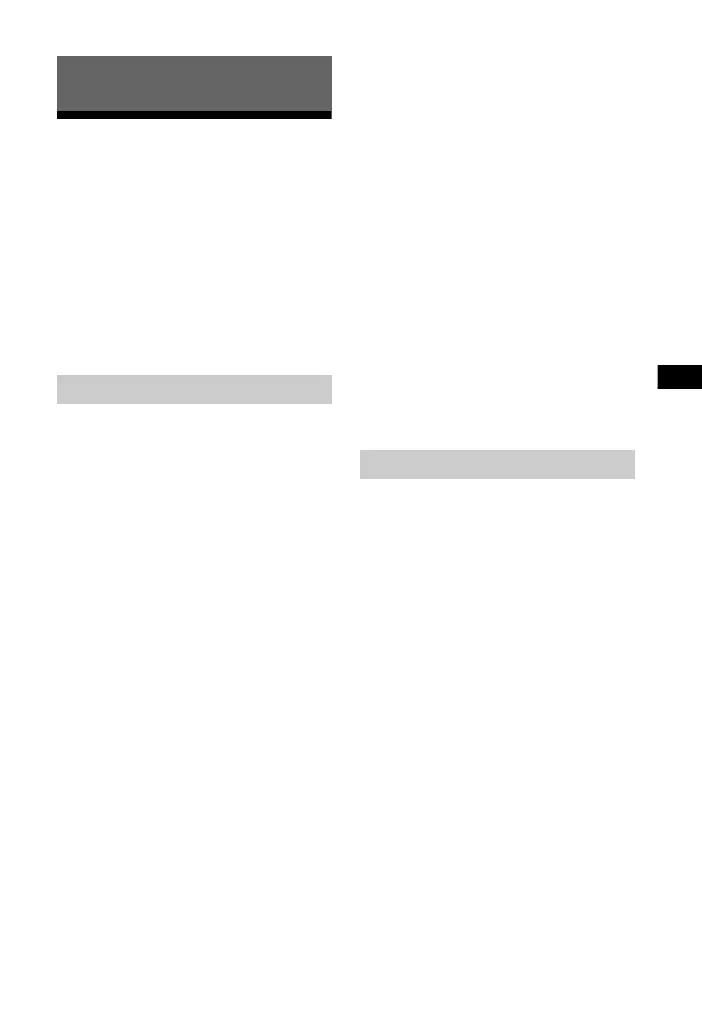57
GB
Troubleshooting
If you experience any of the following
difficulties while using the system, use
this troubleshooting guide to help
remedy the problem before requesting
repairs. Should any problem persist,
consult your nearest Sony dealer.
Be sure to bring both your unit and
subwoofer, even if it seems as though
only one has a problem, when you
request to repair.
The system does not power up.
Check that the AC power cord (mains
lead) is connected securely.
Disconnect the AC power cord (mains
lead) from the wall outlet (mains),
and then reconnect after several
minutes.
The system does not turn on even
when the TV is turned on.
Set [System Settings] - [HDMI
Settings] - [Control for HDMI] to [On]
(page 52). The TV must support the
Control for HDMI function (page 44).
For details, refer to the operating
instructions of your TV.
Check the speaker settings of the TV.
The system power syncs with the
speaker settings of the TV. For details,
refer to the operating instructions of
your TV.
If the sound was output from the
speakers of the TV the previous time,
the system does not turn on even
when the TV is turned on.
The system turns off when the TV is
turned off.
Check the setting of [System Settings]
- [HDMI Settings] - [Standby Linked to
TV] (page 52). When [Standby Linked
to TV] is set to [On], the system turns
off automatically when you turn off
the TV regardless of the input.
The system does not turn off even
when the TV is turned off.
Check the settnig of [System Settings]
- [HDMI Settings] - [Standby Linked to
TV] (page 52). To turn the system off
automatically regardless of the input
when you turn off the TV, set
[Standby Linked to TV] to [On]. The TV
must support the Control for HDMI
function (page 44). For details, refer
to the operating instructions of your
TV.
There is no picture or the picture is
not output correctly.
Select the appropriate input (page 11).
While pressing and holding INPUT,
press VOL +, VOL –, VOL + on the unit
in order to set the video output
resolution setting to the lowest level.
When there is no picture from the
connected device or the picture from
the connected device is not output
correctly, set [System Settings] -
[HDMI Settings] - [HDMI Signal
Format] to [Standard format]
(page 52).
There is no picture when you make
an HDMI cable connection.
If you connect a device supporting
HDCP 2.2 be sure to connect the
device to the HDMI IN jack and the TV
to the HDMI OUT jack of the system.
The system is connected to an input
device that is not HDCP (High-
bandwidth Digital Content
Troubleshooting
Power
Picture
