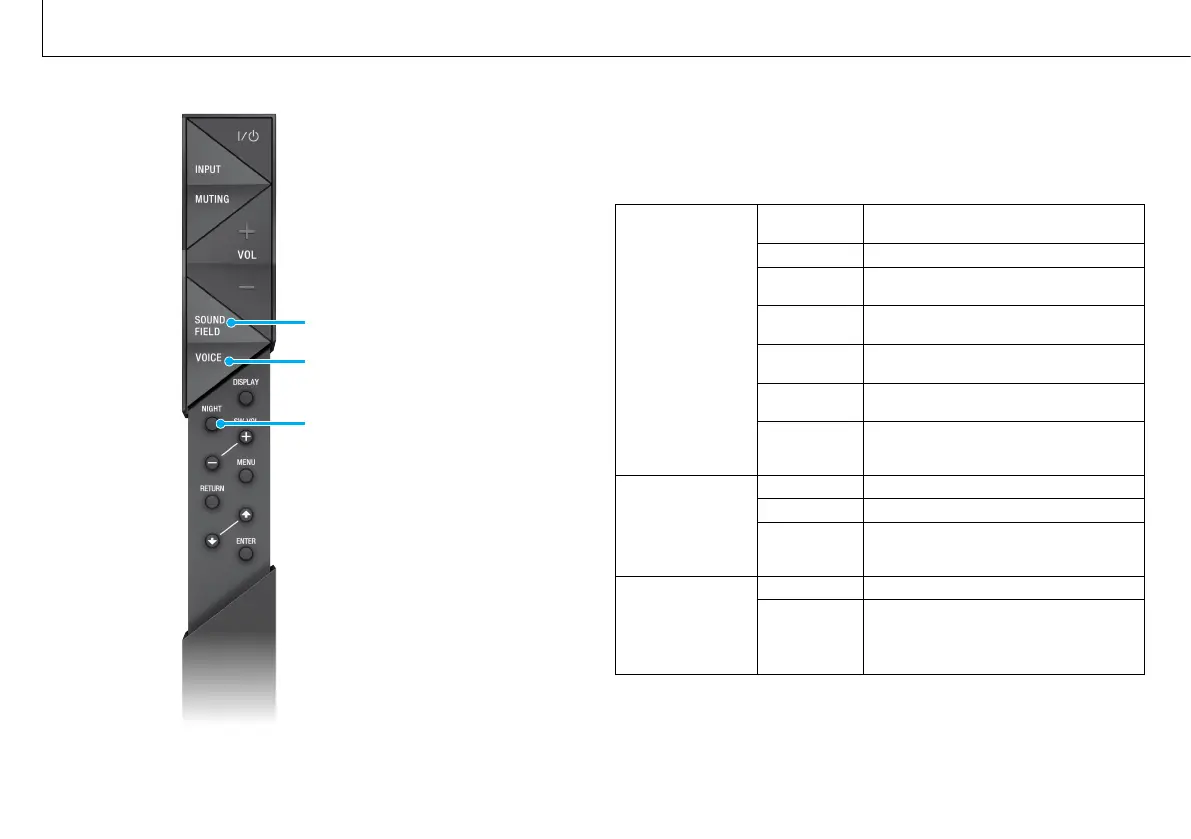10
HT-XT1 4-487-195-51(1)
Basic Operations / 基本操作
Enjoying the sound effects
SOUNDFIELD
VOICE
NIGHT
To set a sound effect, press one of the sound effect buttons on the
remotecontrolrepeatedlytoselectthedesiredmodewhilechecking
the display.
SOUND FIELD:
Effects to suit to the
input sound.
CLEARAUDIO+
The suitable sound setting is automatically
selected for the sound source.
STANDARD Corresponds to every source.
MOVIE
Dialogueisclear,andsoundispowerfuland
realistic.
SPORTS
Commentary is clear, cheers are heard as
surround-sound, and sounds are realistic.
GAME
Soundsarepowerfulandrealistic,suitable
for game play.
MUSIC
Sounds are played back to suit to a music
program,musicBlu-rayDiscs,orDVDs.
P.AUDIO
(Portable
audio)
Sounds are played back to suit to a portable
musicplayerusingDSEE*.
VOICE:
Helps make
dialogues clearer.
TYPE1 Standard
TYPE2 Dialoguerangeisstressed.
TYPE3
Dialoguerangeisstressed,andthepartsof
range difficult to be discerned by the elderly
are boosted.
NIGHT:
Sound is output at
lowvolumewith
minimum loss of
fidelity and clarity of
dialogue.
ON ActivatestheNightmodefunction.
OFF InactivatestheNightmodefunction.
*DSEEstandsforDigitalSoundEnhancementEngine,ahighrangecompensationandfine
sound restoration technology developed independently by Sony.
