
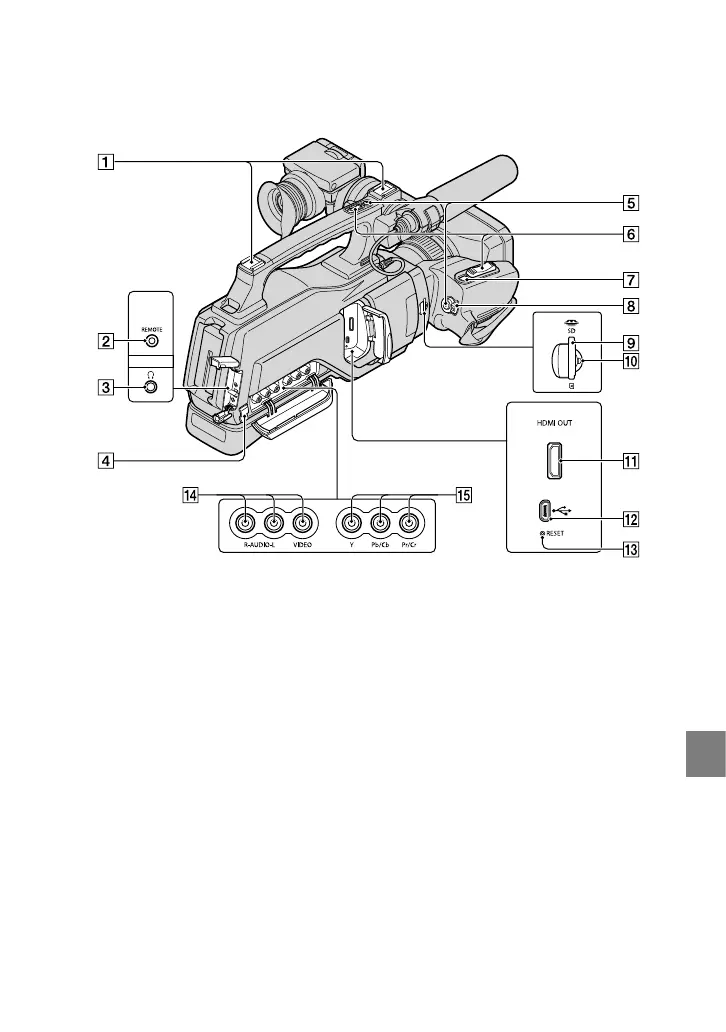 Loading...
Loading...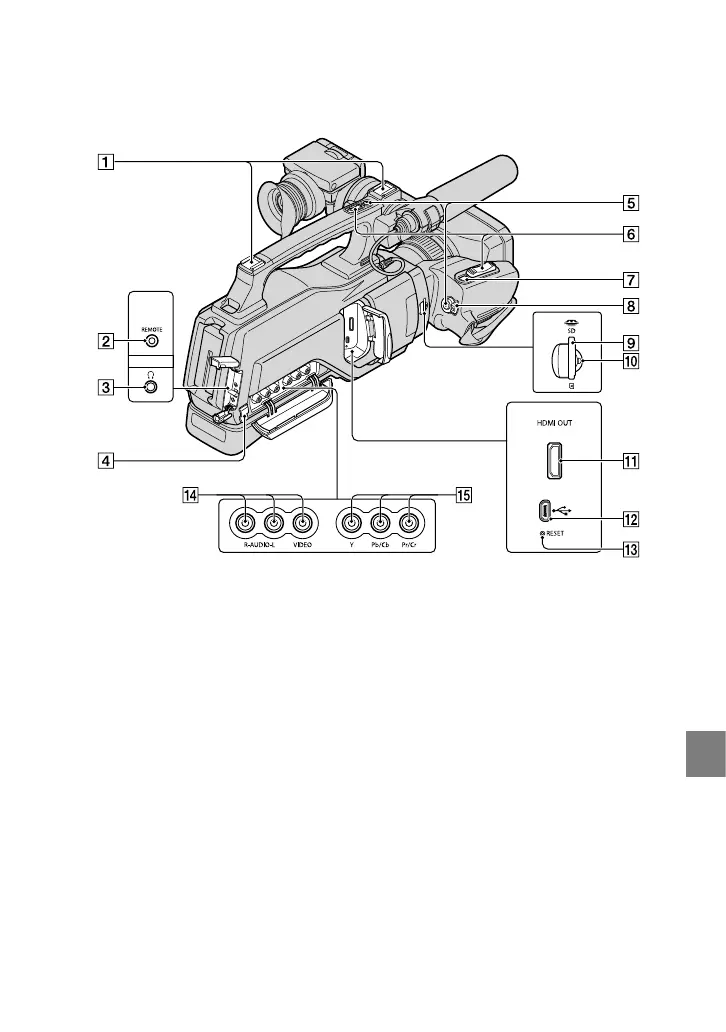
Do you have a question about the Sony HXR-MC2000U and is the answer not in the manual?
| Type | Handheld Camcorder |
|---|---|
| Sensor Type | CMOS |
| Video Resolution | 1920 x 1080 |
| Lens | Sony G Lens |
| Optical Zoom | 12x |
| Filter Diameter | 37 mm |
| Image Stabilization | Optical SteadyShot |
| Microphone | Built-in Stereo Microphone |
| Recording Format | AVCHD |
| Frame Rate | 60i, 30p |
| Maximum Aperture | F1.8 |
| LCD Screen Size | 3.5" |
| LCD Screen | Touch Panel |
| Audio Recording | Dolby Digital 2ch |
| Memory Card Slot | Memory Stick PRO Duo, SD/SDHC/SDXC |
| Recording Media | Memory Stick PRO Duo, SD/SDHC/SDXC |
| Interface | HDMI, USB |
| Battery Type | NP-F570 |











