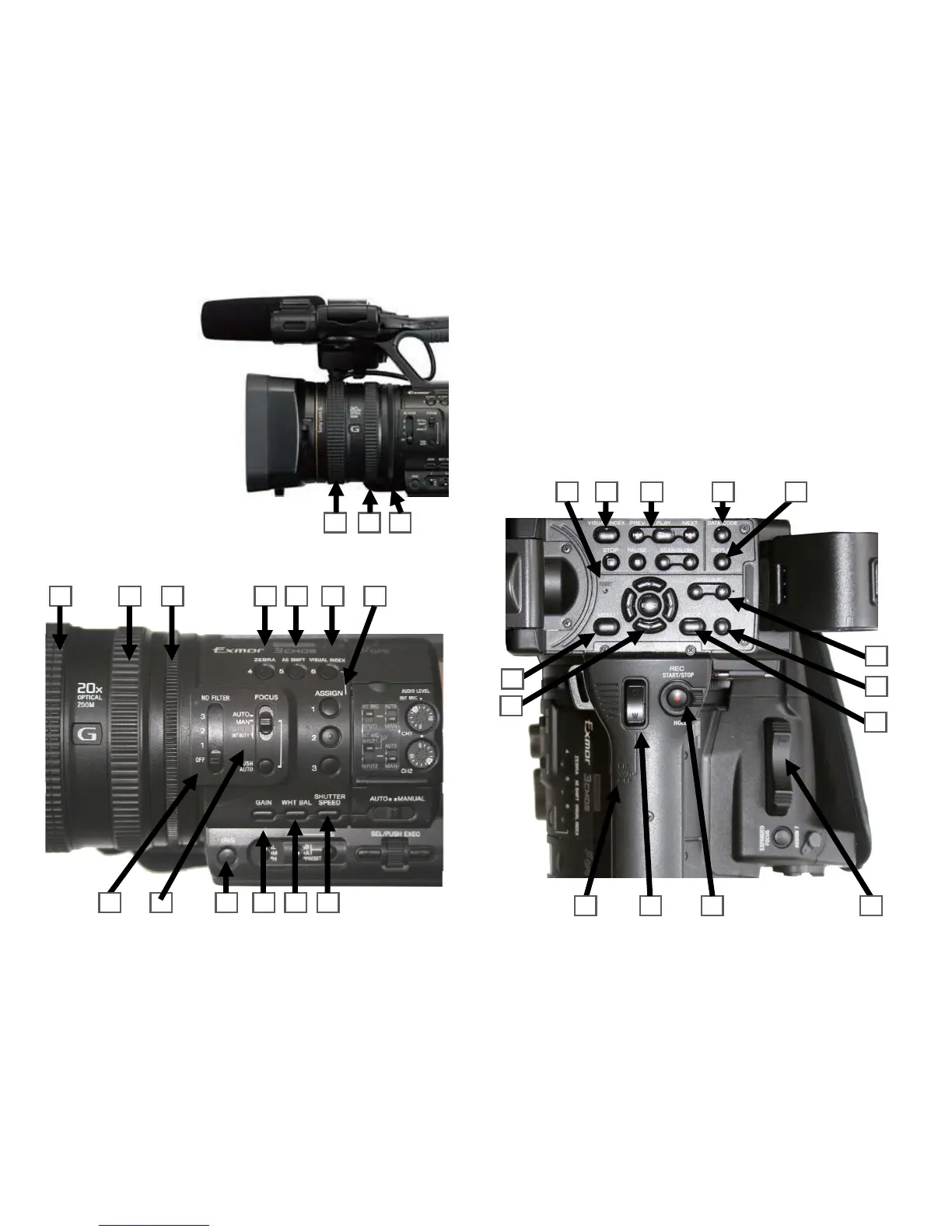Camera Body (Left Panel)
1. Manual Focus Ring – used
to focus camera, only
operable when the FOCUS
selector switch is in MAN position.
2. Manual Zoom Ring – manual
alternative to the Zoom Rocker.
3. Manual Iris Ring – rotating this
dial changes the f-stop value to
adjust the exposure.
4. ZEBRA – use Zebra bars when
setting the exposure manually.
5. AE SHIFT – shifts auto exposure
to record “brighter” or “darker” images.
6. VISUAL INDEX – allows playback of movie clips.
7. ASSIGN Buttons 1, 2, 3 – assigned by ‘Ōlelo.
7. VOLUME – adjusts headphone volume.
8. TC / U-BIT – switches between timecode / user bit for display on LCD Screen.
9. MODE – able to choose mode: Camera, Play, Edit, Dub / Copy, Manage Media.
10. MENU – turns On-Screen Menu on or off, and accesses useful functions.
11. EXECUTE – navigation buttons to access menu options.
12. Handle Zoom Switch – FIX, VAR, OFF.
13. Handle Zoom Lever – secondary zoom that can be switched to FIX, VAR or OFF.
Fixed settings can be changed in MENU under CAMERA SET / Handle Zoom.
14. REC START / STOP – secondary record button.
15. Zoom rocker – pressure sensitive lever used to zoom in or out at desired speed.
3 4 5
10 12 13
1 2
11
1 2 3
6 7
8 9
- 7 -
3 4 5 2
6
7
8
9
10
11
12
13
14
15
-
