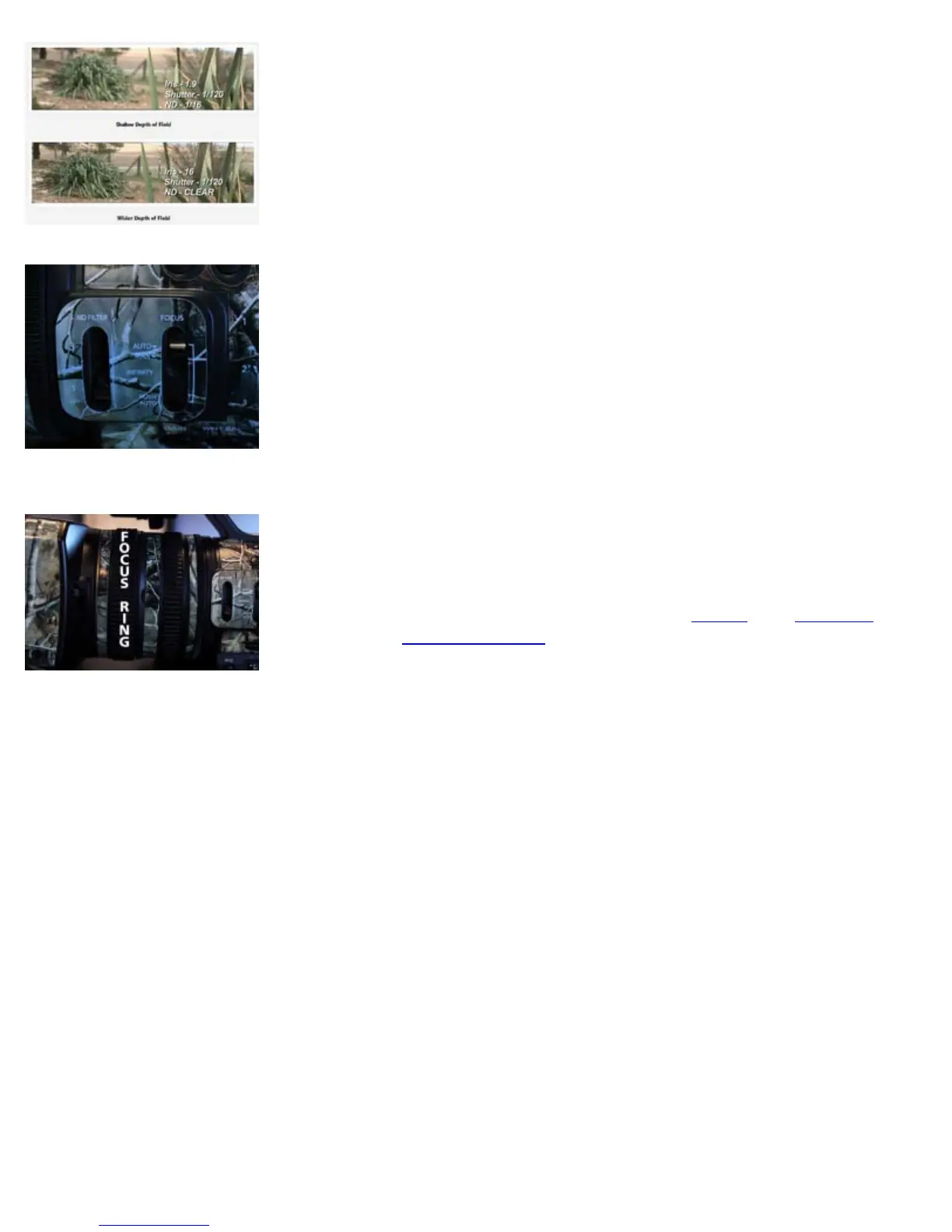file:///Users/johannalc40/Documents/guide%20to%20the%20nx5u.html[10/25/12 2:40:02 PM]
Manual Focus Switch
1) During recording or standby, set the FOCUS switch to MAN (manual)
2) Rotate the Focus Ring and adjust the Focus
A mountain symbol will appear when you can not adjust the focus any
farther
A person symbol appears when you cannot adjust the focus any
closer.
* It is best to adjust the FOCUS while using a tripod
or a tree arm or
some kind of camera support
* It is easier to focus on the subject when you use the zoom function.
Move the power zoom lever towards T (telephoto) to adjust the focus,
and then, towards W (wide angle) to adjust the zoom for recording.
* When you want to record a close-up image of an animal/subject, move the power zoom lever
towards W (wide angle) to fully magnify the image, then adjust the focus
USING EXPANDED FOCUS
[EXPANDED FOCUS] is assigned to the ASSIGN 7 button.
1) Press the ASSIGN 7 button.
2) [EXPANDED FOCUS] appears and the center of the screen is magnified by about 2.0 times. it will
be easier to confirm the focus setting during manual focusing. The screen returns to the original
size when you press the button again.
Adjusting the Image Brightness
You can adjust the image brightness by adjusting the iris, gain, or shutter speed, or by reducing
the light volume with the ND (neutral density) filter.
ADJUSTING THE IRIS
