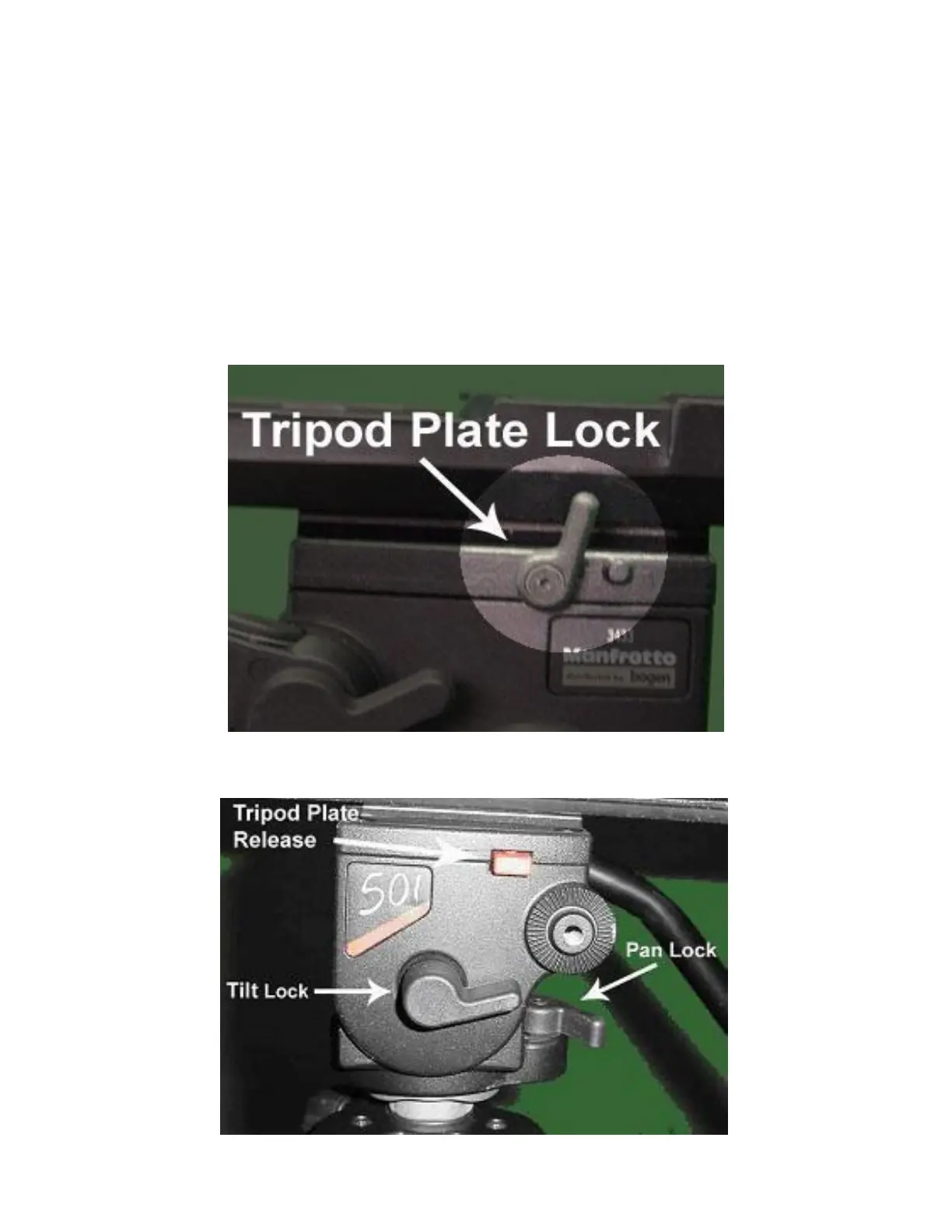The tripod is fairly simple to set-up. Once the tripod legs are extended to the
desired height, the “Tripod Plate” will need to be attached to the tripod. Attach
and lock tripod plate. Now the camera is ready to be attached to the Tripod Plate.
First, make sure Tilt & Pan levers are in the “locked” position so the camera will
not suddenly fall or move when being attached. Set the camera in place and slide
forward until it locks. When taking the plate off the tripod, use the “Tripod Plate
Release.”
