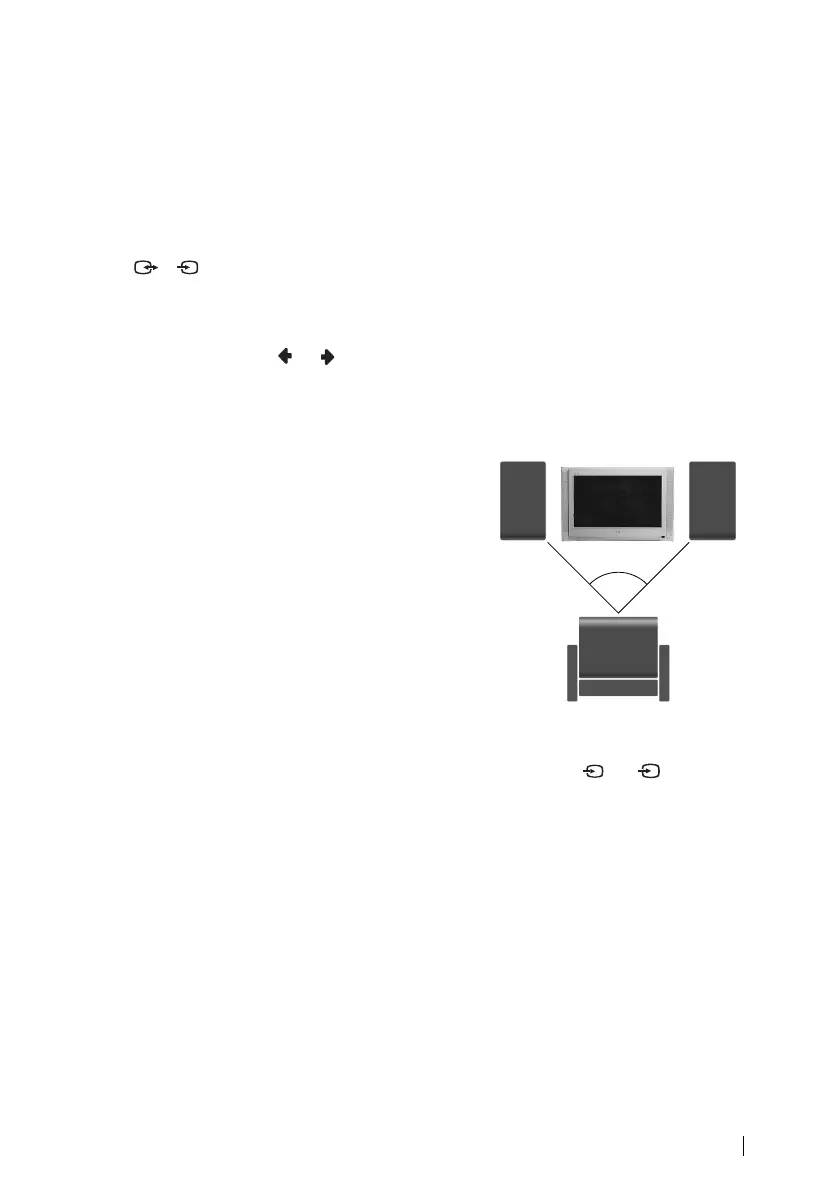19
Connecting a VCR:
To connect a VCR, please refer to the section “Connecting the aerial and VCR” of this instruction
manual. We recommend you connect your VCR using a scart lead. If you do not have a scart
lead, tune in the VCR test signal to the TV programme number “0” by using the “Manual Programme
Preset” option. (For details of how to manually programme these presets, see page 13, step a).
Refer to your VCR instruction manual to find out how to find the output channel of your VCR.
Connecting a VCR that supports Smartlink:
Smartlink is a direct link between the TV set and the VCR. For more information on Smartlink, please
refer to the instruction manual of your VCR.
If you use a VCR that supports Smartlink, please use a scart lead to connect the VCR to the TV Scart
socket
3/ 3 G.
If you have connected a decoder to the Scart i3/r3 G or through a
VCR connected to this Scart:
Select the “Manual Programme Preset” option in the “Set Up” menu and after entering the “Decoder**”
option, select “On” by using or ). Repeat this option for each scrambled signal.
**This option is only available depending on the country you have selected in the “Language/Country”
menu.
For Mono Equipment
Connect the phono plug to the L/G/S/I socket on the front of the TV and select 4 or 4 input signal
using the instructions above. Finally, refer to the “Sound Adjustment” section of this manual and select
“Dual Sound” “A” on the sound menu screen.
S
S
Additional Information
Right Hi-Fi
speaker
Left Hi-Fi
speaker
~50°
Your sitting position
Connecting to external Audio Equipment:
Plug in your Hi-Fi equipment to the audio output sockets D if
you wish to amplify the audio output from TV. Next , using the
menu system, select the “Set Up” menu, enter the “Detail Set
Up” menu and set “TV Speakers” to “Off”. The audio level of
the external speakers can be modified by pressing the volume
buttons on the remote control. Also treble and bass settings can
be modified through the “Sound Adjustment” menu.
To enjoy “Dolby Virtual” sound effect through your
Hi-Fi equipment:
Place the speakers of your equipment in front of your listening
position and beside the TV set but keeping a distance of 50 cm
between each speaker and the TV set.
Then by using the menu system, select the menu “Sound
Adjustment”. Next select “Dolby Virtual” on the “Effect”
option.
FX68B(03) IRL Pages 3-22.fm Page 19 Monday, March 31, 2003 11:09 AM
