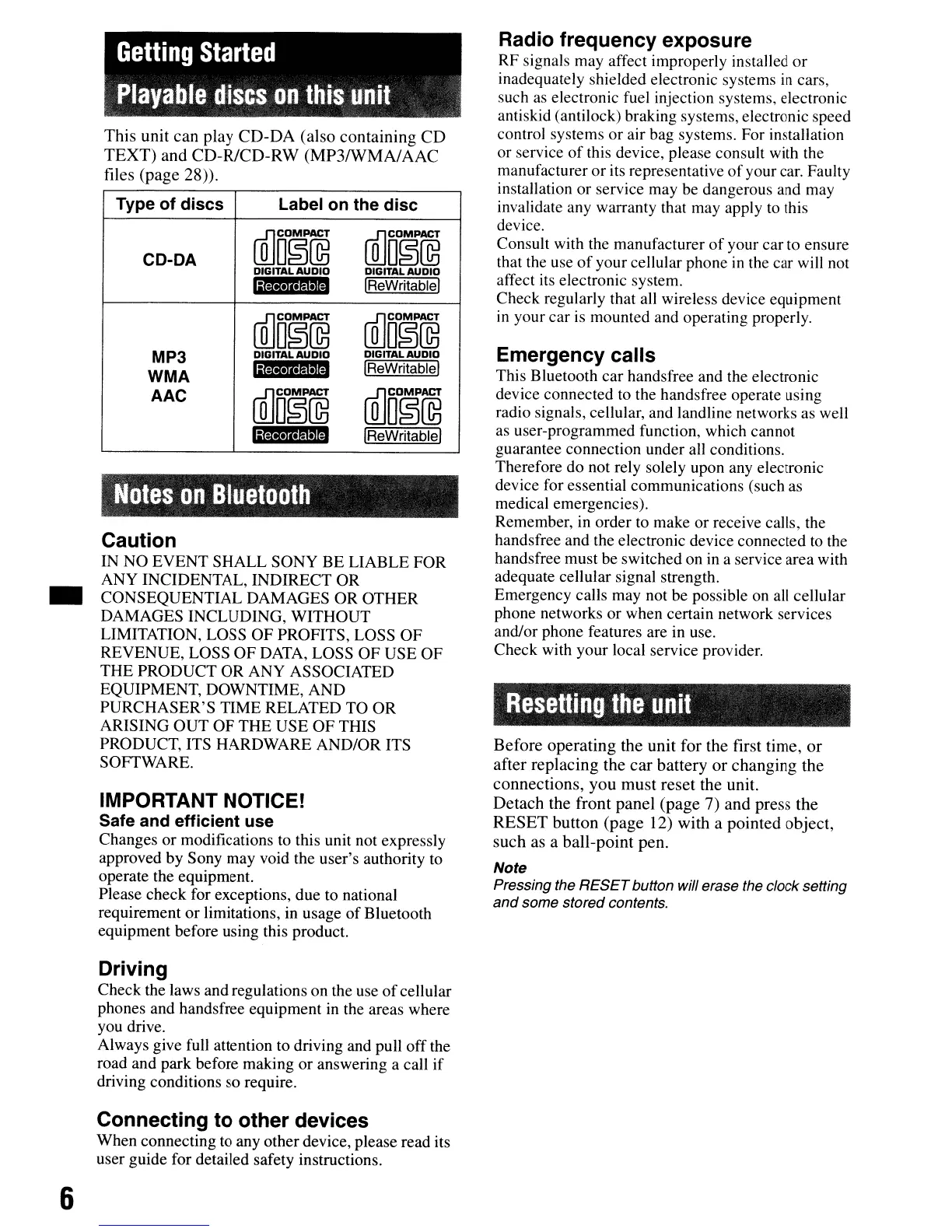•
6
Getting
Started
Playable
discs
on
this
unit
This
unit
can
play
CD-DA
(also
containing
CD
TEXT)
and
CD-R/CD-RW
(MP3/WMA/AAC
files (page
28».
Type
of
discs
Label on the disc
CD-DA
rnJO~ITJ
rnJO~@
DIGITAL
AUDIO
DIGITAL AUDID
'iM·li.mlld
IReWritable!
rnJO§@
rnJO§~
MP3
DIGITAL
AUDIO
DIGITAL
AUDIO
WMA
'D·li·mlld
IReWritablel
AAC
rnJO§@
[Q]D~~
'$i.li.mlld
IReWritablel
Notes
on
Bluetooth
Caution
IN NO EVENT SHALL SONY BE LIABLE FOR
ANY INCIDENTAL, INDIRECT OR
CONSEQUENTIAL DAMAGES OR OTHER
DAMAGES INCLUDING, WITHOUT
LIMITATION, LOSS
OF
PROFITS, LOSS
OF
REVENUE, LOSS
OF
DATA, LOSS
OF
USE OF
THE PRODUCT OR ANY ASSOCIATED
EQUIPMENT, DOWNTIME, AND
PURCHASER'S TIME RELATED TO OR
ARISING
OUT
OF THE USE
OF
THIS
PRODUCT, ITS HARDWARE AND/OR ITS
SOFTWARE.
IMPORTANT NOTICEI
Safe and efficient use
Changes or modifications
to
this unit not expressly
approved by Sony may void the user's authority
to
operate the equipment.
Please check for exceptions, due to national
requirement
or
limitations, in usage
of
Bluetooth
equipment before using this product.
Driving
Check the laws and regulations on the use
of
cellular
phones and handsfree equipment in the areas where
you drive.
Always give full attention to driving and pull off the
road and park before making or answering a call
if
driving conditions so require.
Connecting to other devices
When connecting to any other device, please read its
user guide for detailed safety instructions.
Radio frequency exposure
RF signals may affect improperly installed
or
inadequately shielded electronic systems
in
cars,
such
as
electronic fuel injection systems, electronic
antiskid (antilock) braking systems, electronic speed
control systems or air bag systems. For installation
or service
of
this device, please consult with the
manufacturer
or
its representative
of
your car. Faulty
installation or service may be dangerous and may
invalidate any warranty that may apply to this
device.
Consult with the manufacturer
of
your car to ensure
that the use
of
your cellular phone
in
the car will not
affect its electronic system.
Check regularly that all wireless device equipment
in
your car is mounted and operating properly.
Emergency calls
This Bluetooth car handsfree and the electronic
device connected
to
the handsfree operate using
radio signals, cellular, and landline networks as well
as
user-programmed function, which cannot
guarantee connection under all conditions.
Therefore do not rely solely upon any electronic
device for essential communications (such as
medical emergencies).
Remember,
in
order to make or receive calls, the
handsfree and the electronic device connected
to
the
handsfree must be switched on
in
a service area with
adequate cellular signal strength.
Emergency calls may not be possible on all cellular
phone networks or when certain network services
and/or phone features are in use.
Check with your local service provider.
Resetting
the
unit
Before
operating
the unit
for
the first time,
or
after
replacing the
car
battery
or
changing
the
connections,
you
must
reset
the unit.
Detach
the
front
panel
(page
7)
and
press
the
RESET
button (page 12) with a pointed
object,
such
as a
ball-point
pen.
Note
Pressing the
RESET
button will erase the clock setting
and
some stored contents.
