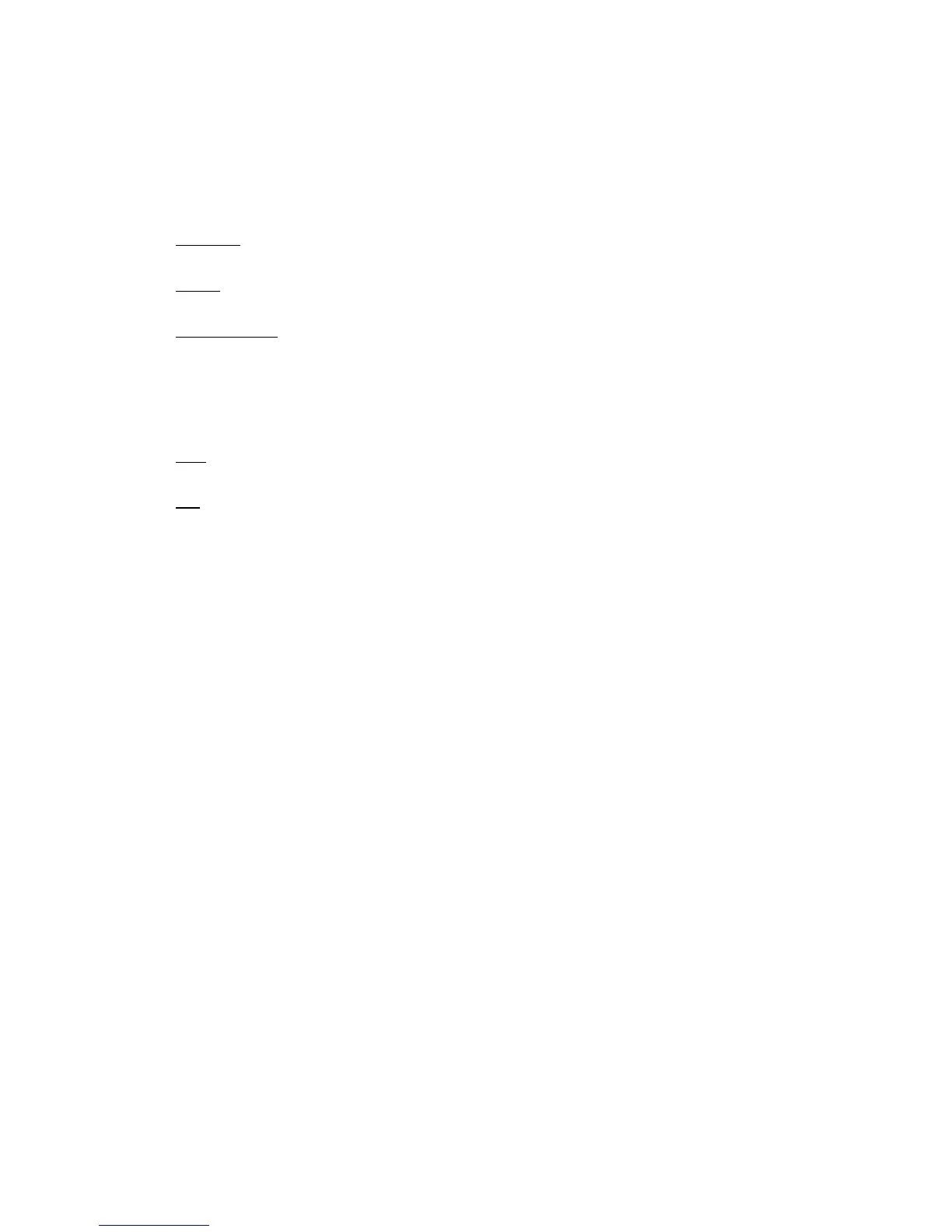22
Adjusting the speaker volume
and level
1 When the playback is stopped, press
DVD SET UP, then select “SPEAKER
SETUP”.
2 Select “TEST TONE” and set “TEST
TONE” to “ON”.
You will hear the test tone from each
speaker in sequence.
3 From your listening position, select
“BALANCE” or “LEVEL”, then press b
or B repeatedly to adjust the value of
“BALANCE”, or press v or V
repeatedly to adjust the value of
“LEVEL”.
The test tone is emitted from both left and
right speakers simultaneously.
4 Select “TEST TONE” and set “TEST
TONE” to “OFF” to turn off the test
tone.
Notes
• When you adjust the speaker settings, the sound
cuts off for a moment.
• If you adjust these parameters using OSD while
adjusting the speaker parameters using AMP
MENU or SPEAKER LEVEL (pages 14–15), the
display on the unit turns off.
x LEVEL (MHC-DP1000D only)
You can vary the level of each speakers as
follows. Be sure to set “TEST TONE” to “ON”
for easy adjustment.
The default settings are in parentheses.
• CENTER (0 dB): Adjust the level of the center
speaker (–6 dB to +6 dB, 1 dB steps).
• REAR (0 dB): Adjust the level of the rear
speakers (–6 dB to +6 dB, 1 dB steps).
• SUBWOOFER (10 dB): Adjust the level of the
subwoofer (–10 dB to +10 dB, 1 dB steps).
x TEST TONE (MHC-DP1000D only)
The speakers will emit a test tone to adjust
“BALANCE” and “LEVEL”.
• OFF: The test tone is not emitted from the
speakers.
• ON: The test tone is emitted from each speaker
in sequence while adjusting balance or level.
When you select one of the “SPEAKER
SETUP” items, the test tone is emitted from
both left and right speakers simultaneously.
Note
When you adjust the level of the subwoofer, set
T.TONE to “OFF”.
To adjust the volume of all the
speakers at once
Turn VOLUME (or press VOL +/– on the
remote).
Speaker settings (continued)
