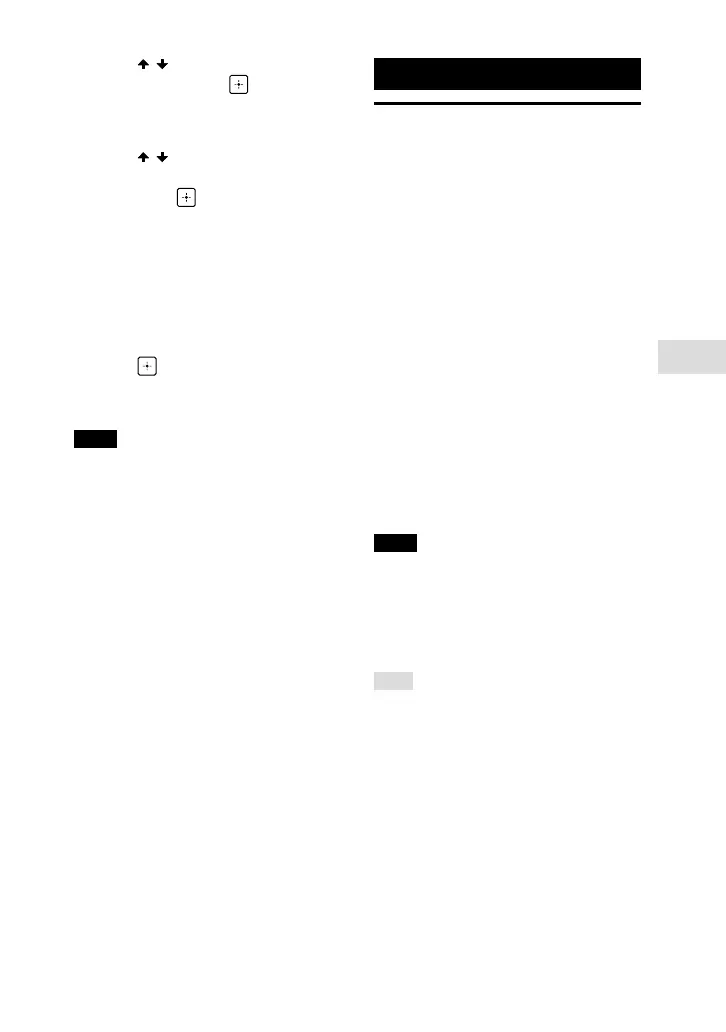39
GB
Tuner
MHC-V41D.GB.4-729-484-13(1)
5 Press / repeatedly to select a
folder, then press .
The file list is displayed on the TV
screen.
6 Press / repeatedly to select
an audio file you want to erase,
then press .
If you want to erase all the audio
files in the folder, select
[ALL TRACKS] on the list.
“FOLDER ERASE” or “TRACK ERASE”
and “PUSH ENTER” appear on the
display.
To cancel erase operations, press .
7 Press .
“COMPLETE” appears on the display.
To exit the options menu, press .
Note
••
You can erase the supported audio file,
MP4 format file, and 3GP format file
only.
••
You cannot erase audio files or folders
when Shuffle Play has been selected.
Set the play mode to Normal Play
before erasing.
••
Erase operation is prohibited when the
disc tray is opened.
Tuner
Listening to the radio
1
Press FUNCTION repeatedly to
select “TUNER FM.”
2 Tune to a station.
For automatic scanning:
Hold down TUNING +/– until the
frequency begins to change on the
display.
Scanning stops automatically when
a station is tuned in. “ST” (for FM
stereo programs only) lights up on
the display.
If scanning does not stop, press
to stop scanning. Then, perform
manual tuning (below).
For manual tuning:
Press TUNING +/– repeatedly to
tune to the station you want.
Note
When you tune to an FM station that
provides RDS services, information such
as the service name or station name is
provided by broadcasts. You can check
the RDS information by pressing DISPLAY
repeatedly.
Hint
To reduce static noise on a weak FM
stereo station, press REPEAT/FM MODE
repeatedly until “ST” disappears from the
display. You will lose the stereo effect, but
reception will improve.
