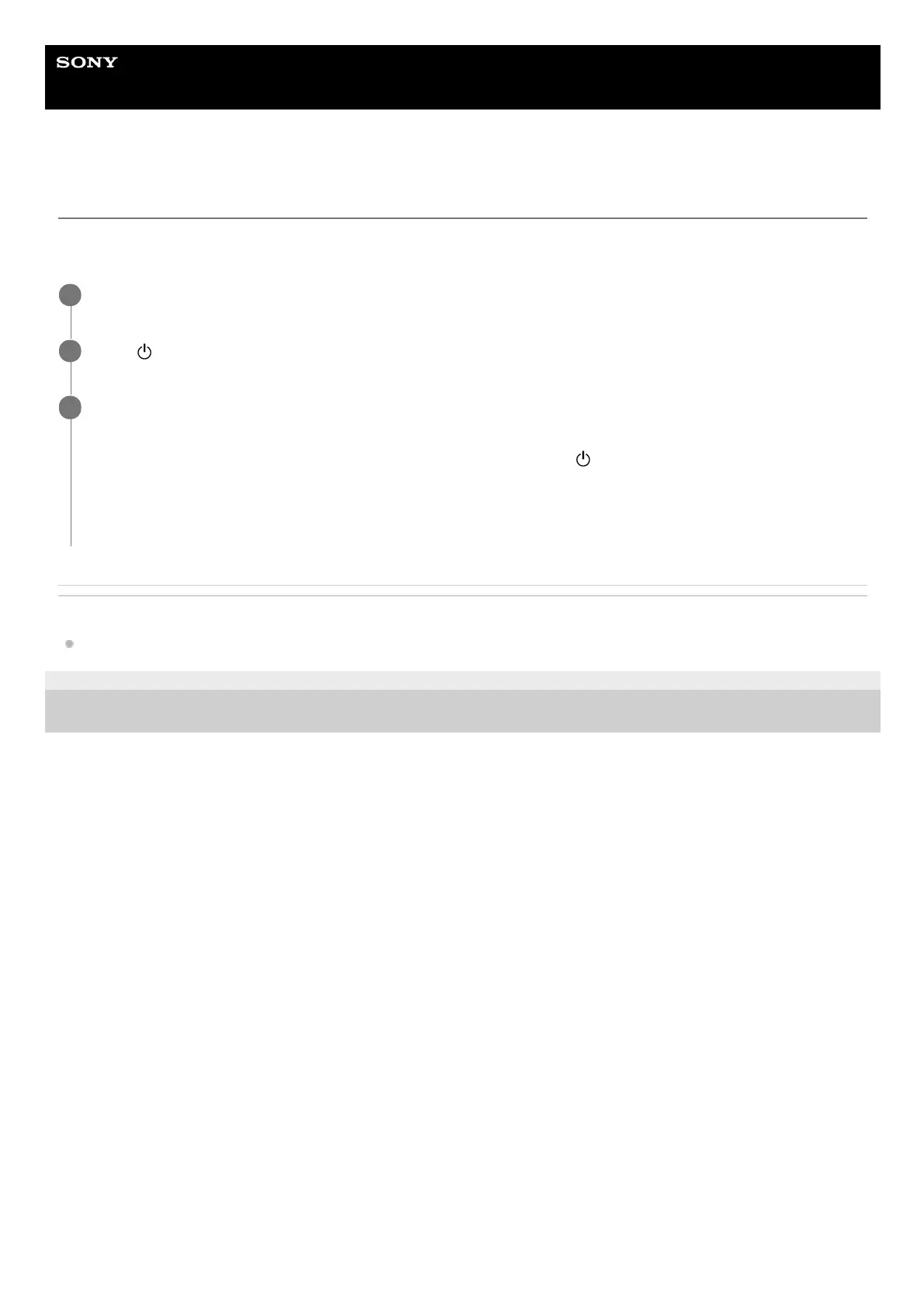Help Guide
Home Audio System
MHC-V42D
System does not operate properly.
Reset the system to factory default settings.
Use the buttons on the system to perform this operation.
Related Topic
Hooking up TV
4-748-035-41(1) Copyright 2019 Sony Corporation
Unplug the AC power cord (mains lead) from the system, then plug it back in.
1
Press
(power) to turn on the system.
2
Hold down GUITAR and MEGA BASS for about 3 seconds.
[RESET] appears on the display.
After the reset completes, the system automatically reboots. Press
(power) to turn on the system.
All user-configured settings, such as the pairing registration information, are reset to factory default
settings (except for some setup menu settings). To reset all setup menu settings, see Returning the setup
menu settings to the default.
3
