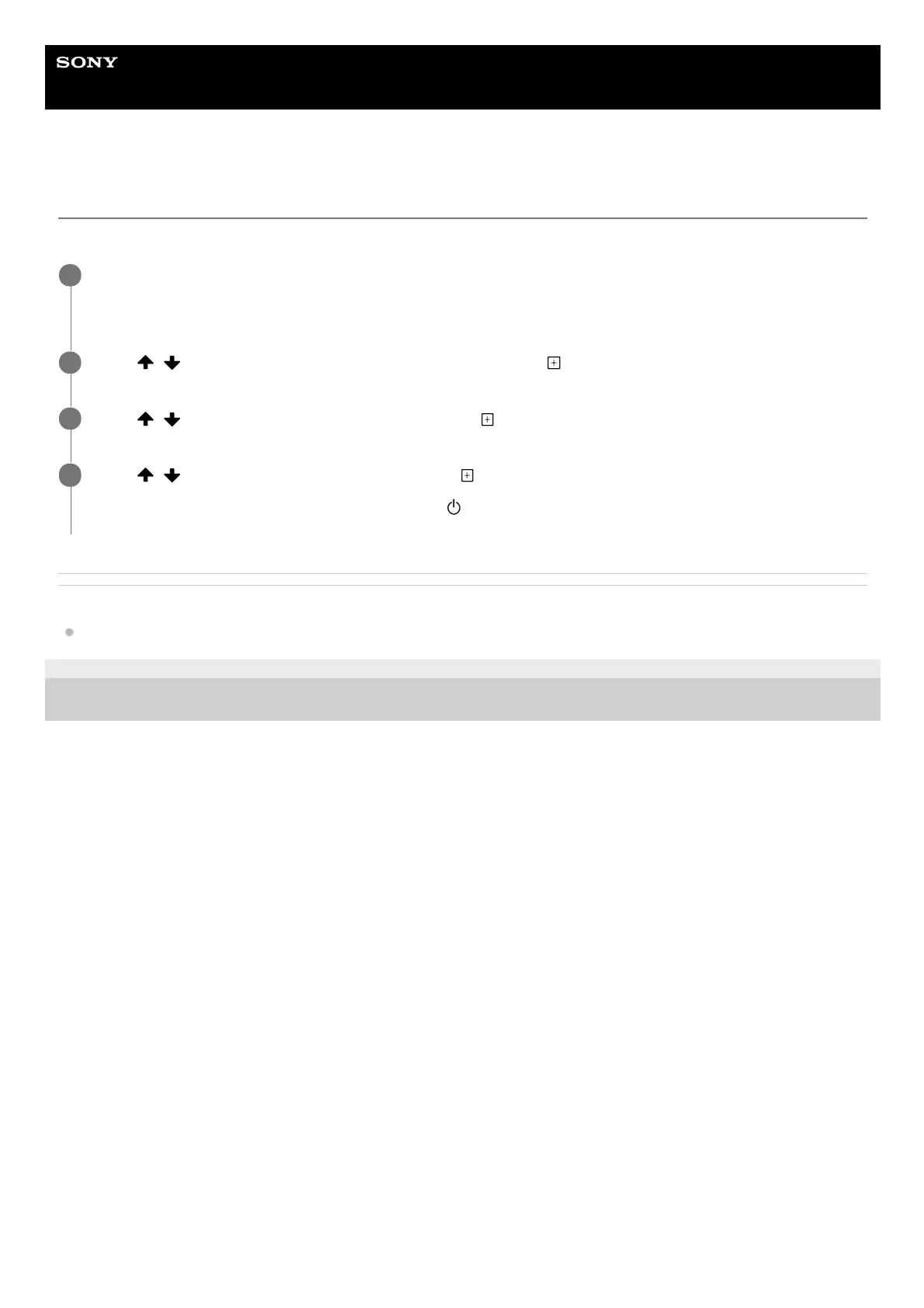Help Guide
Home Audio System
MHC-V42D
Returning the setup menu settings to the default
You can return the setup menu settings (except for [PARENTAL CONTROL] settings) to the default settings.
Related Topic
Hooking up TV
4-748-035-41(1) Copyright 2019 Sony Corporation
Hold down SHIFT and press SETUP.
The setup menu appears on the TV screen.
1
Press
/ repeatedly to select [SYSTEM SETUP], then press (enter).
2
Press
/ repeatedly to select [RESET], then press (enter).
3
Press
/ repeatedly to select [YES], then press (enter).
It takes a few seconds to complete. Do not press
(power) while resetting the system.
4
