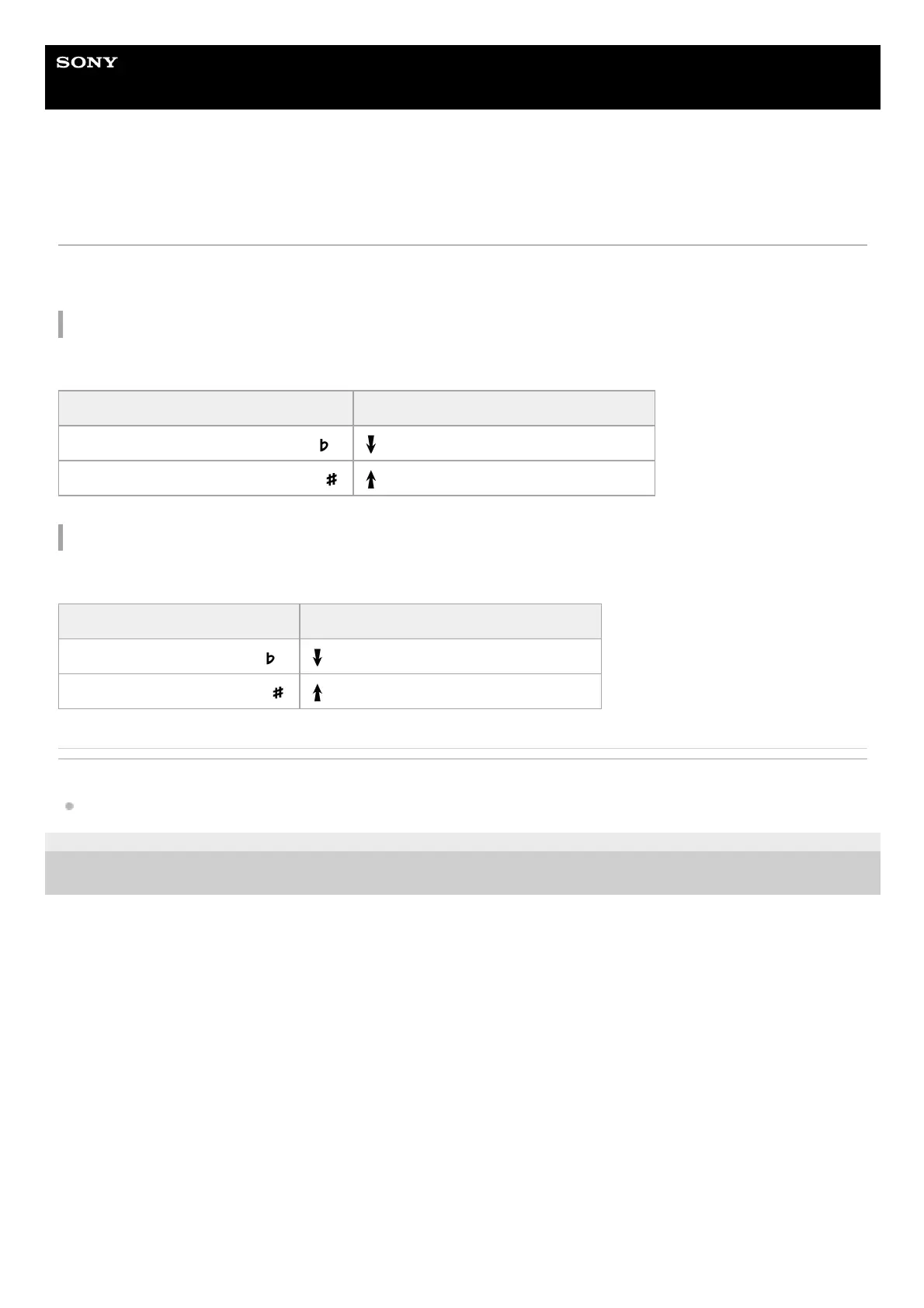Help Guide
Home Audio System
MHC-V42D
Using GESTURE CONTROL to control the key of your voice or music source
(GESTURE 2)
When the system is in GESTURE 2 mode, you can change the key of a song you are playing or your voice
through a microphone connected to the system.
When the microphone is not connected to the system:
You can change the key of the music source that being played.
When the microphone is connected to the system:
You can change the key of the voice through the microphone.
Related Topic
Using GESTURE CONTROL to operate playback, DJ Effect, sampler, and karaoke (GESTURE 1)
4-748-035-41(1) Copyright 2019 Sony Corporation
To Raise or lower your hand on the sensor
Reduce the key of the music source (
)
Increase the key of the music source ( )
To Raise or lower your hand on the sensor
Reduce the key of the voice (
)
Increase the key of the voice ( )
