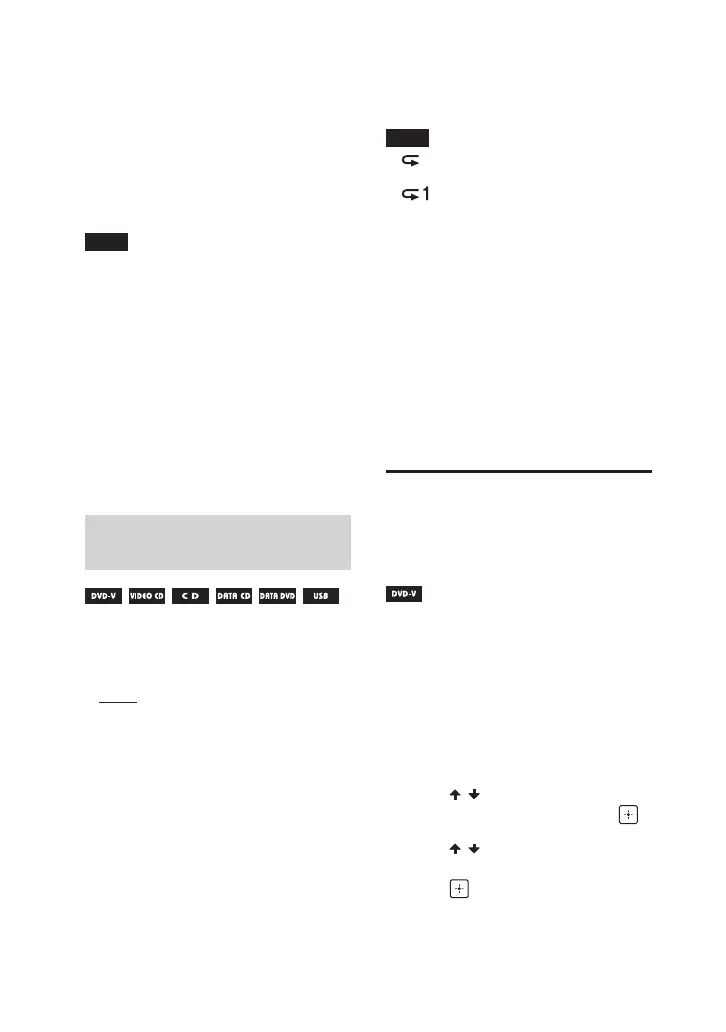28
GB
MHC-V50D.GB.4-689-512-12(1)
* Cannot be selected for AUDIO CD.
When playing a USB device
••
[ONE USB DEVICE (SHUFFLE)]:
shuffles all audio files on the USB
device.
••
[FOLDER (SHUFFLE)]: shuffles all
audio files in the specified folder
on the USB device.
Note
••
“SHUF” lights up on the display when
Shuffle Play is set to [DISC (SHUFFLE)] or
[ONE USB DEVICE (SHUFFLE)].
••
“FLDR” and “SHUF” lights up on the
display when Shuffle Play is set to
[FOLDER (SHUFFLE)].
••
Shuffle Play cannot be performed for
video files.
••
Shuffle Play is canceled when you:
— open the disc tray.
— perform Synchronized Transfer.
— change MEDIA MODE.
••
Shuffle Play may be canceled when you
select a folder or a track to play back.
Playing repeatedly (Repeat
Play)
Press REPEAT repeatedly.
Depending on the type of disc or file,
some settings may not be available.
••
[OFF]: does not play back
repeatedly.
••
[ALL]: repeats all tracks or files in
the selected play mode.
••
[DISC]: repeats all contents (DVD
VIDEO and VIDEO CD only).
••
[TITLE]: repeats the current title
(DVD VIDEO only).
••
[CHAPTER]: repeats the current
chapter (DVD VIDEO only).
••
[TRACK]: repeats the current track.
••
[FILE]: repeats the current video
file.
To cancel Repeat Play
Press REPEAT repeatedly to select
[OFF].
Note
••
“ ” lights up on the display when
Repeat Play is set to [ALL] or [DISC].
••
“ ” lights up on the display when
Repeat Play is set to [TITLE], [CHAPTER],
[TRACK] or [FILE].
••
You cannot perform Repeat Play with
VIDEO CD during PBC playback.
••
Depending on the DVD VIDEO, you
cannot perform Repeat Play.
••
Repeat Play is canceled when you
— open the disc tray.
— turn off the system (DVD VIDEO and
VIDEO CD only).
— change the function (DVD VIDEO and
VIDEO CD only).
— perform Synchronized Transfer.
— change MEDIA MODE.
Restricting playback of
the disc (Parental
Control)
You can restrict playback of
DVD VIDEOs according to a
predetermined level. Scenes may be
skipped or replaced with different
scenes.
1 When playback is stopped,
press SETUP.
2 Press / repeatedly to select
[SYSTEM SETUP], then press .
3 Press / repeatedly to select
[PARENTAL CONTROL], then
press .
